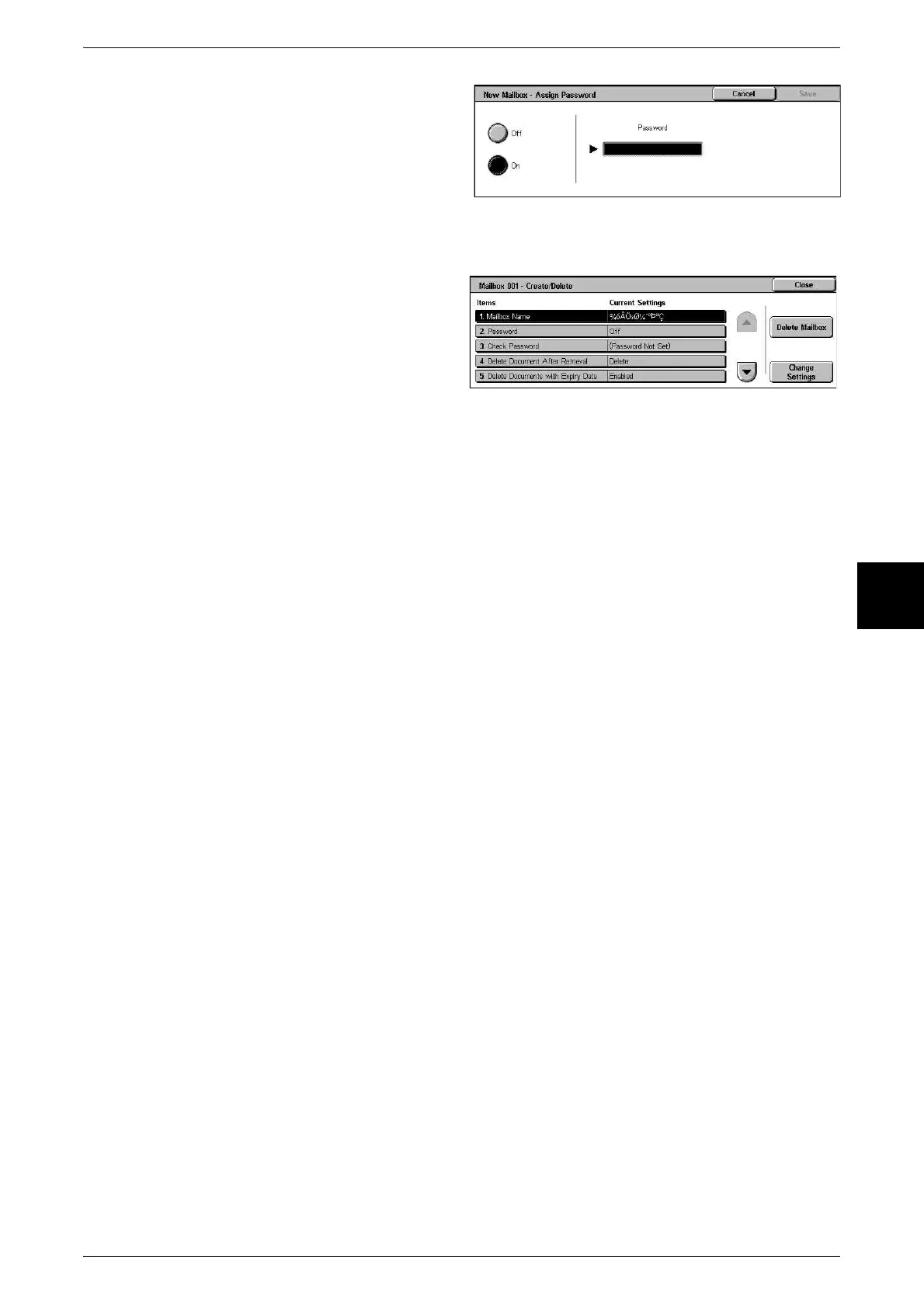Registering Mailboxes
33
Basic Operation
4
7 When creating a new mailbox, a
password setting screen appears.
z
If not setting a password
1) Select [Off], and select [Save].
z
When setting a password
1) Select [On], and enter the password.
2) Select [Save].
8 Select the item to be set, and
select [Change Settings].
9 Select the setting value.
10 Select [Save].
