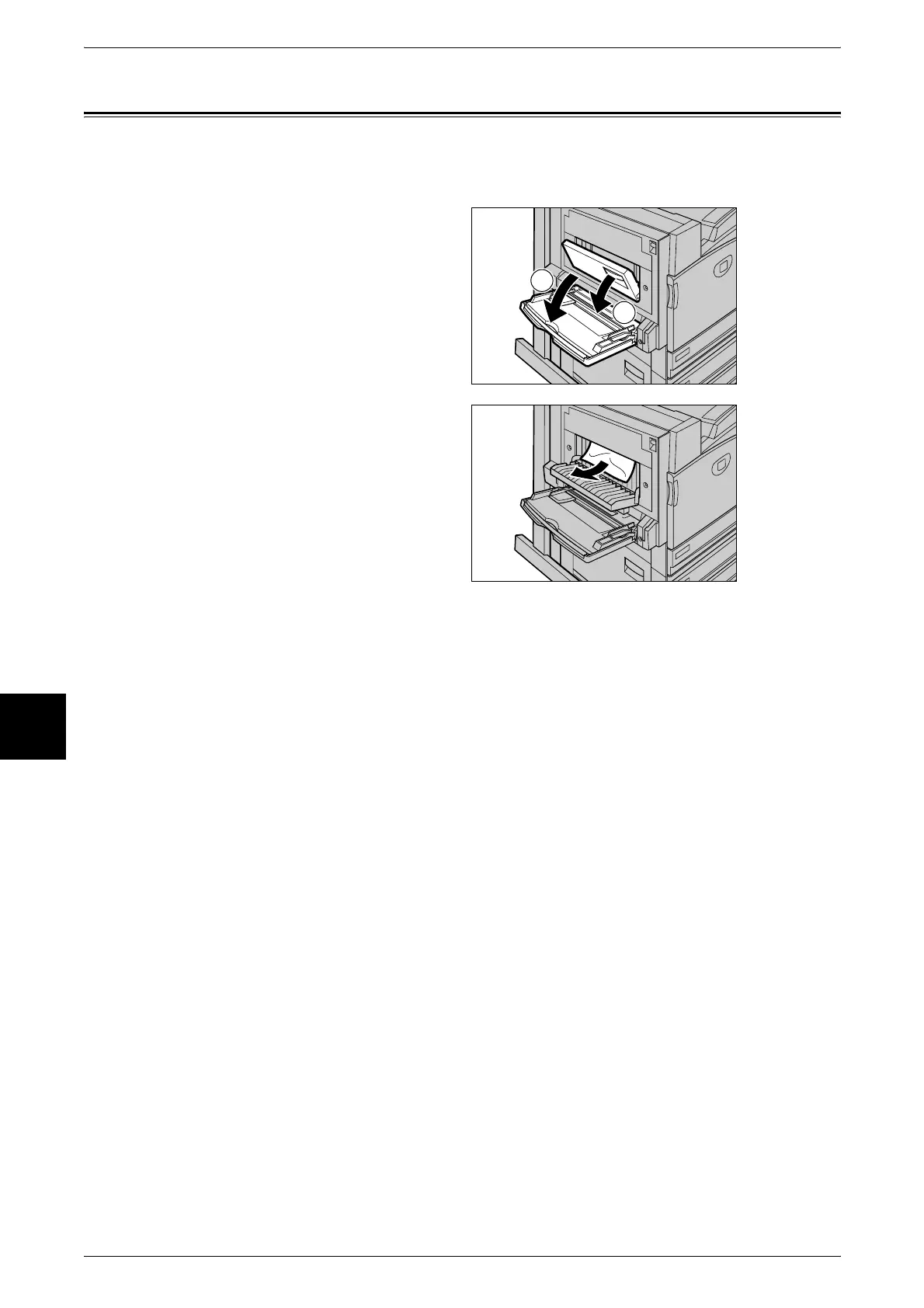6 Paper Jams
44
Paper Jams
6
Paper Jams in the Duplex Module
This describes remedies for paper jams in the duplex module, if the model you are
using supports 2 sided printing.
1 Open the Tray 5 (bypass tray) and
gently open the duplex module
cover.
2 Remove the jammed paper.
Note • If paper is torn, check for any
torn pieces of paper inside the
machine.
3 Close the duplex module cover, and lift up Tray 5 (bypass tray).
1
2
