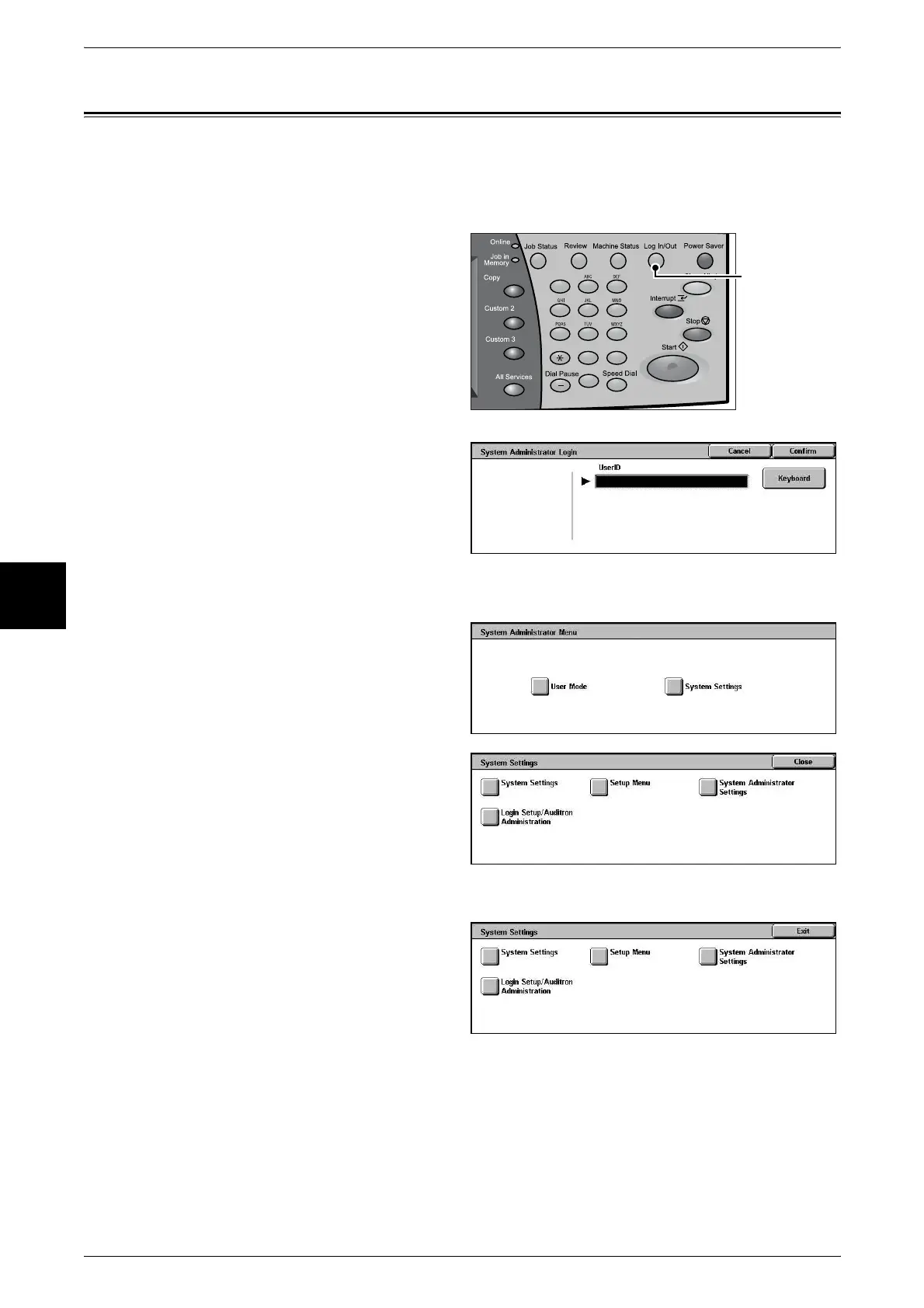4 Basic Operation
34
Basic Operation
4
System Settings Procedure
To make or change the system settings, it is necessary to be in System Administration
mode.
This section describes the basic procedure for system settings.
1 Press the <Log In/Out> button.
2 Enter the system administrator
UserID with the numeric keypad,
and select [Confirm].
Note • The default UserID value is
"11111". When using the
Authentication feature, a
password is required. The
default password value is "x-
admin".
3 Select [System Settings].
4 Select the item to be set.
5 Set any feature.
6 After setting the feature, select [Save].
7 When the settings are completed,
select [Close] until the [System
Settings] screen appears.
8 Select [Exit].
123
456
789
0 #
C
<Log In/Out>
button
