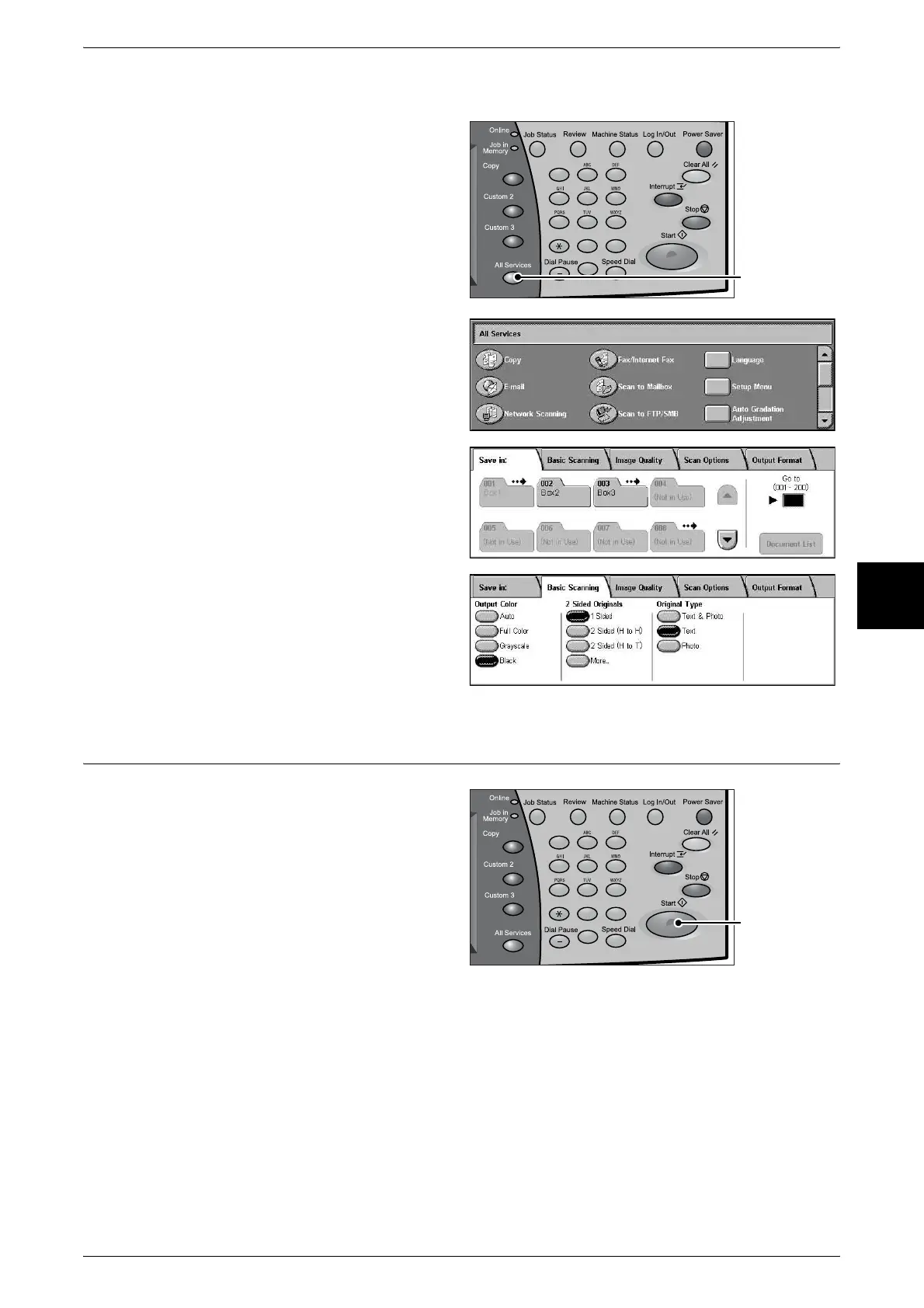Scanning Procedure
29
Basic Operation
4
Below is an explanation of how to use the Scan to Mailbox feature.
1 Press the <All Services> button.
2 Select [Scan to Mailbox].
3 Specify the mailbox to save to.
4 If appropriate, select features to
configure from each tab.
Step 3 Starting the Scan Job
1 Press the <Start> button.
Important • If a document has been set in
the document feeder, do not
press the document while it is
being conveyed.
Note • If a problem occurs, an error
message appears in the touch
screen. Remedy this by
following the message.
• The following job
configurations can be
performed while scanning.
123
456
789
0 #
C
<All Services>
button
123
456
789
0 #
C
<Start> button
