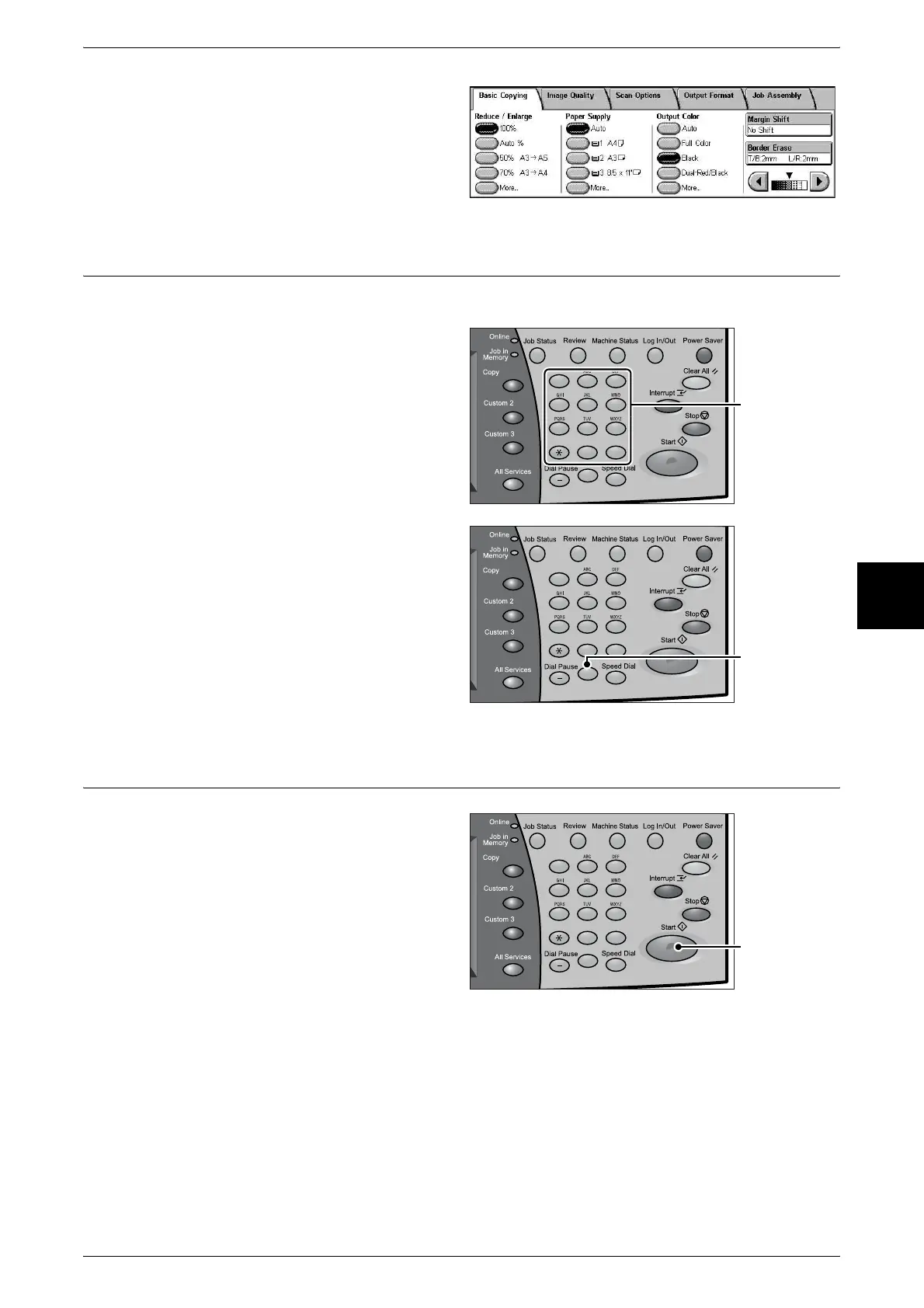Copying Procedure
19
Basic Operation
4
3 Select the features to set from each
tab as necessary.
Step 3 Entering the Quantity
You can enter up to 999 for the number of copies.
1 Enter the number of copies using
the numeric keypad. The number
of copies entered appears on the
upper right of the touch screen.
2 If you enter an incorrect value,
press the <C> button and enter the
correct value.
Step 4 Starting the Copy Job
1 Press the <Start> button.
Important • When using the document
feeder, do not hold the
document while it is being fed
into the machine.
Note • If a problem occurs, an error
message appears on the
touch screen. Solve the
problem in accordance with
the message.
• You can set the next job during copying.
123
456
789
0 #
C
Numeric keypad
123
456
789
0 #
C
<C> button
123
456
789
0 #
C
<Start> button
