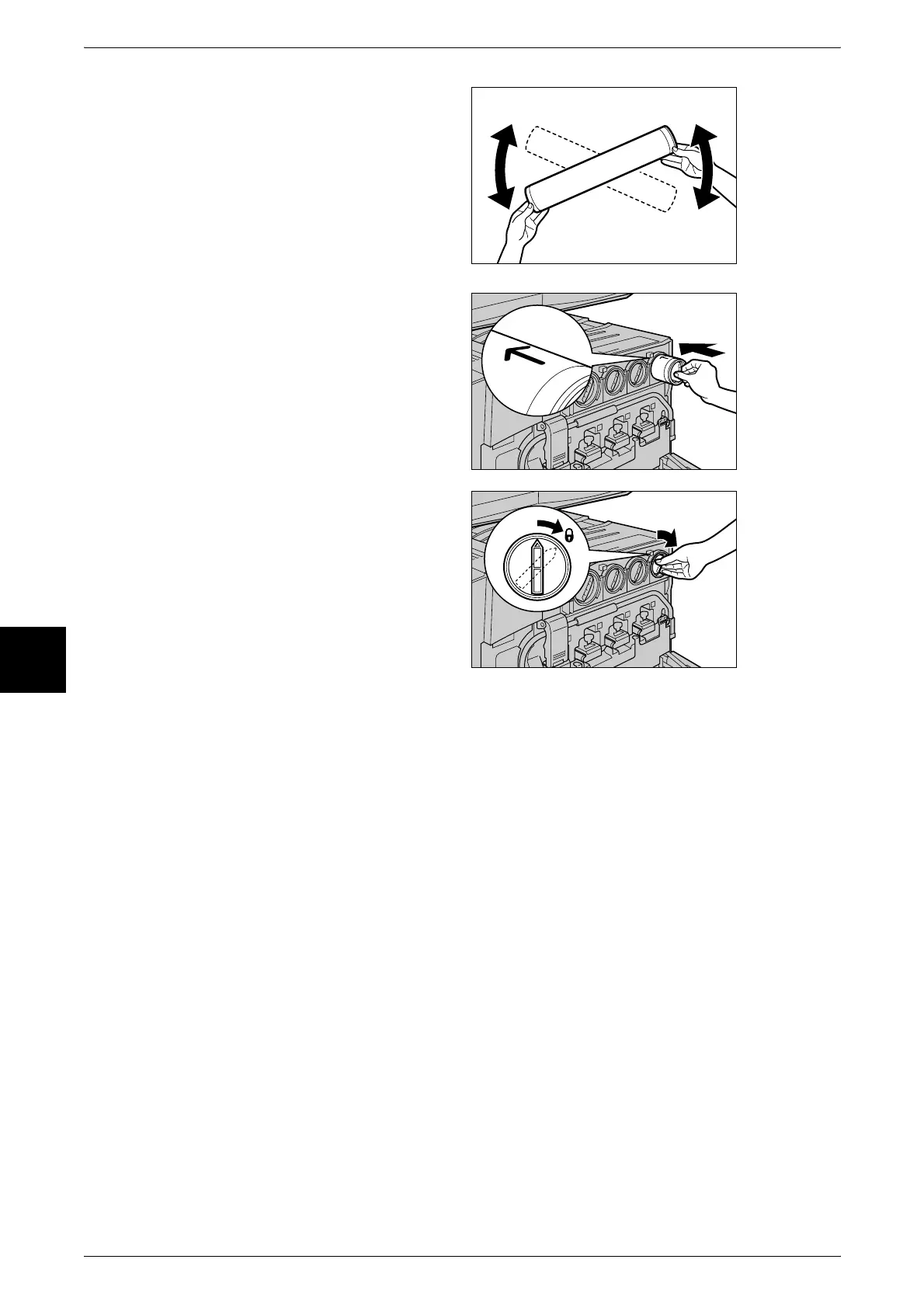5 Maintenance
36
Maintenance
5
4 Prepare a new toner cartridge of
the same color as the cartridge that
you removed and gently tilt the
cartridge three or four times up,
down, left, and right as shown in
the figure on the right.
5 Insert the toner cartridge as far as
possible with the arrow (K) on the
cartridge facing upwards.
6 Turn the toner cartridge clockwise
to the locked position.
7 Close the front cover.
Note • A message will be displayed and the machine will not operate if the front cover is even
slightly open.
