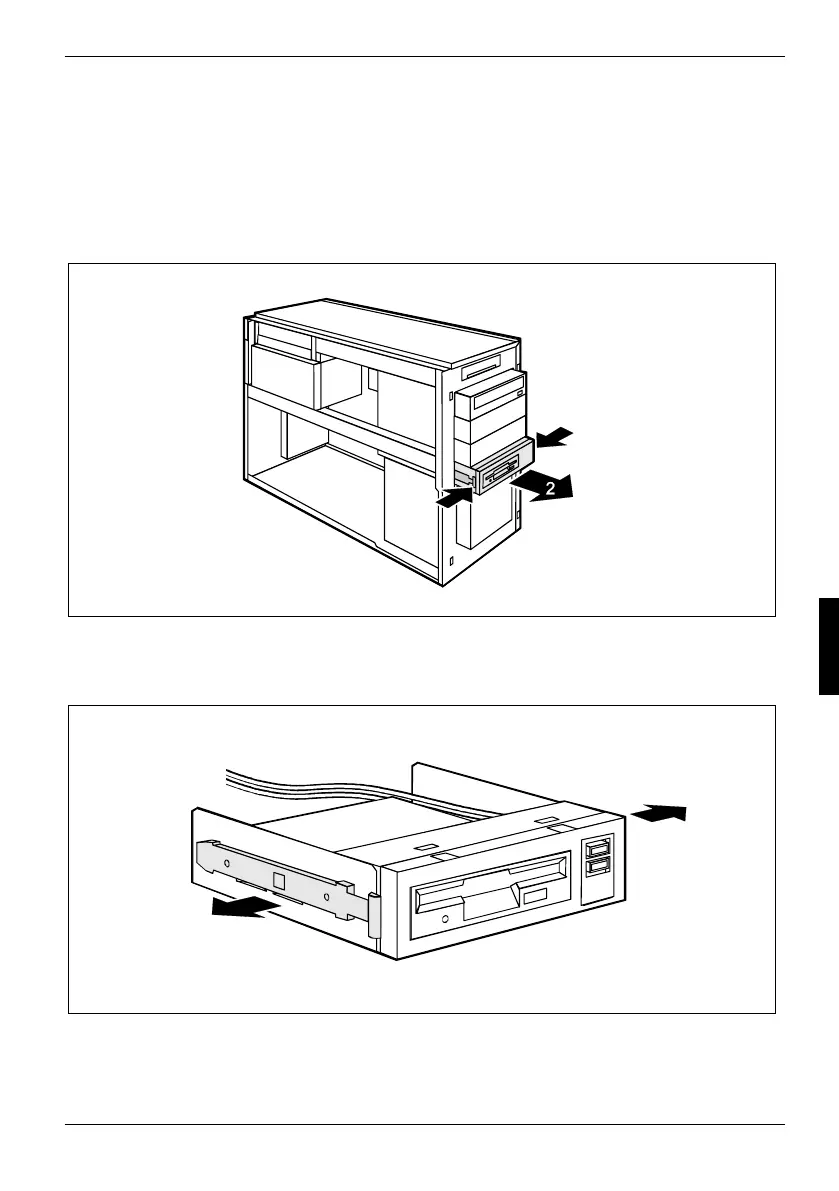System expansions
Removing front USB or USB audio ports
► Open the casing (see "Opening the casing").
► Remove the front (see "Removing the front panel").
► Detach the USB data cable and, if present, the audio data cable from the mainboard (see the
manual for the mainboard).
► Pull the cables from the floppy disk drive.
1
1
► Press the EasyChange rails in the direction of the arrows (1).
► Pull the floppy disk slide-in module out of the casing (2).
► Pull the EasyChange rails off the floppy disk slide-in module.
A26361-K665-Z126-1-19, edition 1 63