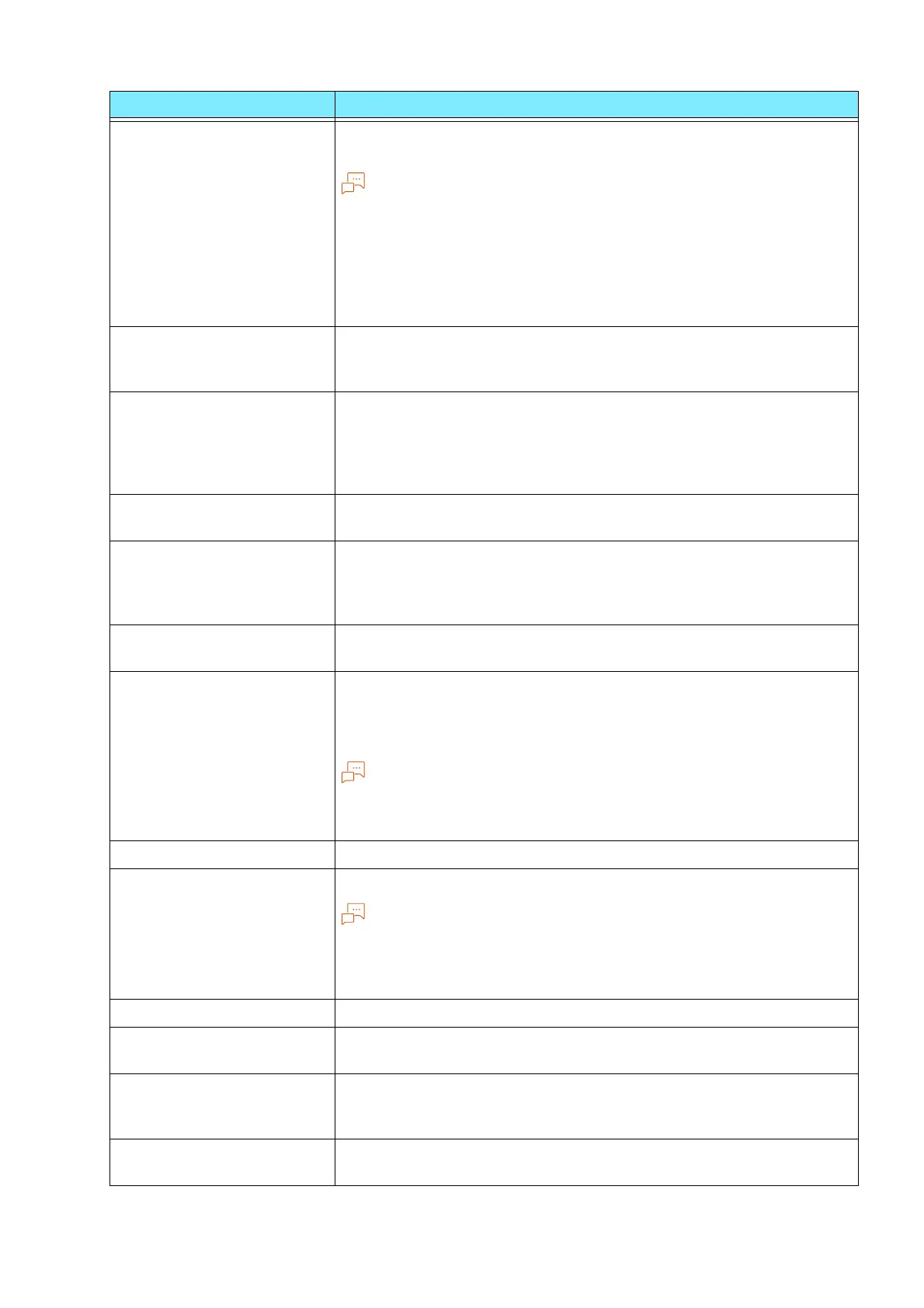98
5 Device
[Attribute of Login User
Name]
Input the attribute name to be used as the user’s display name or
identifier.
Note
Set an attribute that guarantees that each user is provided with a
unique value.
Login is not possible if the set attribute cannot be retrieved from the
LDAP server.
If the authentication method is [Direct Authentication], set to an item
the same as the user ID attribute input at authentication from the
operation panel.
[Use Added Text String] Enables automatic addition of information input with [Text String
Added to User Name] when entering user details from the touch
panel display.
[Text String Added to User
Name]
If [Use Added Text String] is set for [Enabled], that fixed text string
is input.
For example, if “@myhost.example.com” is set when authenticating
using an Email address (user@myhost.example.com), login can be
done by entering “user” only.
[Attribute of IC Card] Sets search attribute of card ID when performing LDAP
authentication using an IC Card.
[Network User ID Attribute] Sets attribute of login user name for searching by card ID of the IC
Card, when performing LDAP authentication using the IC Card. The
retrieved user name is used as the user details provided to the
remote service.
[Login Credentials to Search
Entries]
Sets credentials used when searching.
[Login Name] Sets user name when accessing directory server using the LDAP
authentication via the [Authentication of User Attributes] method.
This is the setting only for only when directory service authentication
is necessary.
Input should basically be done in the DN format. However, attribute
values such as display name can also be specified in the case of Active
Directory. For details, visit the official website of Microsoft.
[Password] Sets login password of user specified with [Login Name].
[Search Directory Root] Input the text string to serve as the root for search.
The root specified here serves as the basis for user search. Specify the
root of the hierarchy containing the users who log in. However, if the
number of users or groups contained in the hierarchy below the root is
too large, it may take some time to log in to the machine.
[Search Scope] Sets the search scope from the directory root.
[Object Class of Search
Target]
Input the object class for search.
[LDAP Referrals] Enables reconnection to specified server when an instruction to
connect to another LDAP server is given by the connected LDAP
server.
[LDAP Referral Hop Limit] When using the referral feature this sets how many times to allow
switching of the connected server.
Item Description
