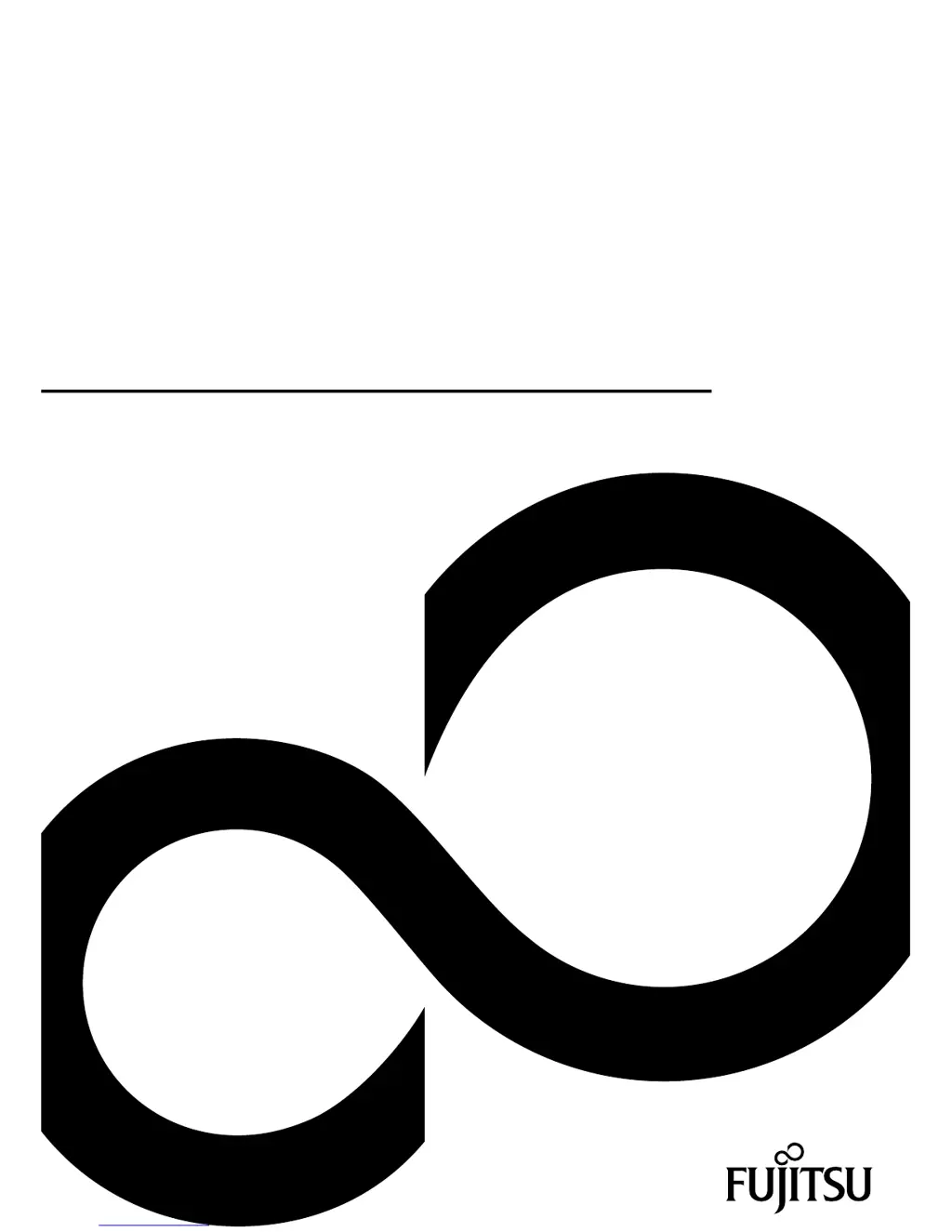What to do if my Fujitsu Laptop cannot be started?
- YyhansenJul 26, 2025
If your Fujitsu Laptop cannot be started, possible causes include: the battery not being installed correctly (check the battery is correctly installed), the battery being dead (charge or replace the battery, or connect the mains adapter), or the power adapter not being connected correctly (ensure the power adapter is properly connected). Then switch the notebook on.