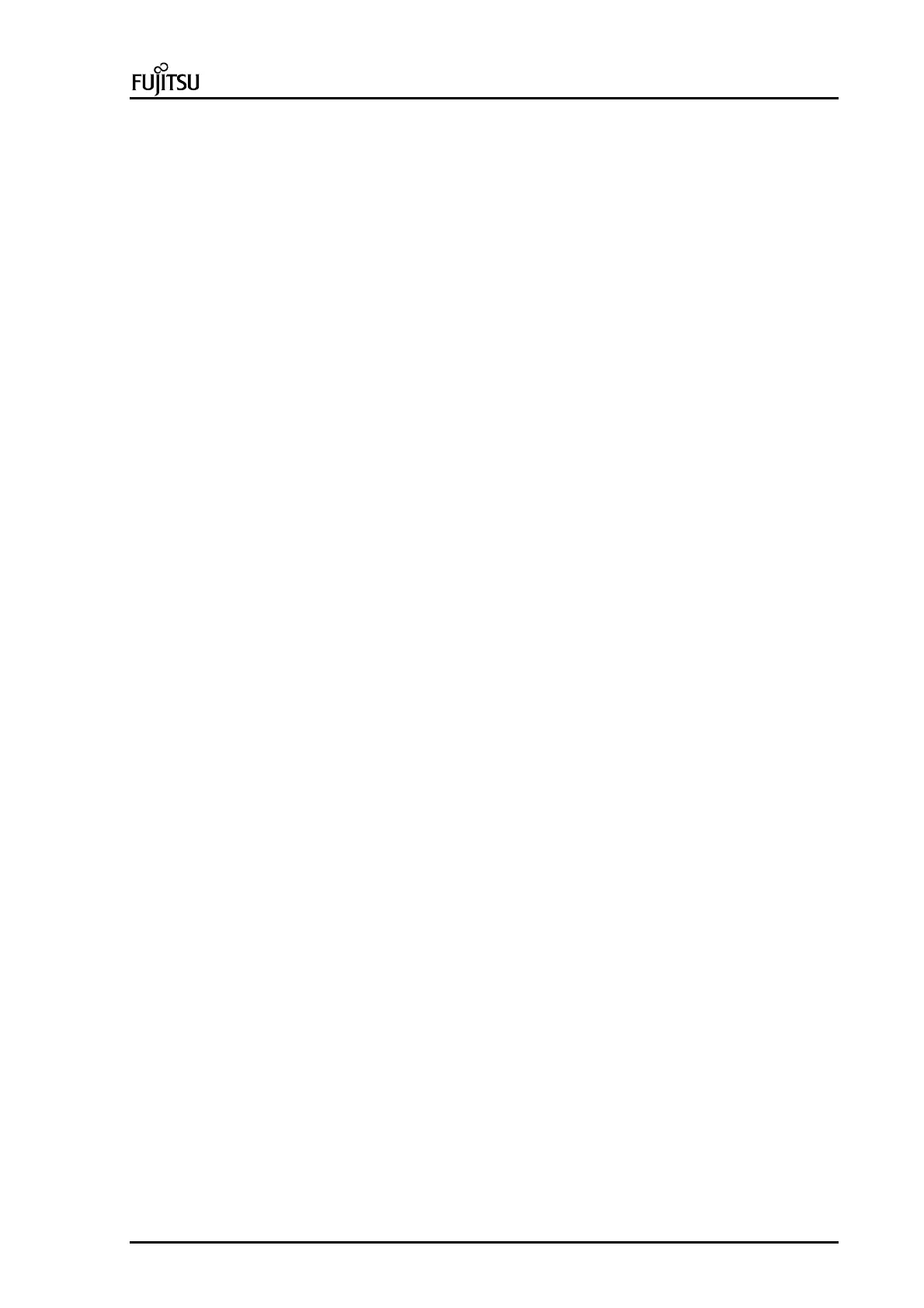PC Specialist's Handbook ErgoPro e-, x- and s- Series
First Edition, Release 4 - June 1998 Page 53
If you have not specified a bootup order, set it with the Boot medium parameters in the
Admin-Security menu.
Any of the following messages indicates that the initialisation of an auxiliary device (connected to the PS/2- type
mouse connector) failed. Turn off the system; replace or remove the device.
BIOS(80): Auxiliary error
KBD/AUX 5V missing
BIOS(81): Auxiliary error
Aux clock-line stuck low
BIOS(82): Auxiliary error
Aux clock-line stuck high
BIOS(83): Auxiliary error
Aux data-line stuck low
BIOS(84): Auxiliary error
Aux data-line stuck high
BIOS(85): Auxiliary error
Data buffer full when not expected
BIOS(86): Auxiliary error
Aux communication error
BIOS(88): Auxiliary error
Aux reset did not respond correctly
BIOS(89): Auxiliary error
Aux interface test failed
BIOS(95): CMOS contents restored from flah memory
The contents of CMOS were lost and restored from flash RAM
BIOS(97): PSU controller initialization failure
System BIOS was not able to read the status registers of the PSU controller (COP)
BIOS(100): IRQ allocation error, IRQ n
Two or more devices are trying to use the same interrupt level "n"
BIOS(101): No interrupt line available
A Device could not be assigned an interrupt level due to all IRQ being occupied by other
devices
BIOS(102): Shadow memory allocation error
There is not a memory range large enough available to be allocated for an option BIOS
BIOS(103): Memory allocation error
A memory range large could not be allocated for a device due to conflict with other devices
BIOS(104): Port allocation error, address xxxxh
Two or more devices are trying to allocate the same I/O port range at starting address xxxxh
BIOS(105): Port allocation error
A device could not be assigned an I/O port range due to conflict with other devices
BIOS(106): DMA allocation error, DMA n
Two or more devices are trying to use the same DMA channel "n"