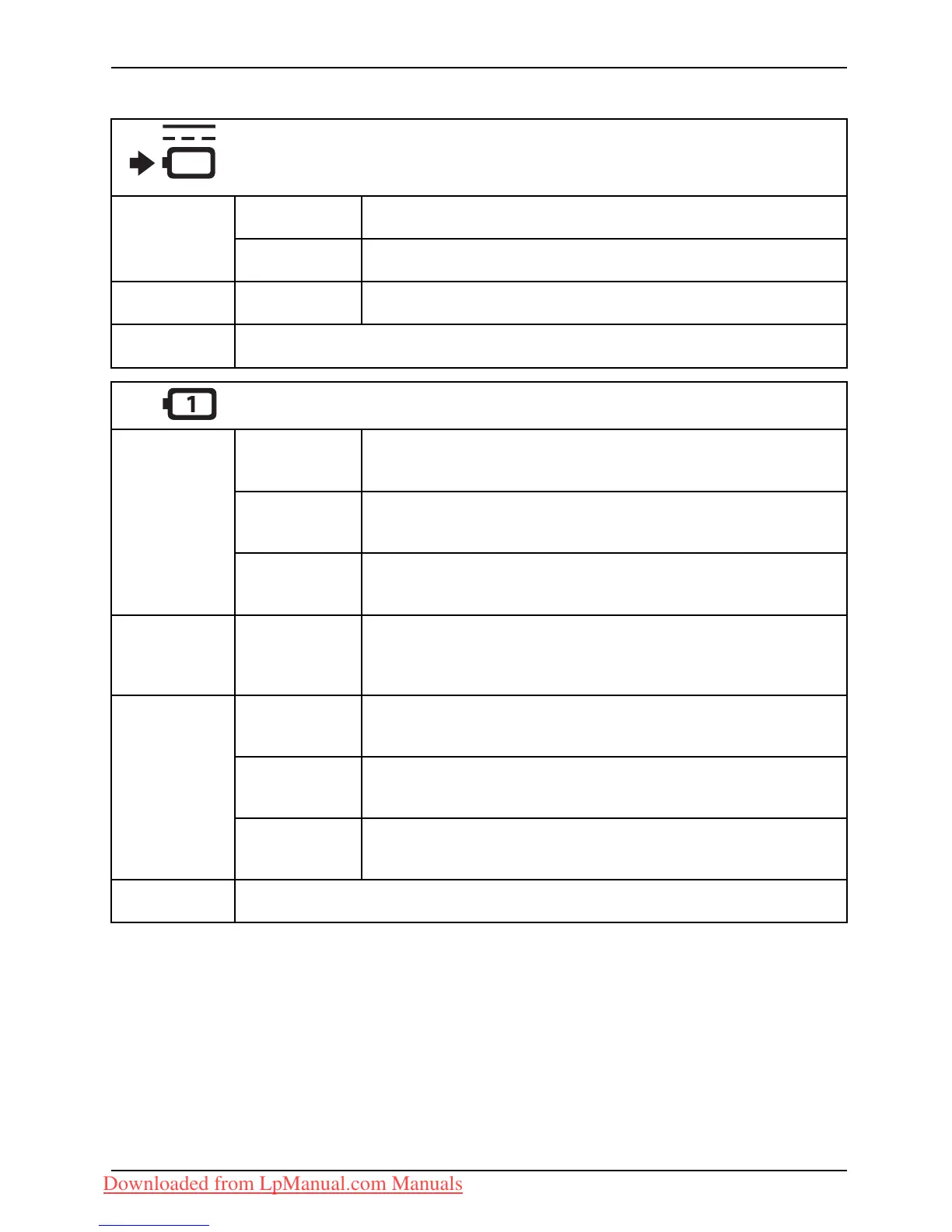Working with the notebook
Power indicator/battery charging indicator
Green:
The mains adapter is connected
and the built-in battery or
batteries is/are fully charge
d.
Indicator is lit
up
Orange:
The mains adapter is connecte
d and the built-in battery or
batteries is/are being cha
rged.
Indicator
flashes
Orange:
The mains adapter is conne
cted and the built-in battery or
batteries cannot be char
ged (the battery is too hot for charging).
Indicator not lit
up
The mains adapter is not
connected.
First battery indicator
Green: The mains adapter is con nected and the first battery is being
charged. The first battery is charged to between 50% and 100%
of maximum capacity.
Amber:
The mains adapter is con nected and the first battery is b eing
charged. The first battery is charged to between 13% and 49%
of maximum capacity.
Indicator is lit
up
Red:
The mains adapter i
s connected and the first battery is being
charged. The first
battery is charged to between 0% and 12%
of maximum capac
ity.
The indicator
flashes rapidly
(1 second on /
1 second off)
Red:
The first battery is faulty.
Green:
The notebook
is in su spe nd mode and power is being su pplied
by the first ba
ttery. T he first battery is charged to between 50%
and 100% of ma
ximum capacity.
Amber: The notebo
ok is in suspe nd mode and power is being supplied
by the first
battery. The first battery is charged to between 13%
and 49 % of m
aximum capacity.
The indicato
r
flashes slowl
y
(1 second on /
5 s econds of
f)
Red: The noteb
ook is in suspe nd mode and power is being supplied
by the firs
t battery. The first battery is charged to between 0%
and 12 % o
f maximum capacity.
Indica
tor not lit
up
The first ba ttery is not installed.
Fujitsu Technology Solutions 19
Downloaded from LpManual.com Manuals
