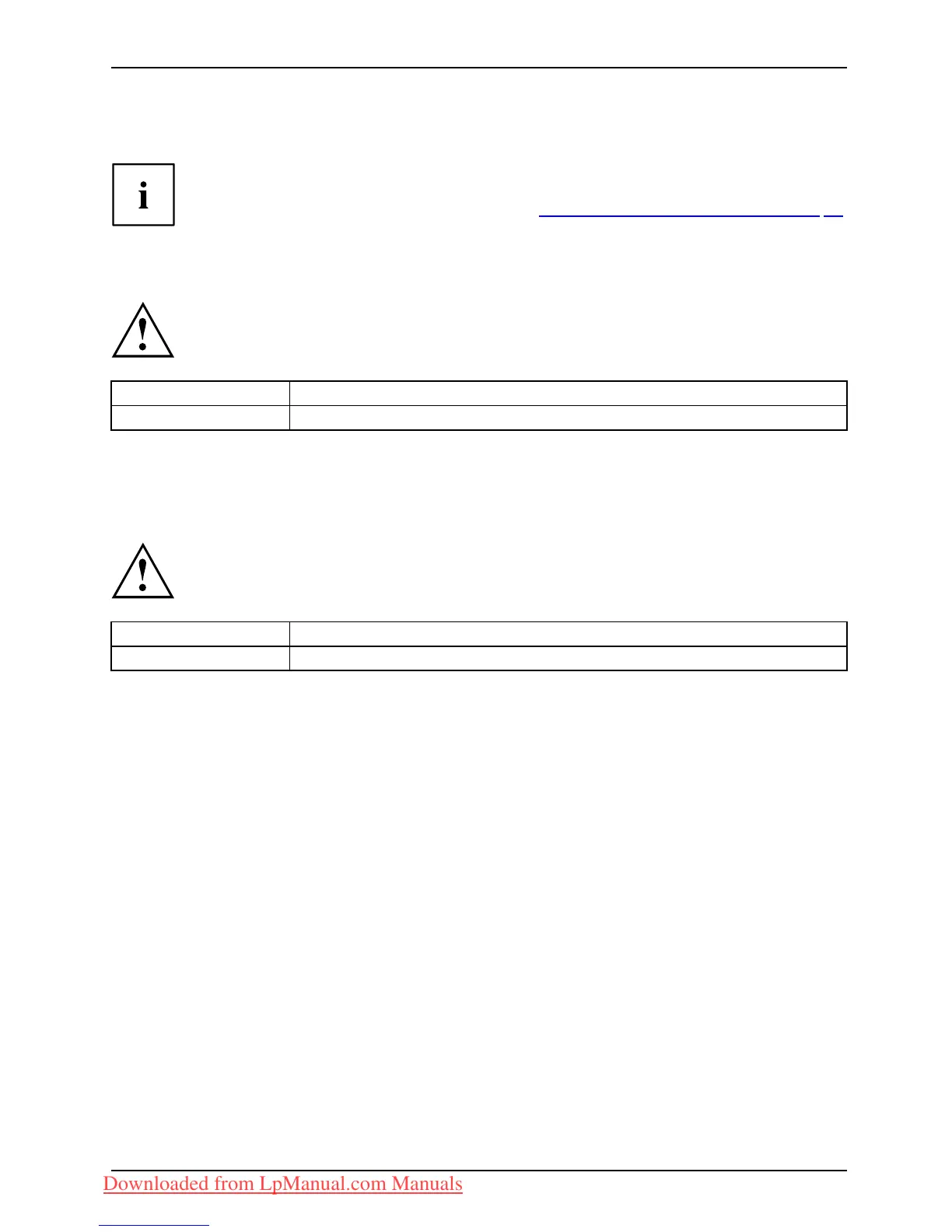Techn ical data
Mains adapter
If you ordered a Port Replicator with mains adapter for your LIFEBOOK, you will be
supplied with a 100W mains adapter for the Port Replicator. Use this mains adapter to
operate your n otebook with the Port Replicator"
Your Port Repl icator (optional)", Page 48.
Mains adapter 80 W
Technicaldata
Use the 100 W mains adapter if you are using the device without the Port Replicator.
Rated vo ltage
100 V to 240 V (automatic)
Max. rated current 4.22 A
An additional mains a
dapter or power cable can be ordered at any time.
100Wmainsadapter
Technicaldata
Use the 100 W mains adapter if you are using the device with the Port Replicator.
Rated vo ltage
100 V to 240 V (automatic)
Max. rated current 5.27 A
An additional m
ains adapter or power cable can be ordered at any time.
Fujitsu Technology Solutions 85
Downloaded from LpManual.com Manuals
