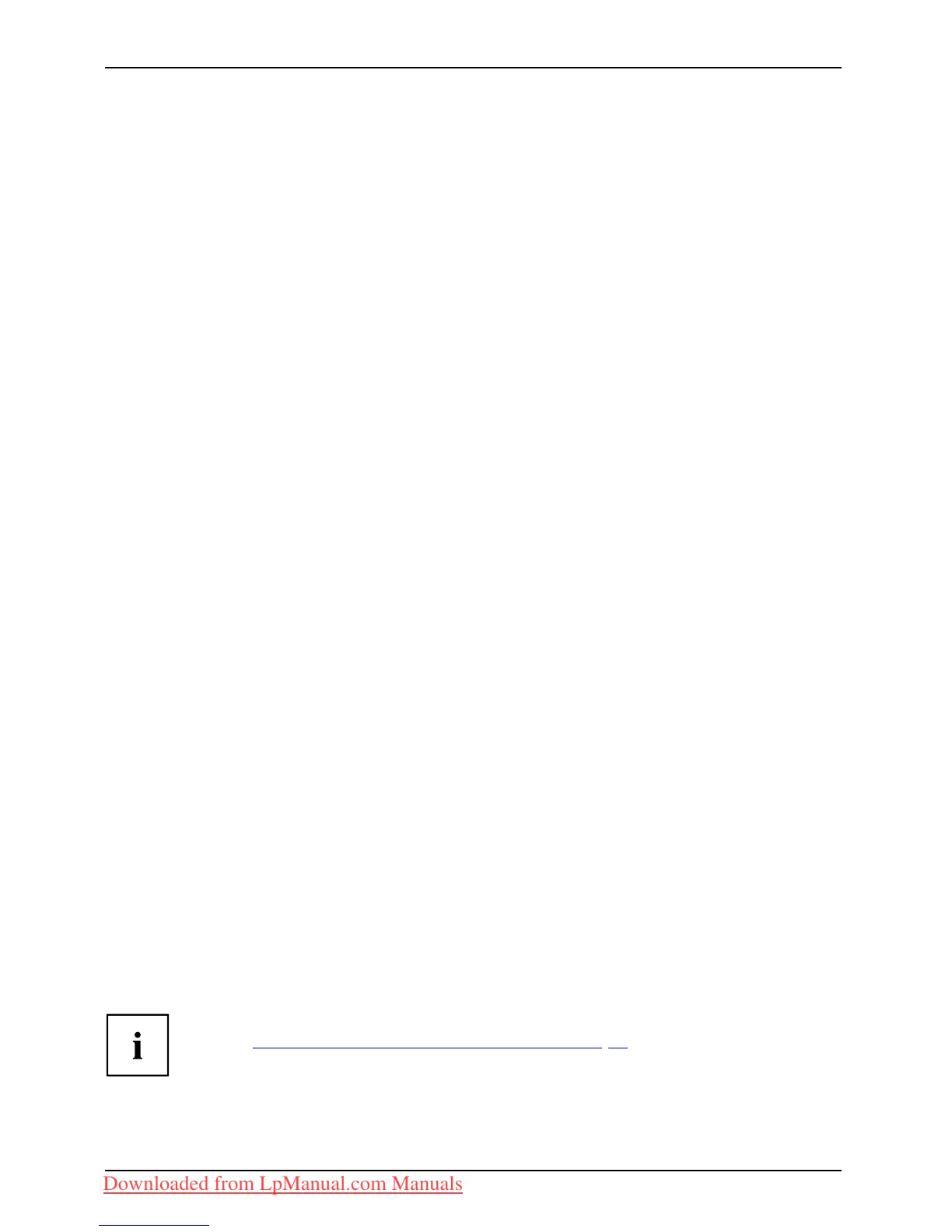Security functions
Setting supervisor a nd user password
► Start the BIOS Setup Utilit y and go to the Security menu.
► Select the Set Supervisor Password field and press the Enter key.
With Enter new Password: you are asked to enter a p assword.
► Enter the password and press the Enter key.
Confirm ne w Password requires you to confirm the password.
► Enter the password again and press the Enter key.
Changes have been saved is a confirmation that the new passwo rd has been saved.
► To set the user pa ssword, select Set User Password and proceed exactly as
when configuring the supervisor password.
If you do not want to change any other settings, you can exit BIOS Setup Utility.
► In the Exit menu, select the option Save Changes & Exit.
► Select Yes and press the Enter key.
PasswordSupervisor passwor
d
Userpassword
The notebook will be rebooted and the new passw ord will come into effect. It will now be
necessary to first enter your supervisor or user password in order to open the BIOS S etup Utili ty.
Please note that the user password only provides access to a few of the BIOS settings.
Changin g the supe rvi so r or use r pas sw o rd
You can only ch ange the supervisor password when you have logged into the
BIOS Setu p Utility with the supervisor password.
PasswordSupervisorpasswordUserpassword
► Call the BIOS Setup U tility andgototheSecurity menu.
► When changing the password, proceed exactly as fo r password assignment .
Removing passwords
To remove a password (without setting a new password) perform the following steps:
PasswordSupervisor
password
Userpasswo
rd
► Start the BIOS Setup Utilit y and go to the Security menu.
► H ighlight the Set S upervisor Password or Set User Password field and press the Enter key.
You will be requested to enter the current password by the Enter Current Password prompt.
You will be req uested to enter a new password by the Enter New Password prompt.
► Press the Enter key twice.
► In the Exit menu, select the option Save Changes & Exit.
► Select Yes and press the Enter key.
The notebook will now reboot with the pa ssword removed.
Removing the supervisor password simultaneously deactivates the user password.
Passw
ord protection for booting of the operating system
With the supe rvisor password you have set in the BIOS Setup Utility (see
section "
Setting supervisor and user password", Page 54), you can also
prevent booting of the operating system.
Operating system
54 Fujitsu Technology Solutions
Downloaded from LpManual.com Manuals
