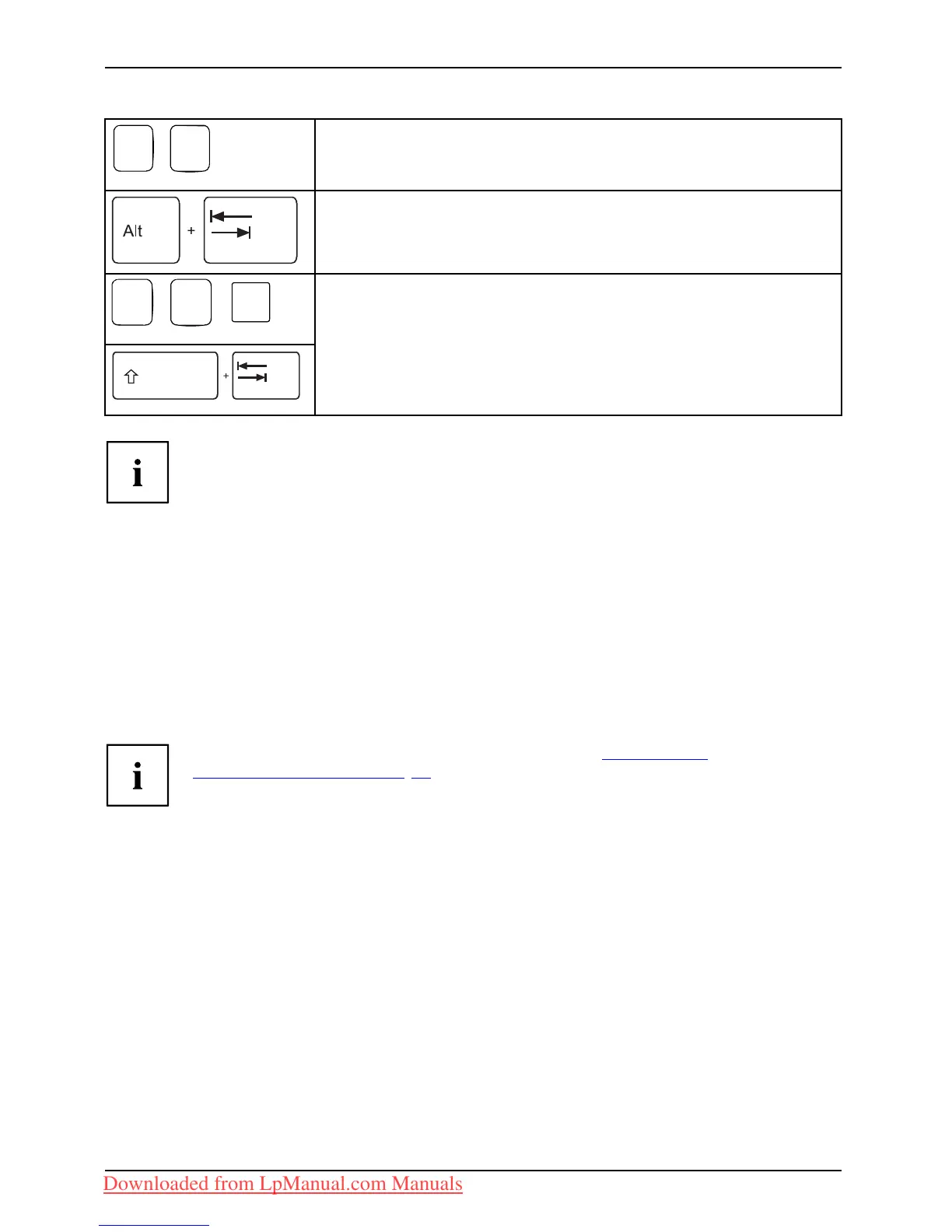Working with the notebook
+
Ctrl
C
Halt current operation
Ctrl+C
This key combination can b e used to halt an operation instantly
without clearing the keyboard buffer.
Switch betw een open applications
With this key c ombination you can switch between several open
applications.
Alt+Tab
AltCtrl
Del
++
Windows Security/Task M a na ger
This key combination opens the Windows Security/Task Manager
window.
Ctrl+Alt+Del
Back tab
This key combination moves the cursor back to the previous tabular
stop.
Shift+TabBackta b
Key combinations usi
ng the Windows keys are detailed in the manual
for your operating s
ystem.
Country and keyboard settings
If you want to change the country a nd keyboard settings, proceed as follows:
► Enter the settings by clicking Start – (Settings) – Control Panel – Time, Regional and Language O ptions.
Application k
eys
Applicationkeys
Your noteboo k is equipped with five application ke ys.
All application buttons are freely programmable, see "Programming
the application keys" , Page 28.
26 Fujitsu Technology Solutions
Downloaded from LpManual.com Manuals
