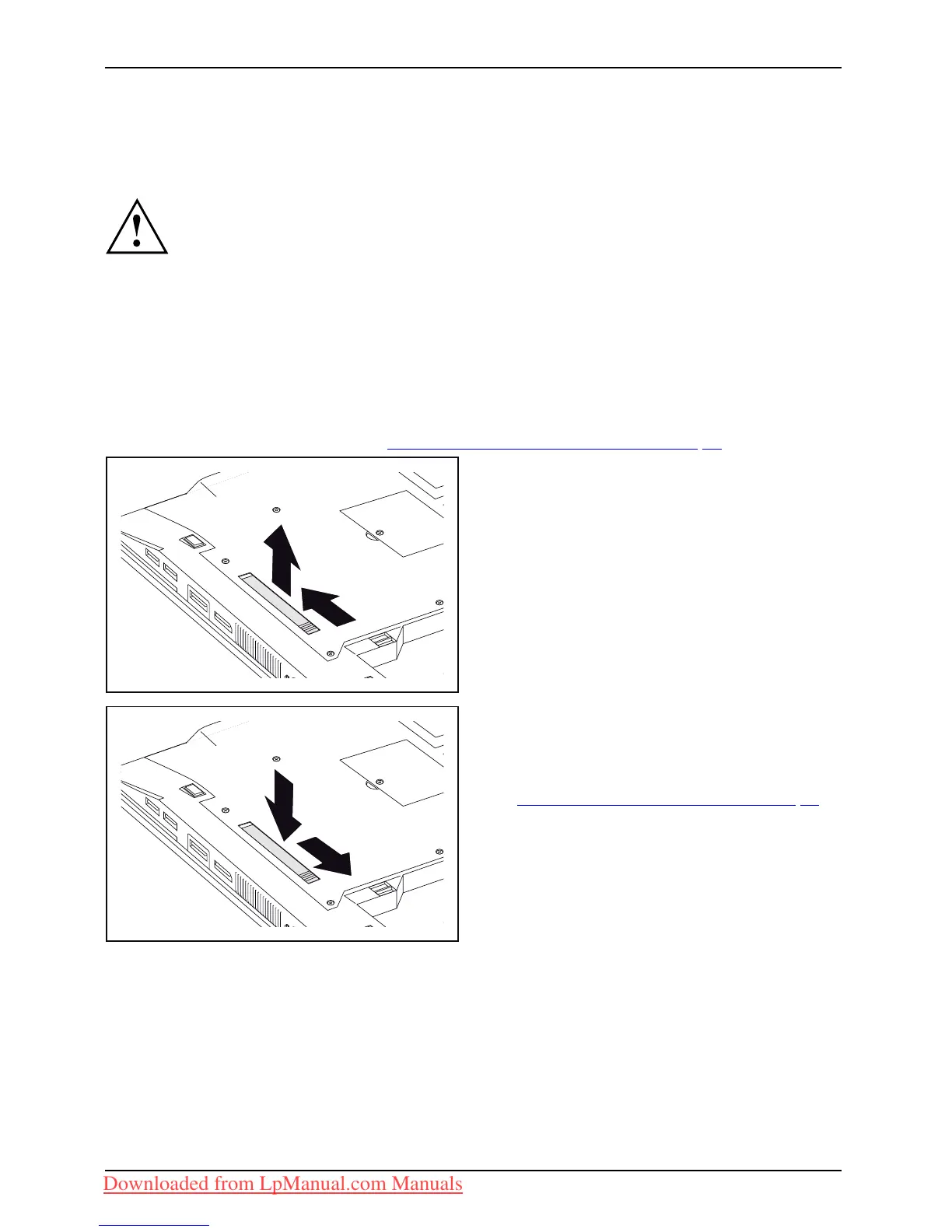Working with the notebook
Removing and replacing the casing cover (ventilation
slot cover) to get rid of dust
To ensure optimum cooling of your notebook’s components, you should clean
the ventilation slots of the cooling fan after prolonged use.
This ensures optimum fan performance. You can achieve the best cleaning
results with a small hand-held vacuum cleaner.
Ifnecessary,useadrybrushtoremovedustfromtheventilationslots.
Do not use a ny cleaning liquids! Ensure that no liquid enters the device.
Be careful not to damag e the ventilation fins. Do not use hard ob jects for cleaning.
To avoid ove rheating of the device , do not remove the ventilation slot
cover when the device is switched on.
► Prepare for removal, see chapter "
Prep aring to remove components", Page 66.
1
2
► Slide the ventilation s lot cover in the
direction of the a rrow (1).
► Lift the ventilation slot cover out
of the bay (2).
► Clean the dust chamber with a dry brush.
2
1
► Place the ven
tilation slot cover in the bay (1).
► Slide the ventilation s lot cover in the
direction of the a rrow (2).
► Complete t
he remo val, see chapter
"
Finishin
g component removal", Page 72.
38 Fujitsu Technology Solutions
Downloaded from LpManual.com Manuals
