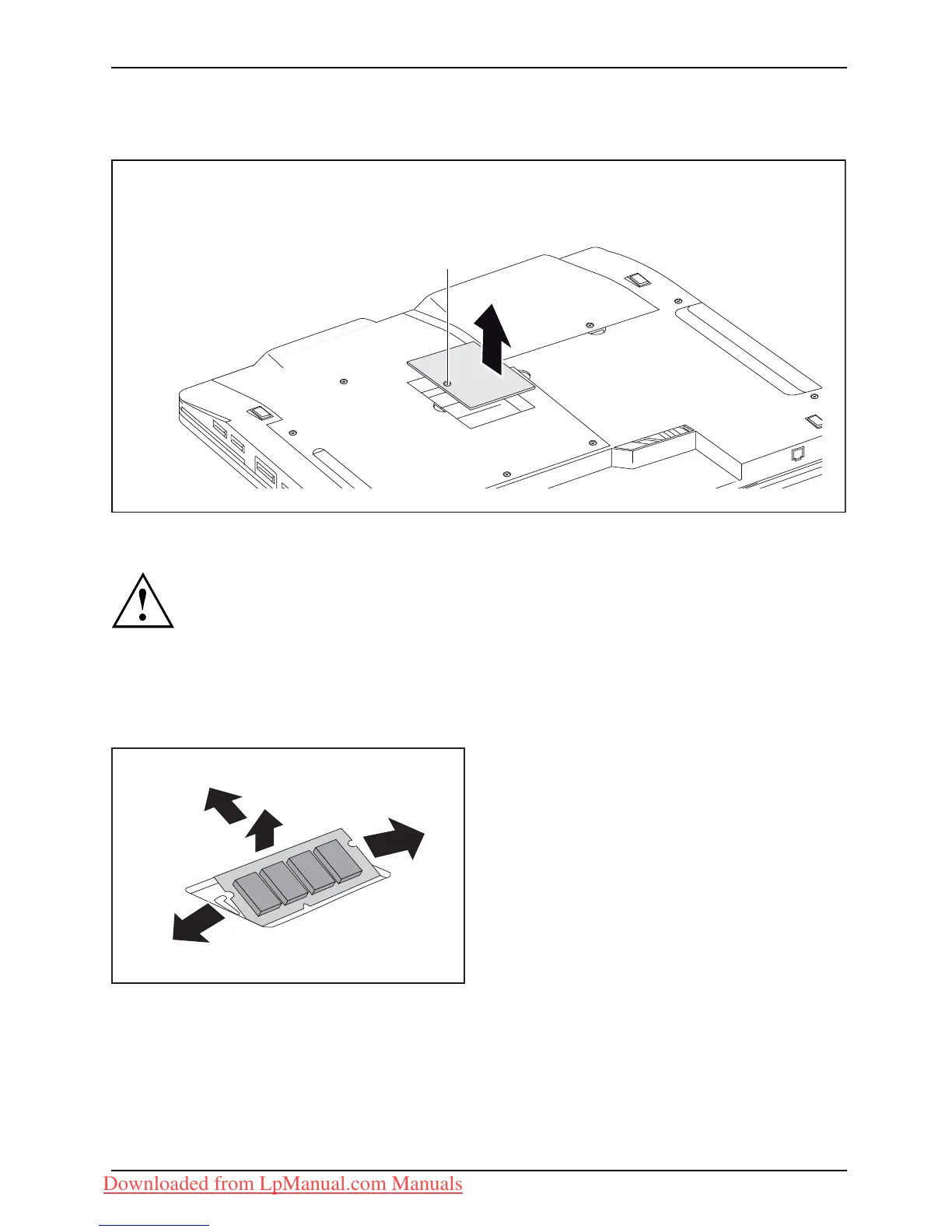Removing and installing components
during servicing
Removing a cover
1
2
► Remove the screw (1).
Keep the screws in a safe place. If you are removing m ore than one component at
the sam e time, store the screws for the individual componen ts separate from each
other. If you install the wrong screws, components may be damaged.
► Lift the cover off the notebook (2).
Removing memory modules
3
2
1
1
► Carefully push the two mounting
clips outwards (1).
Memoryexp
ansion
Memorymod
ule
The memory module snaps upwards (2).
► Pull the memory module out of its slot
in the direction of the arrow (3).
Fujitsu Technology Solutions 67
Downloaded from LpManual.com Manuals
