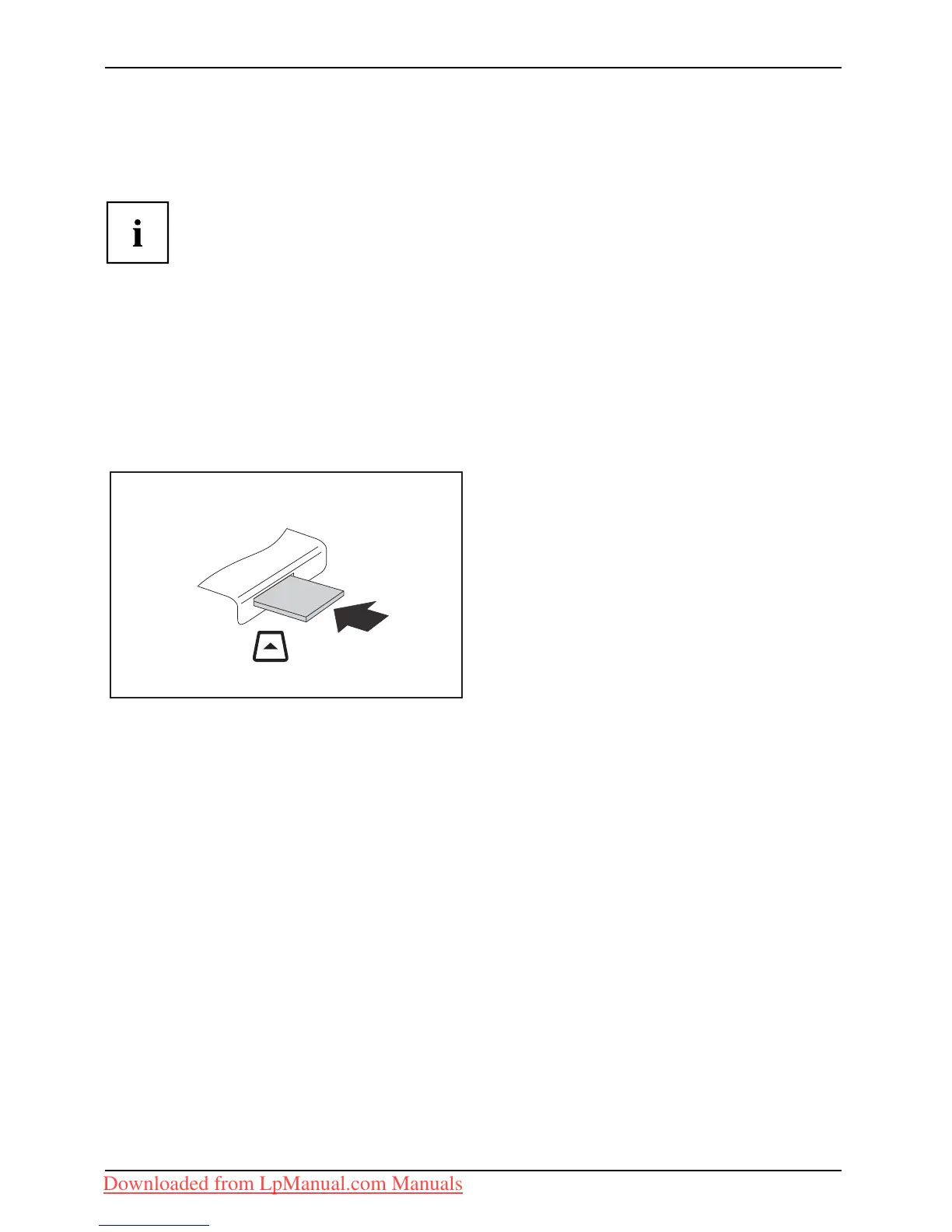Working with the notebook
Memory cards
Slot
Your notebook is equipped with an integrated memory card rea der.
Observe the manufa cturer’s instructions when handling the memory cards.
Memorycard
Supported f ormats
Your noteb ook supports the following formats:
• Secure Digital (SD
TM
card)
MemorycardSecureDigital
•MemoryStick(MS)
Inserting the memory card
► Carefully slide the memory card into the
slot. The label should be facing upward. Do
not apply excessive force, as otherwise the
delicate c ontact surfaces c ould be damage d.
Memorycard
Depending on the particular type
used, the memory card may protrude
slightly from the slot.
40 Fujitsu Technology Solutions
Downloaded from LpManual.com Manuals
