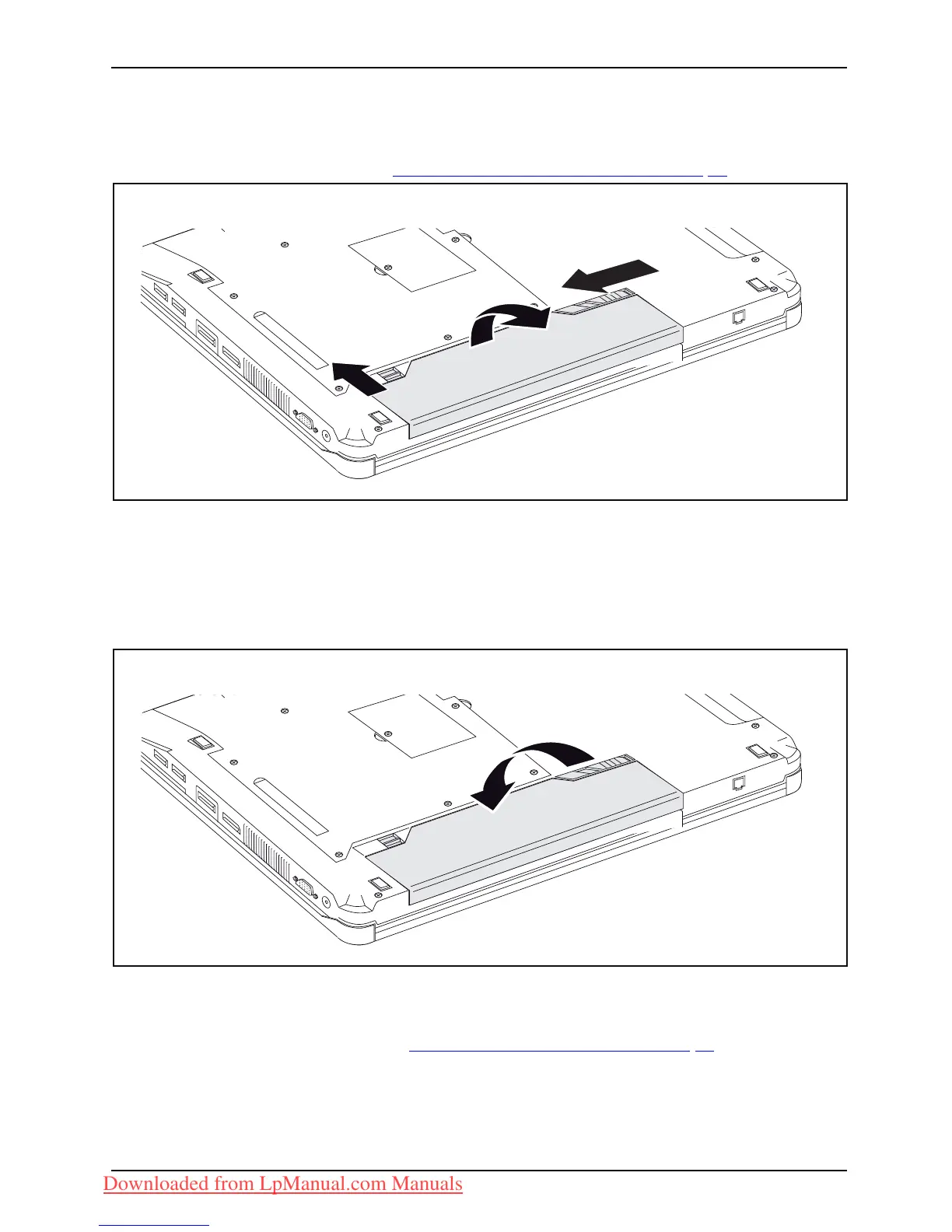Working with the notebook
Removing the battery
► Prepare for removal, see chapter "Preparing to remo ve components", Page 66.
1
2
3
► Slide the release button in the direction of the arrow (1) and hold it in place.
► Slide t he release mechanism in the direction of the arrow (2).
► Remove the battery from the battery compartment (3).
Installing battery
2
1
► Position the battery at the edge.
► Swivel and push the battery into the battery compartment until it snaps in place (1).
► Complete the removal, see chapter "
Finishing component remo val", Page 72.
Fujitsu Technology Solutions 33
Downloaded from LpManual.com Manuals
