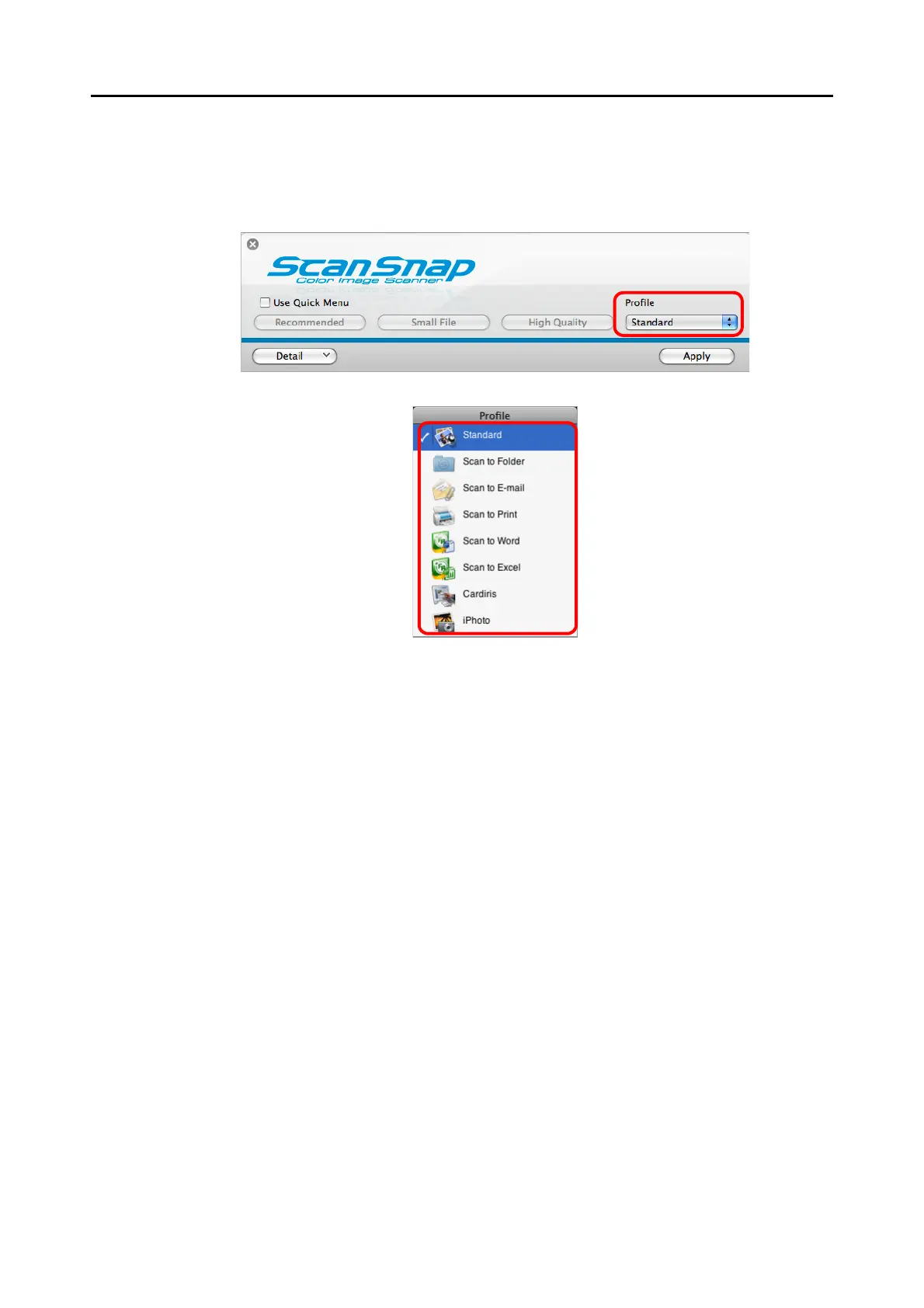How to Perform a Scan (for Mac OS users)
178
4. Select a profile to be executed after scanning is completed.
Select a profile by either of the following:
z [Profile] pop-up menu in the ScanSnap setup window
z Profile menu
5. Load the document in the ScanSnap.
For information on how to load documents, refer to "How to Load Documents" (page
28).
