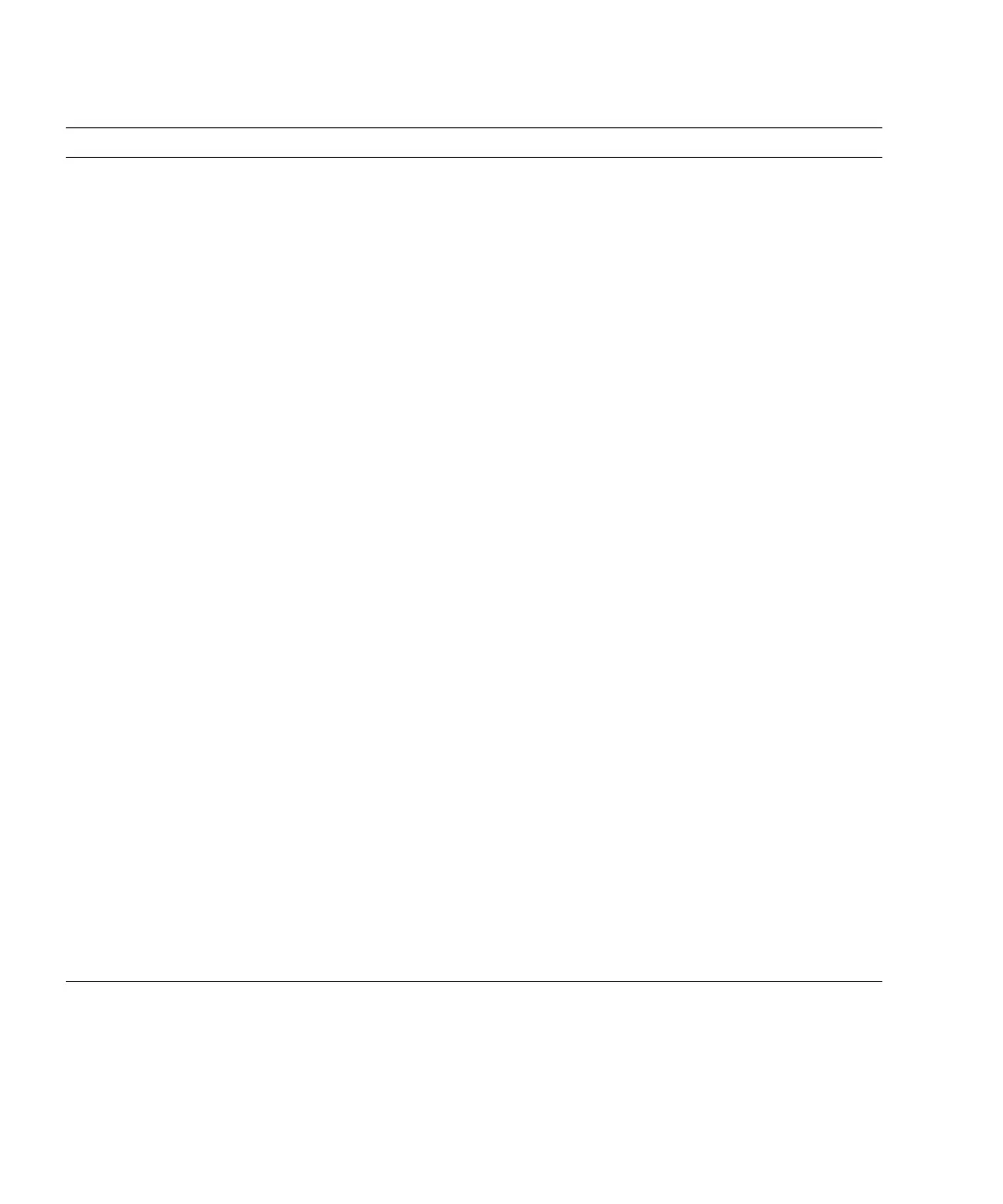86 SPARC Enterprise Mx000 Servers Product Notes for XCP Version 1121 • February 2016
SPARC Enterprise
M3000/M4000/M5000/M
8000/M9000 Servers
XSCF User's Guide
2-33 In the step 2 of "Configuring IP Packet Filtering Rules for XSCF
Network",
The description,
<Example 1> Permit the IP address 192.168.100.0/255.255.255.0
to go through.
XSCF> setpacketfilters -y -c add -i xscf#0-lan#0
-s 192.168.100.0/255.255.255.0
is updated as follows:
<Example 1> Permit the IP address 192.168.100.0/255.255.255.0
to go through.
XSCF> setpacketfilters -y -c add -i xscf#0-lan#0
-s 192.168.100.0/255.255.255.0 -j ACCEPT
2-43 The description,
"<Example> Specify 3 for the retry count, an eight-character
password containing at least two digits, 60 days for the
expiration period, and 15 days for the advance notice of
expiration.
XSCF> setpasswordpolicy -y 3 -m 8 -d 2 -u 0 -l 0
-o 0 -M 60 -w 15",
is updated as follows:
<Example> Specify 3 for the retry count, 8 for the minimum
password length, 2 for the maximum credit by digits contained
in a password, 60 days for the period of validity, and 15 days for
the advance notice of validity expiration warning.
XSCF> setpasswordpolicy -y 3 -m 8 -d 2 -u 0 -l 0
-o 0 -M 60 -w 15
In this case, since the maximum credit by digits contained in a
password is set to 2, the number of numeric characters used in
the password (2 at maximum) is subtracted from the minimum
password length (8 characters); and the actual minimum
password length is 6 to 8 characters.
However, regardless of the setting of credit, the actual minimum
password length will never be less than 6.
For details, see TABLE 2-4 User Account Administration, and the
setpasswordpolicy(8) man page or the XSCF Reference
Manual.
TABLE 3-12 Software Documentation Updates (Continued)
Title Page Number Update
