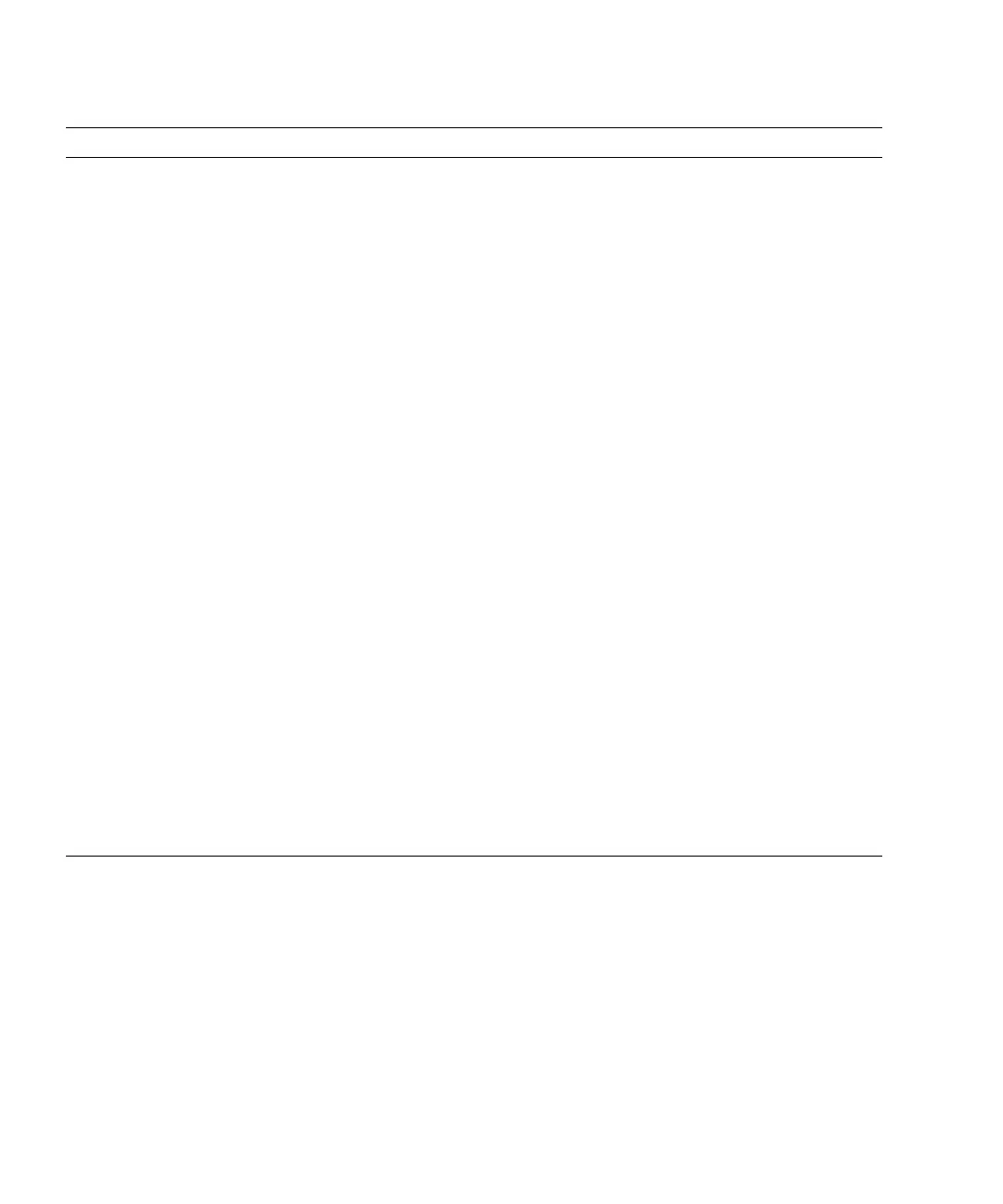88 SPARC Enterprise Mx000 Servers Product Notes for XCP Version 1121 • February 2016
SPARC Enterprise
M3000/M4000/M5000/M
8000/M9000 Servers
XSCF User's Guide
8-12 8.1.10 Firmware Update Procedure, "Updating XCP From the
Network",
In - Command operation, step 2 and - Web browser operation,
step4, the following sentence into the top of each step are added,
- Command operation
2. Import XCP
Perform next step 3, "Perform the firmware update" immediately,
after the XCP import ends.
- Web browser operation
4. Import XCP.
Perform next step 5, "Perform the firmware update"
immediately, after the XCP import ends.
And - Web browser operation, step5 is modified as follows,
5. If complete message is displayed, the XCP importing has
ended. Perform the firmware update.
to
4 c) If complete message is displayed, the XCP importing has
ended. Confirm the imported version.
5. Perform the firmware update.
SPARC Enterprise
M3000/M4000/M5000/
M8000/M9000 Servers
XSCF Reference Manual
console(8)
command
The following description will be added:
If you return to the XSCF shell from the domain console, or if
you terminate the XSCF shell, both without logging out of the
domain, you will be automatically logged out from the domain.
At the same time, a termination signal might be sent to any
program that is running in the background on the domain
console.
forcerebootxs
cf(8) command
forcerebootxscf(8) command will be added. For detail, see
“forcerebootxscf(8) Command” on page 93.
TABLE 3-12 Software Documentation Updates (Continued)
Title Page Number Update
