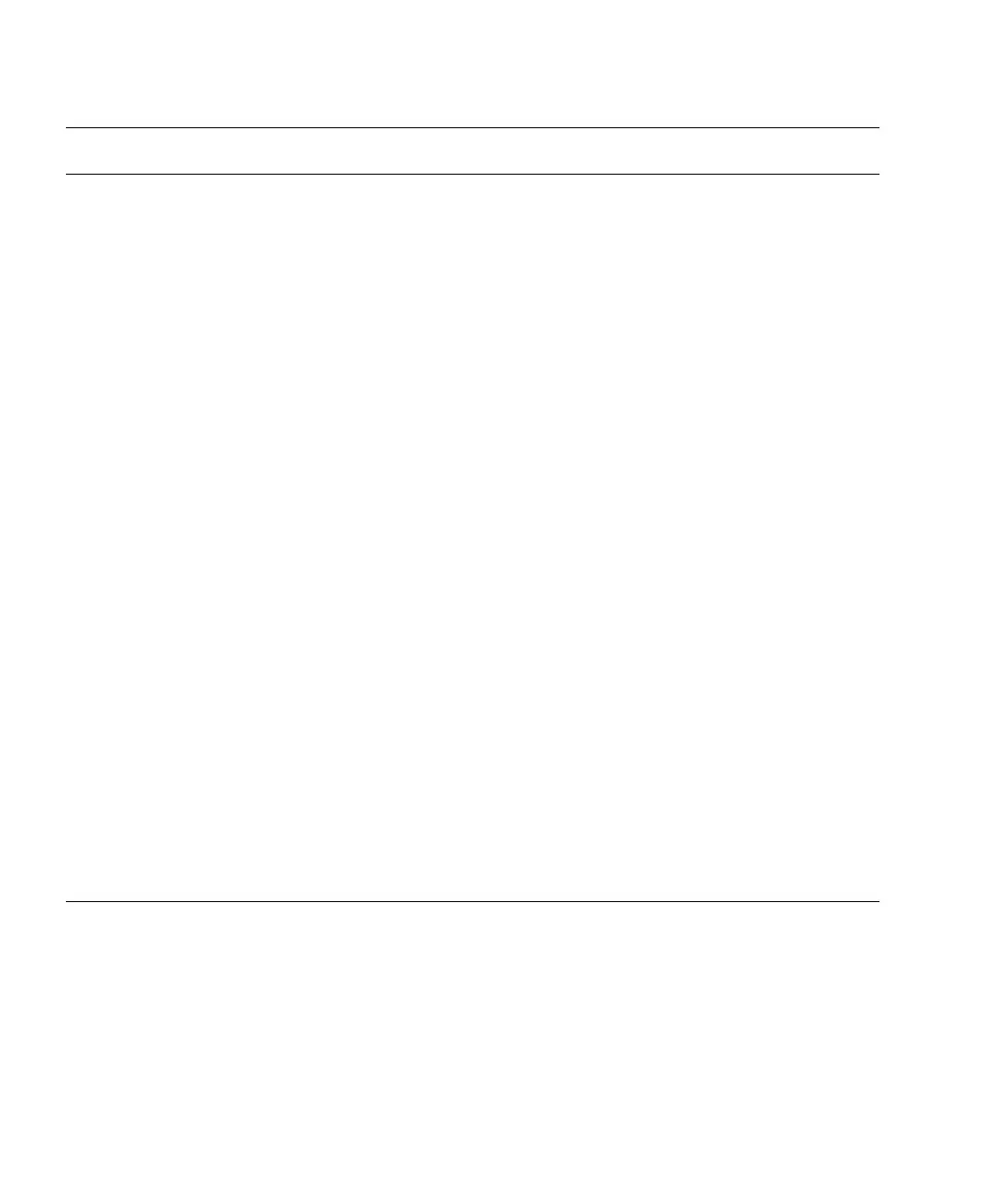76 SPARC Enterprise Mx000 Servers Product Notes for XCP Version 1121 • February 2016
6545685 O O If the following message displayed on
the OS console, memory degradation
or XSB deconfiguration may occur in
the subsequent reboot.
Example:
mc-opl: WARNING: mc-opl
rewrite timeout on /LSB0/B0
For Oracle Solaris 10 8/07 or earlier,
this has been fixed in patch 127111-08.
[Workaround]
Add the following to /etc/system
and then reboot the domain:
set mc-opl:
mc_max_rewrite_loop = 20000
6546188 O O The system panics when running
hotplug (cfgadm(1M)) and DR
operations (addboard(8) and
deleteboard(8)) on the following
adapters:
• PCIe Quad-port Gigabit Ethernet
UTP Low Profile Adapter (X4447A-
Z)
• PCIe Dual 10 Gigabit Ethernet Fiber
XFP Low Profile Adapter (X1027A-
Z)
For Oracle Solaris 10 8/07, this has
been fixed in patch 127741-01.
No workaround is available.
6551356 O O The system panics when running
hotplug (cfgadm(1M)) to configure a
previously unconfigured adapter. The
message "WARNING: PCI
Expansion ROM is not
accessible" will be seen on the
console shortly before the system
panic. The following cards are
affected by this defect:
• PCIe Quad-port Gigabit Ethernet
UTP Low Profile Adapter (X4447A-
Z)
• PCIe Dual 10 Gigabit Ethernet Fiber
XFP Low Profile Adapter (X1027A-
Z)
For Oracle Solaris 10 8/07, this has
been fixed in patch 127741-01.
[Workaround]
Perform cfgadm -c disconnect to
completely remove the card. After
waiting at least 10 seconds, the card
may be configured back into the
domain using the cfgadm -c
configure command.
TABLE 3-10 Oracle Solaris OS Issues Fixed in Oracle Solaris 10 5/08 (Continued)
CR ID M3000
M4000
M5000
M8000
M9000 Description Workaround
