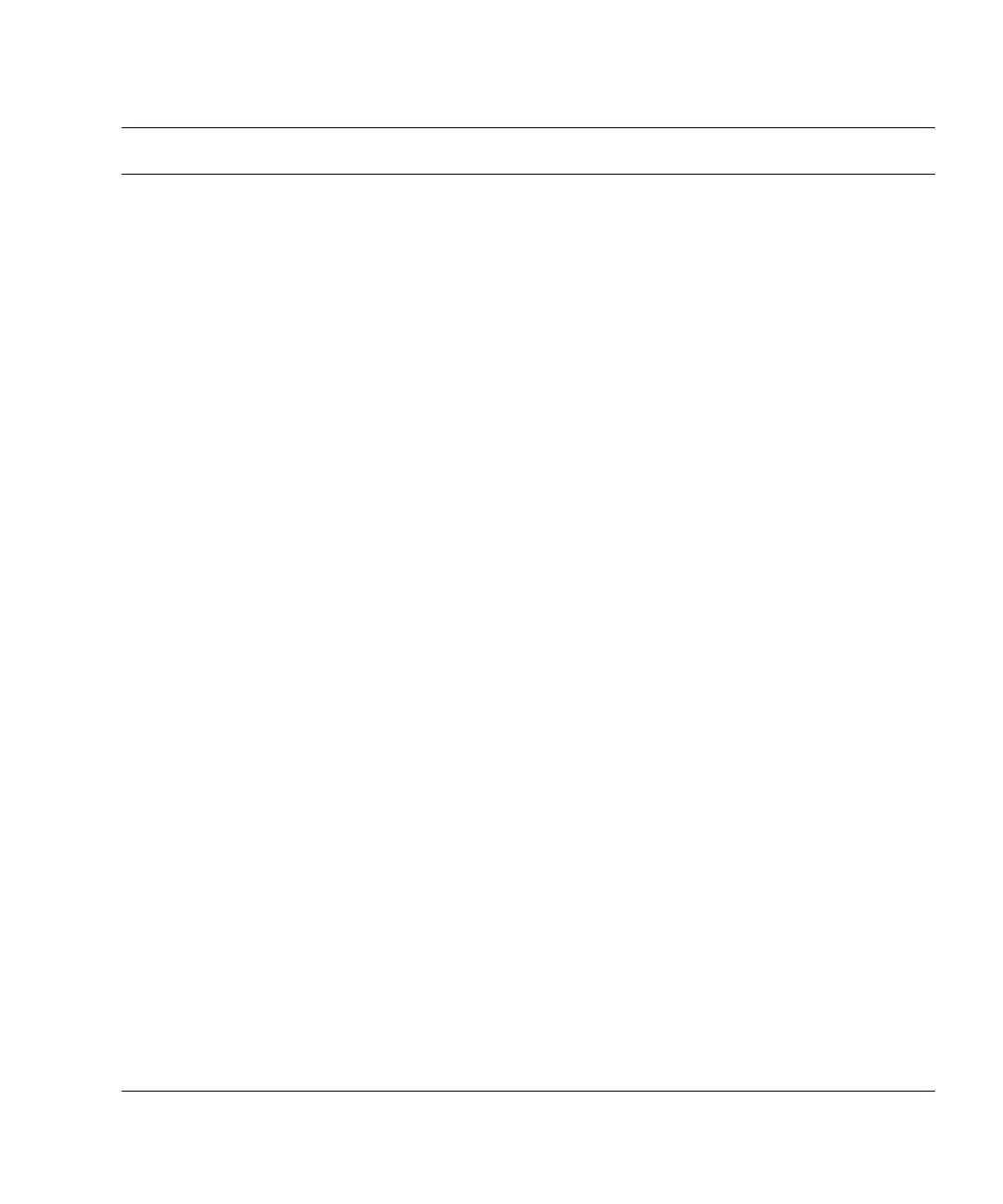Chapter 3 Information About Software 77
6559504 O O Messages of the form nxge: "NOTICE:
nxge_ipp_eccue_valid_check:
rd_ptr =
nnn wr_ptr = nnn" will be
observed on the console with the
following adapters:
• PCIe Quad-port Gigabit Ethernet
UTP Low Profile Adapter (X4447A-
Z)
• PCIe Dual 10 Gigabit Ethernet Fiber
XFP Low Profile Adapter (X1027A-
Z)
For Oracle Solaris 10 8/07, this has
been fixed in patch 127741-01.
[Workaround]
These messages can be safely ignored.
6564934 O O Performing a DR deleteboard(8)
operation on a board which includes
Permanent Memory when using the
following adapters results in broken
connections:
• PCIe Quad-port Gigabit Ethernet
UTP Low Profile Adapter (X4447A-
Z)
• PCIe Dual 10 Gigabit Ethernet Fiber
XFP Low Profile Adapter (X1027A-
Z)
For Oracle Solaris 10 8/07, this has
been fixed in patch 127741-01.
[Workaround]
Re-configure the affected network
interfaces after the completion of the
DR operation. For basic network
configuration procedures, refer to the
ifconfig man page for more
information.
6568417 O O After a successful CPU DR
deleteboard(8) operation, the
system panics when the following
adapters are in use:
• PCIe Quad-port Gigabit Ethernet
UTP Low Profile Adapter (X4447A-
Z)
• PCIe Dual 10 Gigabit Ethernet Fiber
XFP Low Profile Adapter (X1027A-
Z)
For Oracle Solaris 10 8/07 or earlier,
this has been fixed in patch 127111-02.
[Workaround]
Add the following line to
/etc/system and reboot the system:
set ip:ip_soft_rings_cnt=0
6571370 O O Use of the following adapters have
been observed to cause data
corruption in stress test under
laboratory conditions:
• PCIe Quad-port Gigabit Ethernet
UTP Low Profile Adapter (X4447A-
Z)
• PCIe Dual 10 Gigabit Ethernet Fiber
XFP Low Profile Adapter (X1027A-
Z)
For Oracle Solaris 10 8/07, this has
been fixed in patch 127741-01.
[Workaround]
Add the following line in
/etc/system and reboot the system:
set
nxge:nxge_rx_threshold_hi=0
TABLE 3-10 Oracle Solaris OS Issues Fixed in Oracle Solaris 10 5/08 (Continued)
CR ID M3000
M4000
M5000
M8000
M9000 Description Workaround
