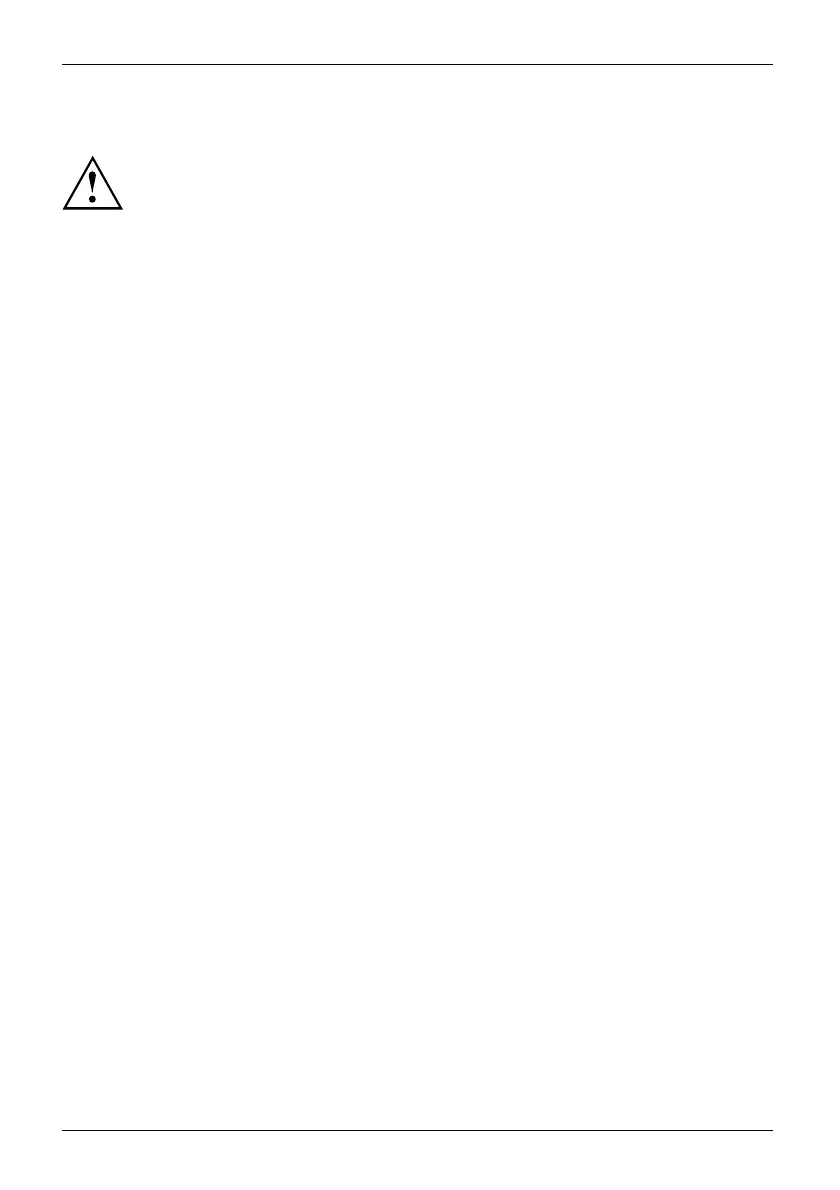Important notes
Transporting the Tablet PC
Protect the Tablet PC from severe shocks a nd extreme temperatures
(e.g. direct sunlight in a car).
• Do not tran spo rt your Tablet PC while it is turned on.
• Carry your Tablet PC with you while traveling. Do not check it in as baggage.
• Never put your Tablet PC through a metal detector. Have it hand-inspected by
security personn el. You can however put your Tablet PC through a properly
tuned X-ray machine. To avoid problems, place it close to the entrance of
the mach ine and remo ve it as soon as possible or have it hand-in spe cted by
security personne l. Security officials may require you to turn your Tablet PC
on. So make sure you have a charged battery on hand for this.
► Sw itch the Tablet PC o ff
.
► U nplug the AC plug of the AC adapter and all external devices from the po wer outlets.
► D isconnect th e AC ad
apter cable and the data cables for all external devices.
► To protect against damaging jolts and bumps, use a suitable Tab let PC
carrying case to transport your Tablet PC.
16 Fujitsu
