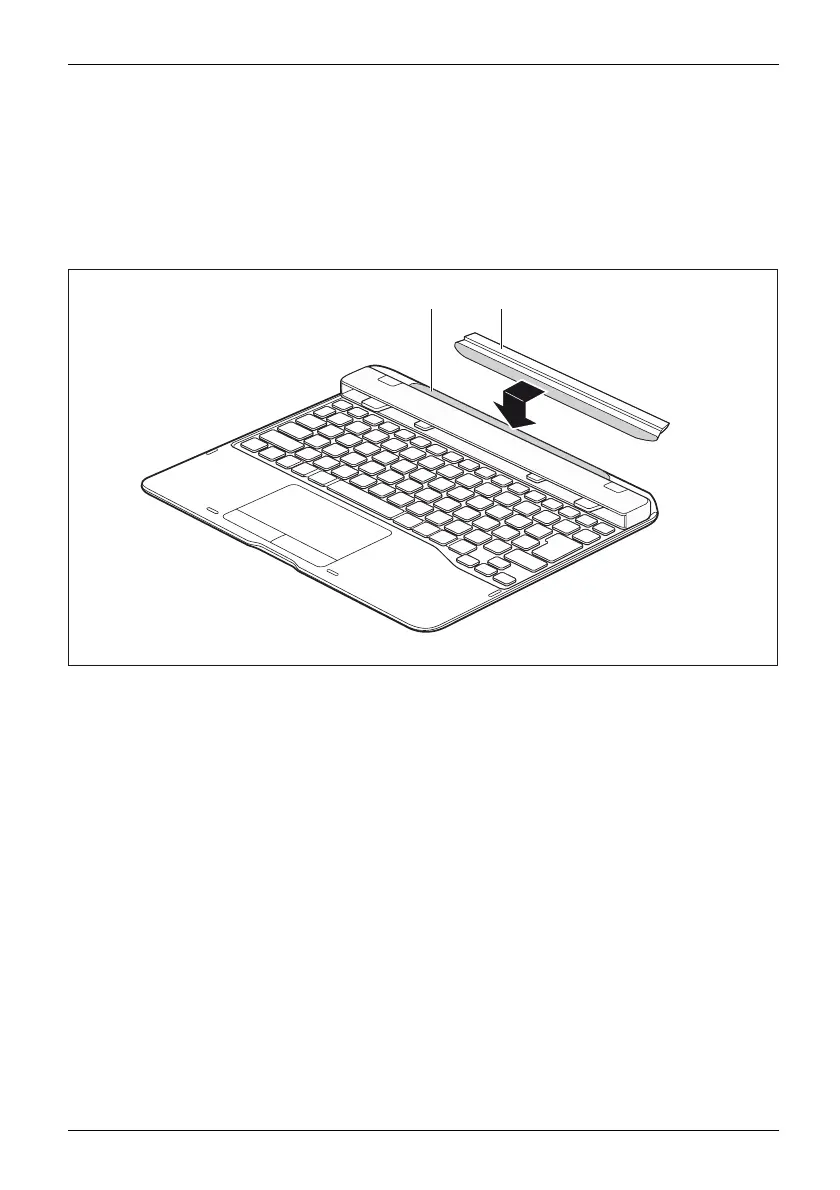Accessories for yo ur Tablet P C (opti
onal)
Connecting the Tablet PC/TPU cover to the keyboard cover
The rubber stopper prevents the unit (with TPU cover installed) from tipping over
when the unit is docked on the keyboard cover.
To install the rubber stopper:
► Fold in the connector side of the keyboard cover.
► Remove backing paper from the adhesive strip on the rubber stopper.
21
3
► Carefully align the rubber stopper (2) and apply rubber st opper into the support
cavity (1) in the direction of the arro w (3).
► Apply finger pressure along the stopper to activate adhesive bonding process.
► Fold out the connector side of the keyboard cover.
Fujitsu 49
