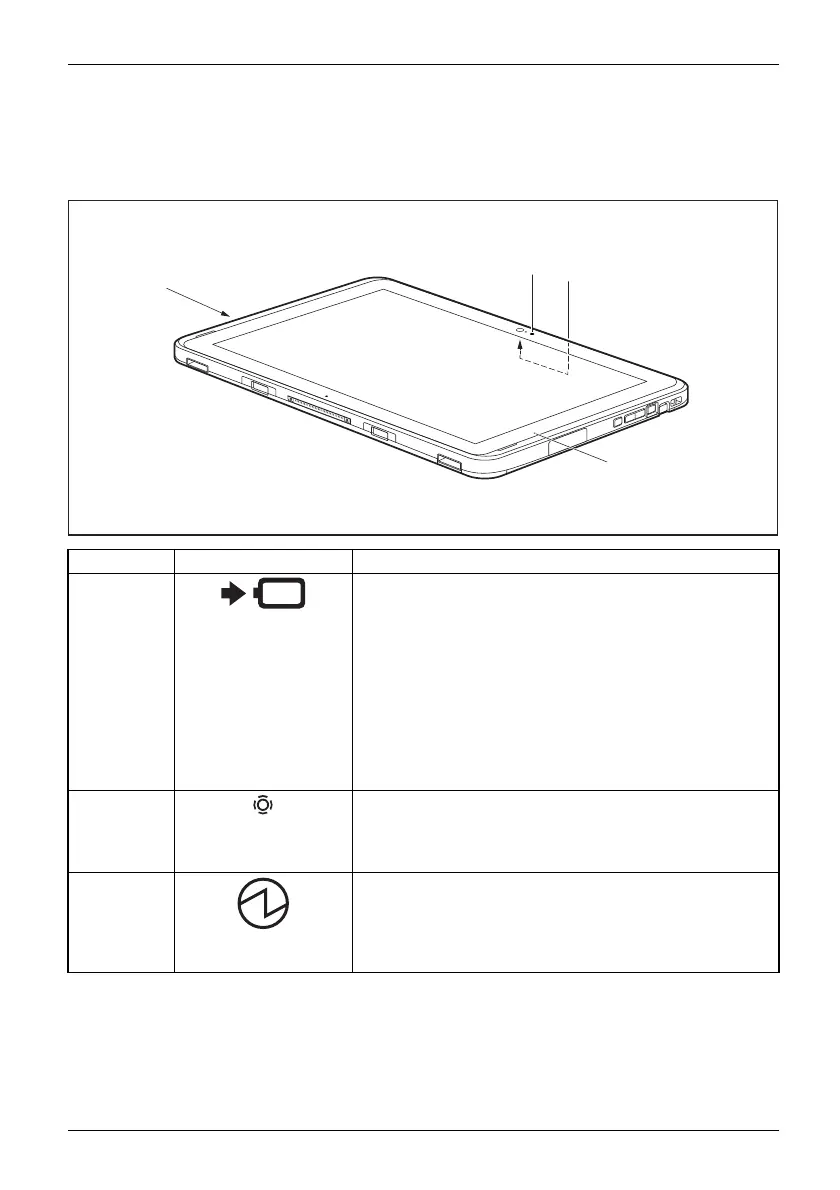Working with the Ta b let PC
Status indicators
StatusindicatorsSymbols
The sta tus indicators (1, 2, 3, 4) provide information about the statuses of the power
supply and the rechargeable battery and the webcam.
4
1
2
3
No. Status indicato
r
Description
1 Battery charg
ing indicator
Please note: I
f the AC adapter is connecte d when the
state of charg
e of the battery is more than 95 %, charging
will not be st
arted. W hen the state of charge of the battery
is less than 9
5 % , the battery will be charged to 100 % as
soon as the AC
adapter is connected.
• The indicat
or lights up orange: The rechargeable
battery is
charging.
• The indicator is not lit up: The battery is not charging
(the batt ery is already fully charged or the AC adapter
is not connected).
2, 3
Webcam status LED (for f ront and rear webcam )
• The indicator lights up blue: The webcam is switched
on while the Tablet PC is switched on.
• The indica tor is not lit up: The webcam is switched off.
4 Power-on indicator
• The indicator lights up white: The Tab let PC is
switched on or in sleep mode.
• The indicator is not lit up: The Tablet PC is switched
off.
Fujitsu 23
