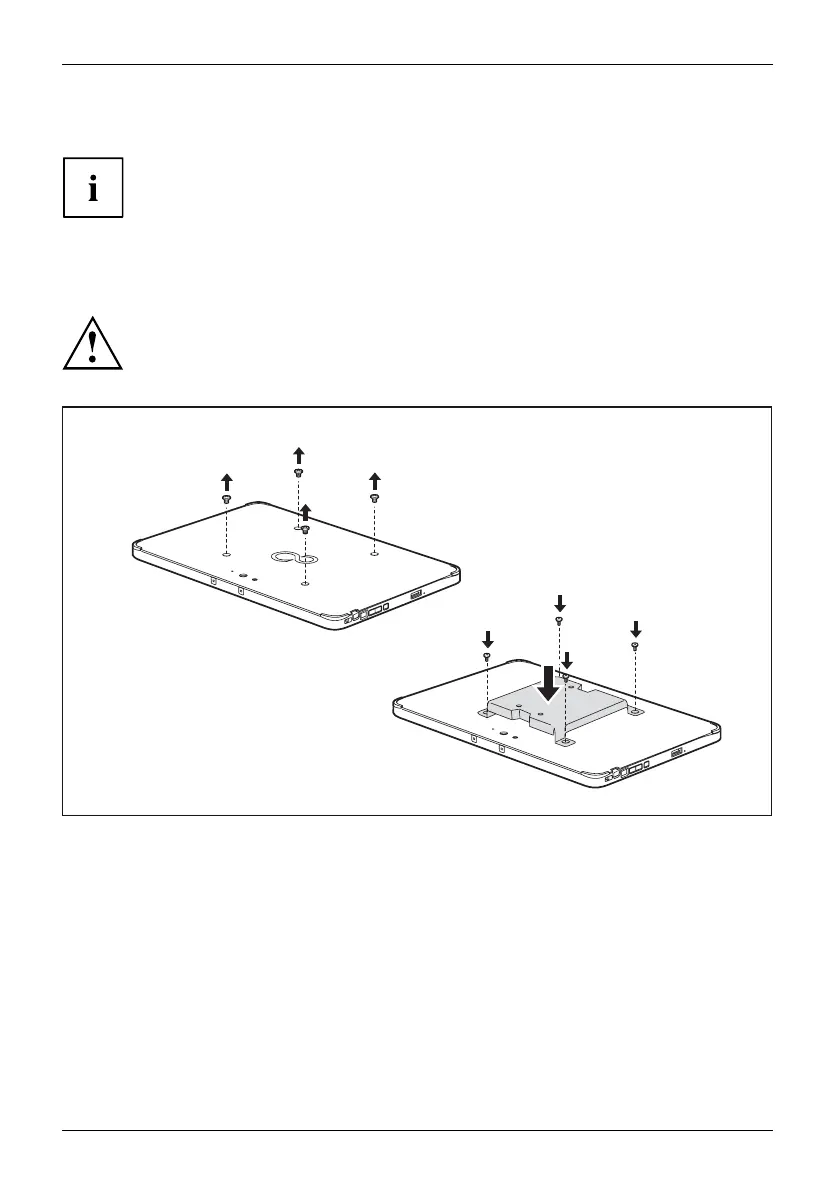Accessories for your Tablet PC ( opti
onal)
Intermediary VESA Mount Plate (optional)
The VESA m ount kit includes the following parts: VESA mount
and four M2.5XL5-1 screws.
For Tablet PC models with VESA Shell (screw holes), an optional VESA mounting
attachment, the Intermediary VESA Mount Plate, can be attached to the rear.
Use the Intermediary VES
A Mount Plate to secure the Tablet PC to a cart, counter,
or stand with the corresp
onding screw holes, for e xample.
• The Intermediar y VESA M
ount Plate cannot be used in combination
with the TPU cover with s
houlder strap.
• Use the appropriate tool of the correct size when securing the screws.
• Keep the screws out of
the reach of children.
2
1
1
1
1
3
3
3
3
► R emove the covers from t he screw holes on the rear of the Tablet PC (1).
► Position the Intermediary VESA Mount Plate on the Tablet PC (2). Make sure tha t the screw
holes of the Intermediary VESA Mount Plate and of the Tablet PC lie exactly on top of each other.
► Secure the Intermediary VESA Mount Plate with the screws (3).
46 Fujitsu
