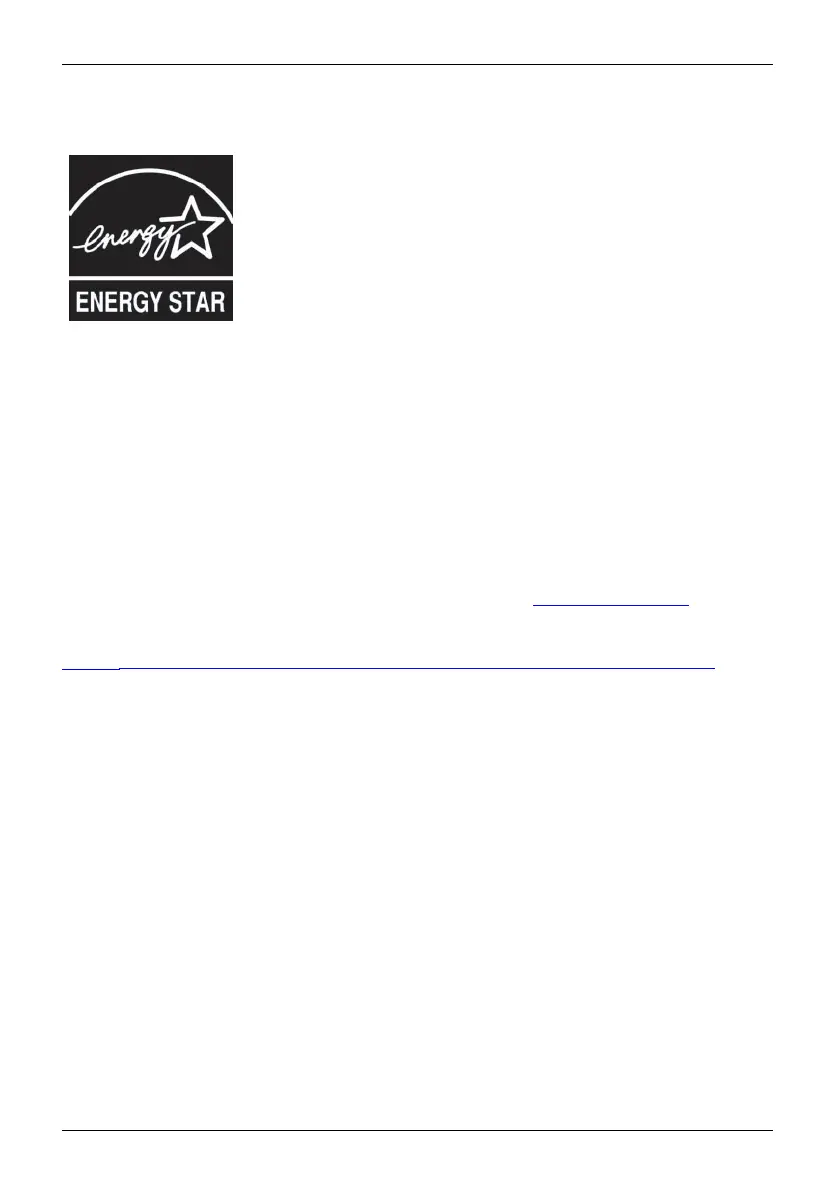Manufacturer’s notes
ENERGY STAR Compliance
Your Fujitsu s ystem is an ENERGY STAR qualified mobile PC. By
choosing a computer with the latest energy-saving technology, you’re
helping to preserve our environment for future generations. ENERGY
STAR is a joint program of the U.S. Environmental Protection Agency,
U.S. Department of Energy, Natural Re sources Canada, and other
governments around t he world helping us save money while protecting
the environment through ene rgy efficient products and practices. With
energy costs a nd global warming top-of-mind for consumers, Fujitsu is
committed to offering solutions that help consumers conserve energy
and improve the quality of our environment.
Display sleep mode:
When the AC adapter is connected, the display turns off afte r 10 minutes. When the AC
adapter is not connected (on ba ttery), the display turns off after 4 minutes.
Energy saving benefits:
Fujitsu ENERGY STAR qualified mobile PCs use about half as much electricity as standard
equipment – saving half in utility costs. But more than that, ENERGY STAR also makes a difference
for the environment. Did you know that the a verage house ca n be resp onsible for twice the
greenhouse gas emissions as the average car? That’s because every time you flip on a light
switch, run yo ur dishwasher, or turn on your PC, you use energy, which means more greenhouse
gas emissions from power plants. So the more energy we can save through energy e fficiency,
the m ore we help to reduce greenhouse gases and the risks of global warming.
To learn more about the important ENERGY STAR program, visit:"
www.energystar.gov".
To read about how Fujitsu is s uppo rting Sustainable Mana gement along with
several other environmental activities, visit the Fujitsu Corporate Citizenship page at:
"
http://www.comp uters.us .fujitsu.com/www/content/aboutus/environmental/environment.php".
82 Fujitsu
