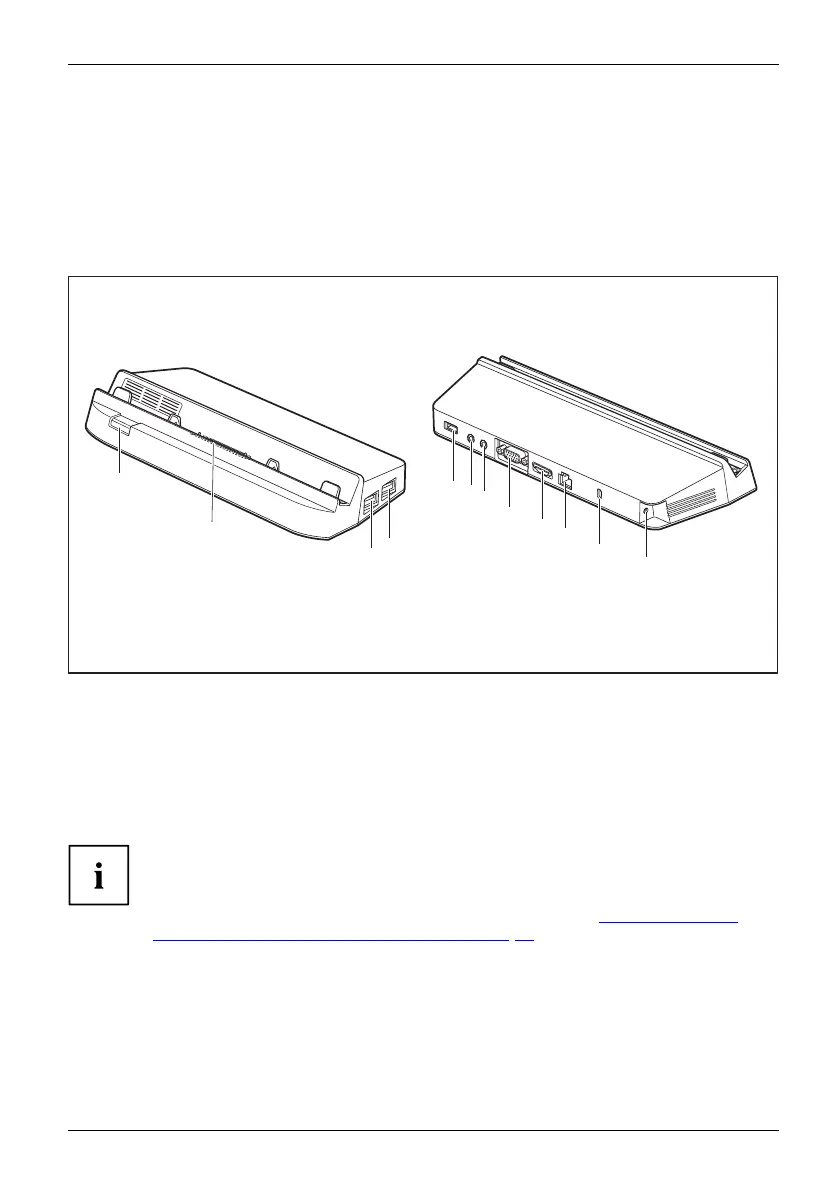Accessories for yo ur Tablet P C (opti
onal)
Yo ur docking cradle (optional)
As well as fast charging, your docking cradle is a device that also allows you to quickly connect
your Tablet PC to your peripherals such as a monitor, keyboard, mouse, etc. You only need
to dock the Tablet PC to be able to work with your peripheral devices.
Cradle comp onents
PortsPortsCradle
1
2
3
4
5
6
12
7
8
10
11
9
1 = Dock release button
2 = Docking port
3=USBport3.0
4=USBport3.0
5=USBport3.0
6 = Microphone port
7 = Headphones port
8 = VGA monitor port
9 = HDMI Port
10 = LAN port
11 = Security Lock device
12 = DC jack socket (DC IN)
With STYLISTIC Q507 the LAN port of the cradle supports Wake-on-LAN (G 3 only).
With STYLISTIC Q507 two additional external monitors can be connected
either to the VGA monitor port or to the HDMI Port of the docking cradle. Th e
simultaneous use of two external monitors is supported. (see "
Screen resolutions
for integrated screen and external screens", Page 75)
Fujitsu 39
