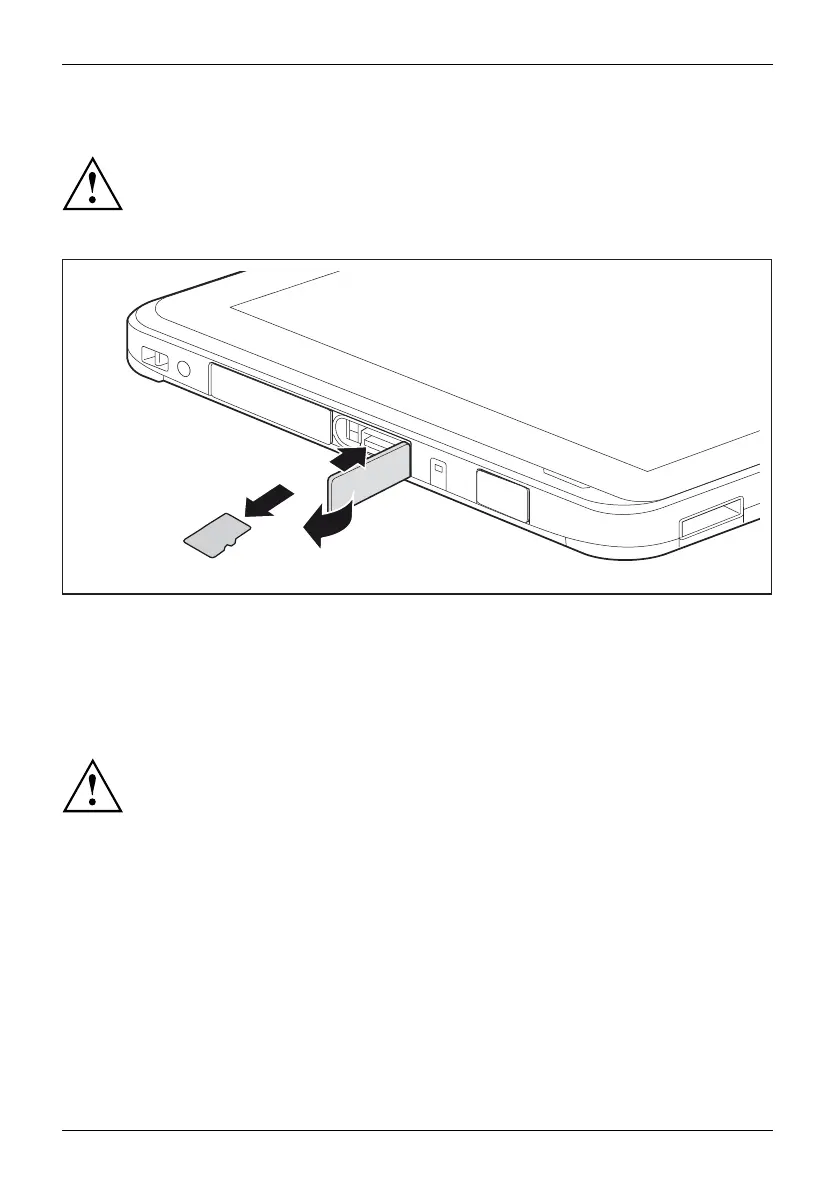Working wit h the Ta ble t PC
Removing the memory card
Memorycard
To avoid any loss of data, always follow the correct procedure for removing the
card (se e the documentation fo r your operating system).
► Open the slot cover.
3
2
1
► Press the edge
of the memory card so that the m emory card jumps slightly ou t of the slot (1).
► Pull the memory card out of the slot (2).
► C lose the slo
t cover (3).
Wireless LAN/Bluetooth wireless c omponents
The installation of wireless components not approved by Fujitsu will
invalidate the certifications issued for this device.
Switchi
ng th e wireless components on and off
The wireless components are switched on and off using the appropriate
functions of the operating system.
► To switch wireless components on and off individually, select Settings
-Network & Internet - Airplane mode.
36 Fujitsu
