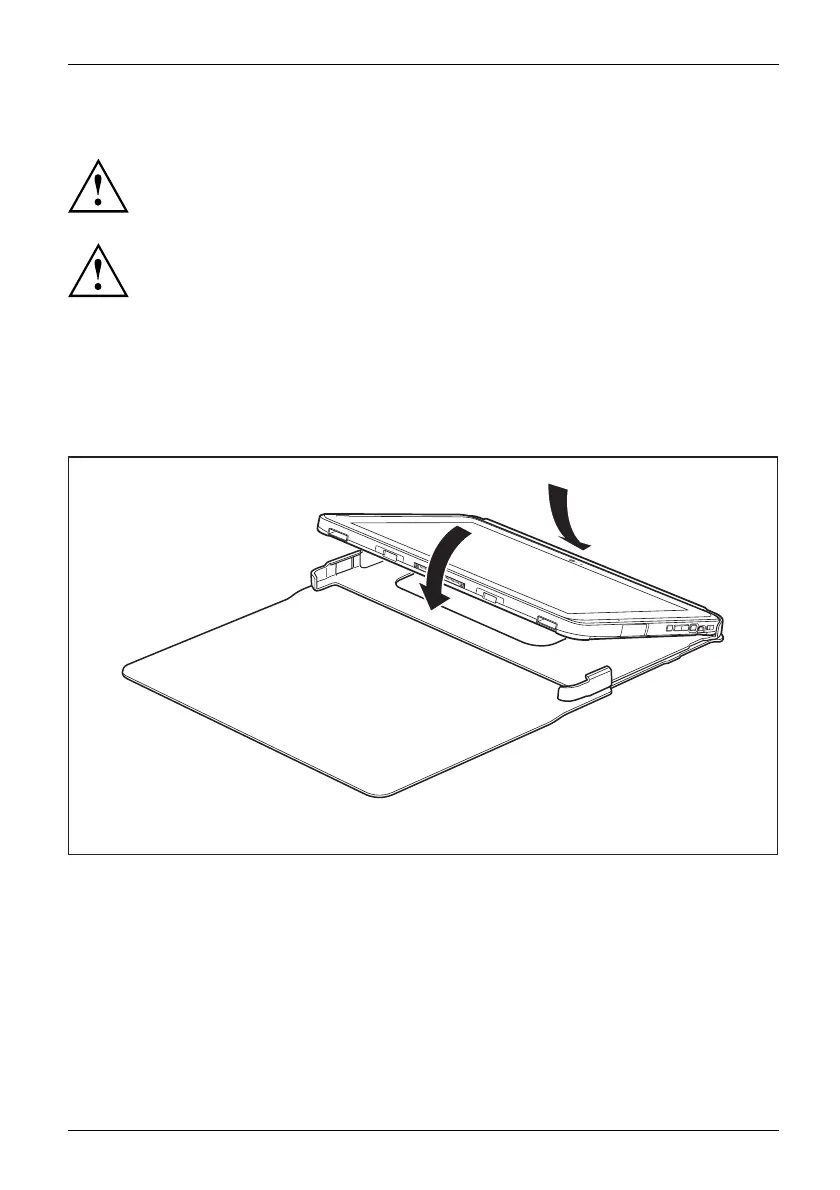Accessories for yo ur Tablet P C (opti
onal)
Folio cover (optional)
Do not attach the keyboard cover to your Tablet PC when using the folio cover.
• This folio cover contains magnets. Keep away any objects whose operation could
be affected by m agnets, such as heart pacemakers, swipe cards, etc.
• Note that the LCD screen m ay switch on unnoticed w hen touched
if the device is in the folio c over.
• To prevent the device from falling out, make sure that the device is secured
in the correspon ding retainers of the fo lio cover.
• The folio cover is only designed for the safe storage and secure transportation
of the device. Do not use th e folio cover for other purposes.
• Keep the folio cover away from fire or heaters.
• Do not exp ose the folio cover to direct s unlight, high temperatures or moisture.
1
2
► Place t
he Tablet PC with the display side face up (1) and with the dock connection
side f
orward into the corners of the folio cove r.
► Allow the Tablet PC to click into place in the folio cover (2).
The fo
llowing illustration shows you the many ways in w hich the folio cover can be used:
Fujitsu 53
