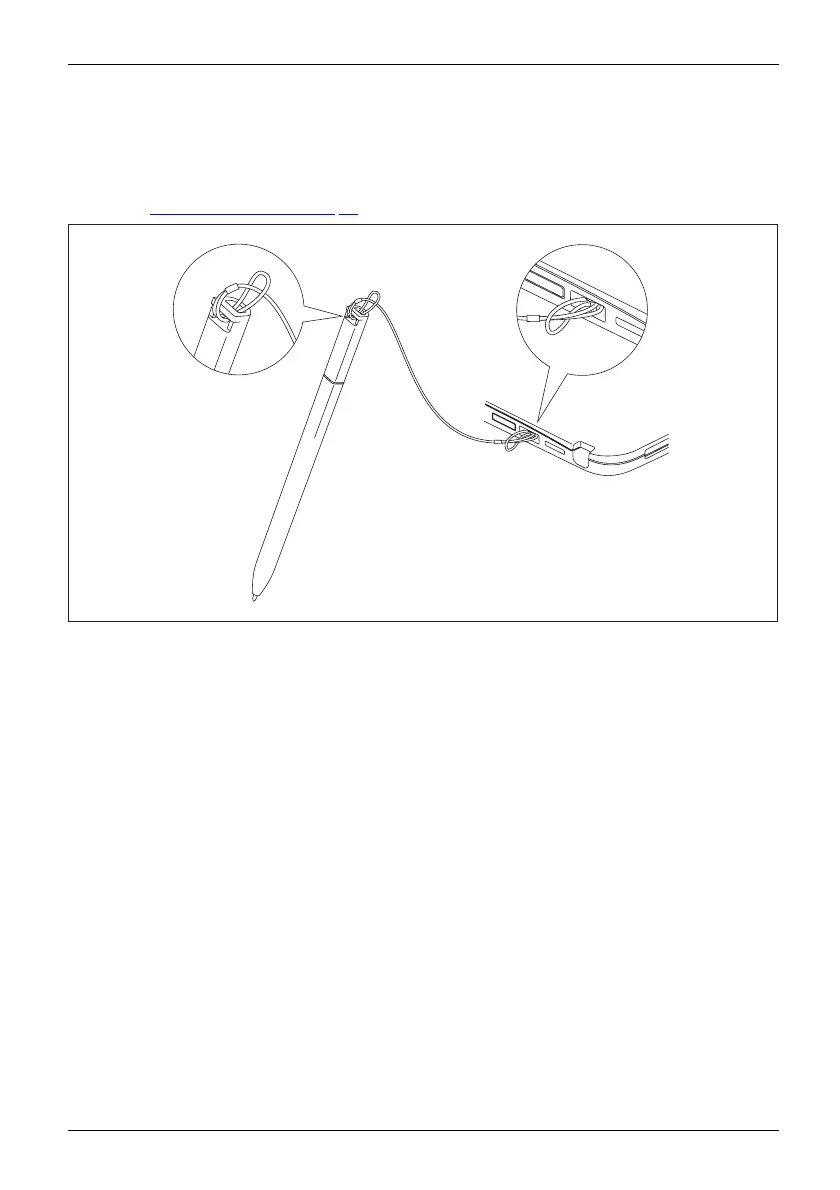Working with the Ta b let PC
Securing the s tylus
Attach the stylus with a stylus tether to prevent accidentally d ropping it or losing it.
You r device has one eyelet on the left side and one eyelet o n the right side for securing the stylus
tether (see "
Ports and controls", Page 10). The tether eyelet on the right side is shown below.
► Fasten the stylus tether to the stylus eyelet and to the eyelet on the Tab let PC.
Fujitsu 31
