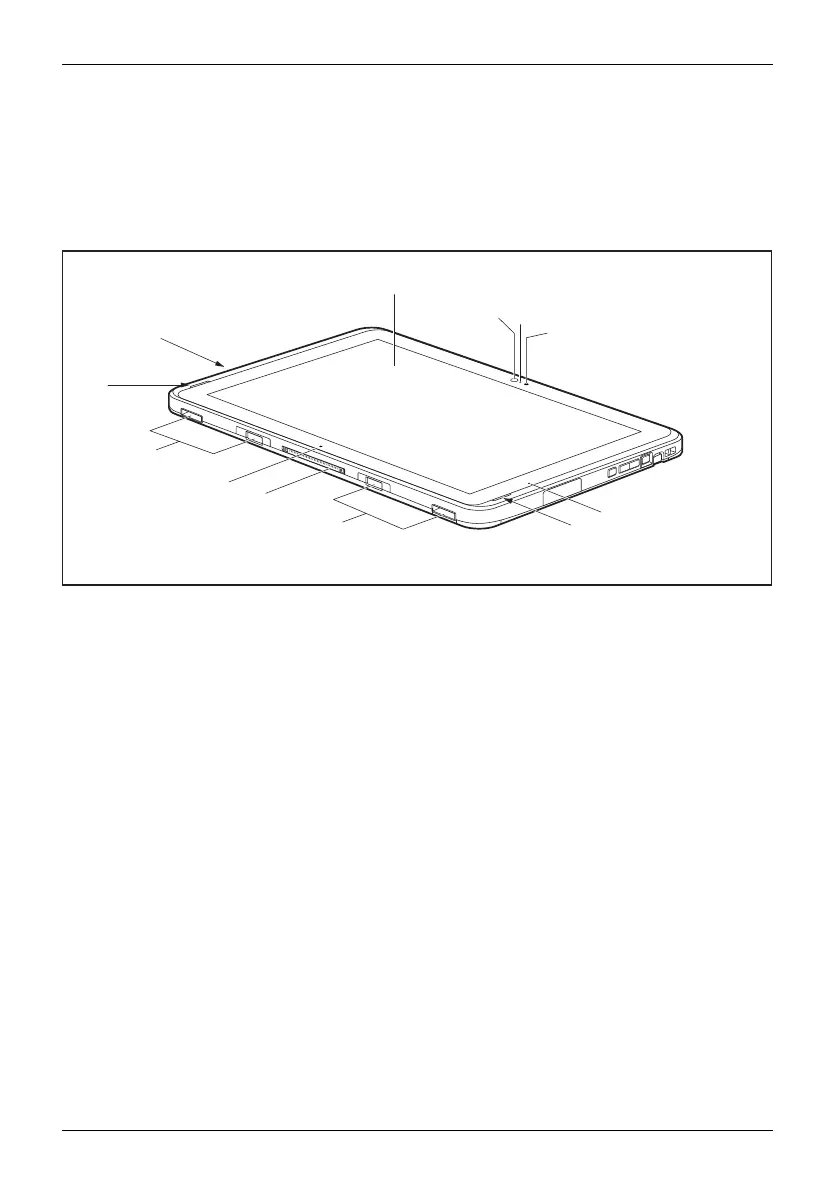Ports and cont rols
Ports and controls
This chapter presents the individual hardware components of your device. It gives an
overview o f the indicators and connections of the device. Please familiarize yourself
with these items before you start to work with the device.
Front
1
2
3
4
7
7
8
6
9
5
6
10
1 = Touchscreen
2 = Front webcam
3 = Ambient light sensor
4 = Webcam status LED (blue)
5 = Power-on indicator (white)
6 = Speakers (internal, not visible)
7 = Mechanical mount for keyboard
cover / cradle
8 = Docking port
9 = Center alignment point
10 = Battery charging indicator ( orange)
10 Fujitsu
