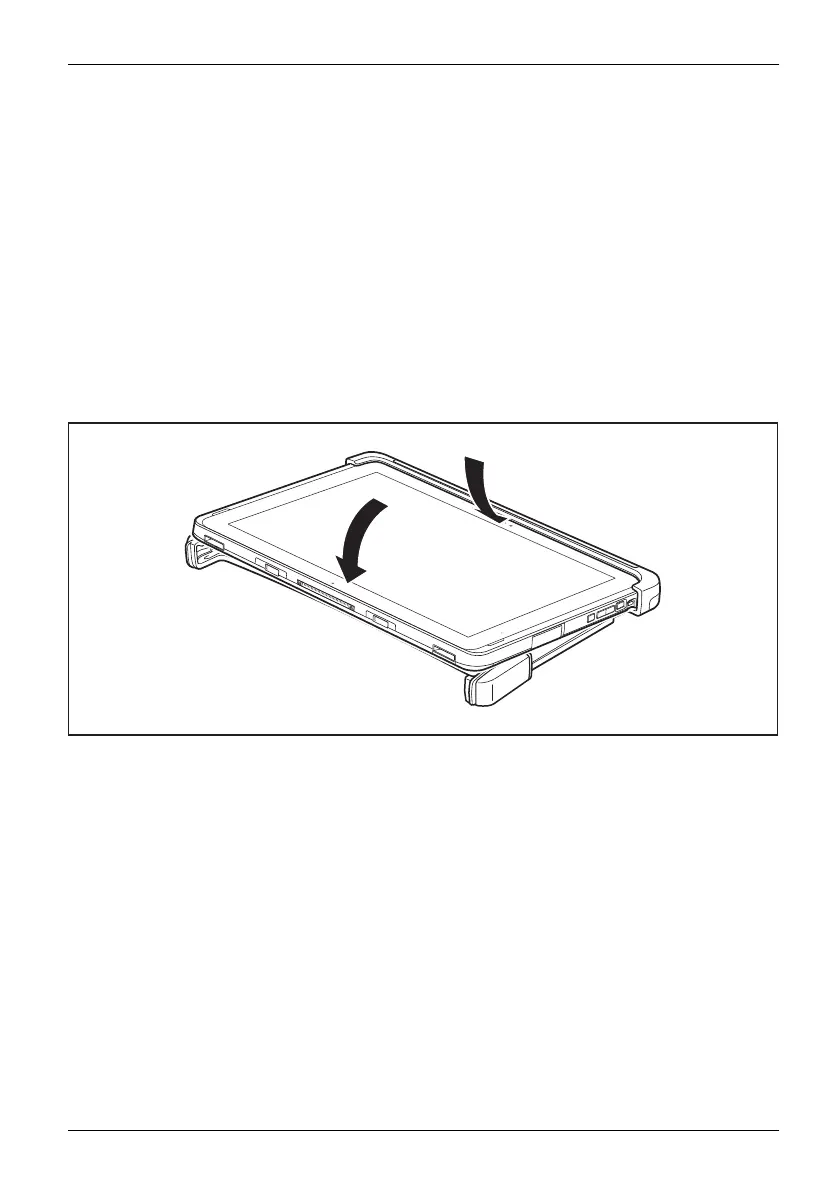Accessories for yo ur Tablet P C (opti
onal)
TPU cover with shoulder strap (optional)
Components of the TPU cover
The conte nts of the T PU cover with shoulder strap accessory option p ackage are:
1. TPU Cover
2. Shoulder strap
3. Rubber stopper in plastic bag for use in combination with keyboard cover
4. Fujitsu warranty
5. Accessory User Guide
Inserting the Tablet PC in the protective TPU cover
► Lay the TPU cover on the table.
1
2
► Place the
Tablet PC with the display side face up (1) and with the dock connection
side forw
ard into the corners of the TPU cover.
► Allow the Tablet PC to click into place in the TPU cover (2).
Fujitsu 47
