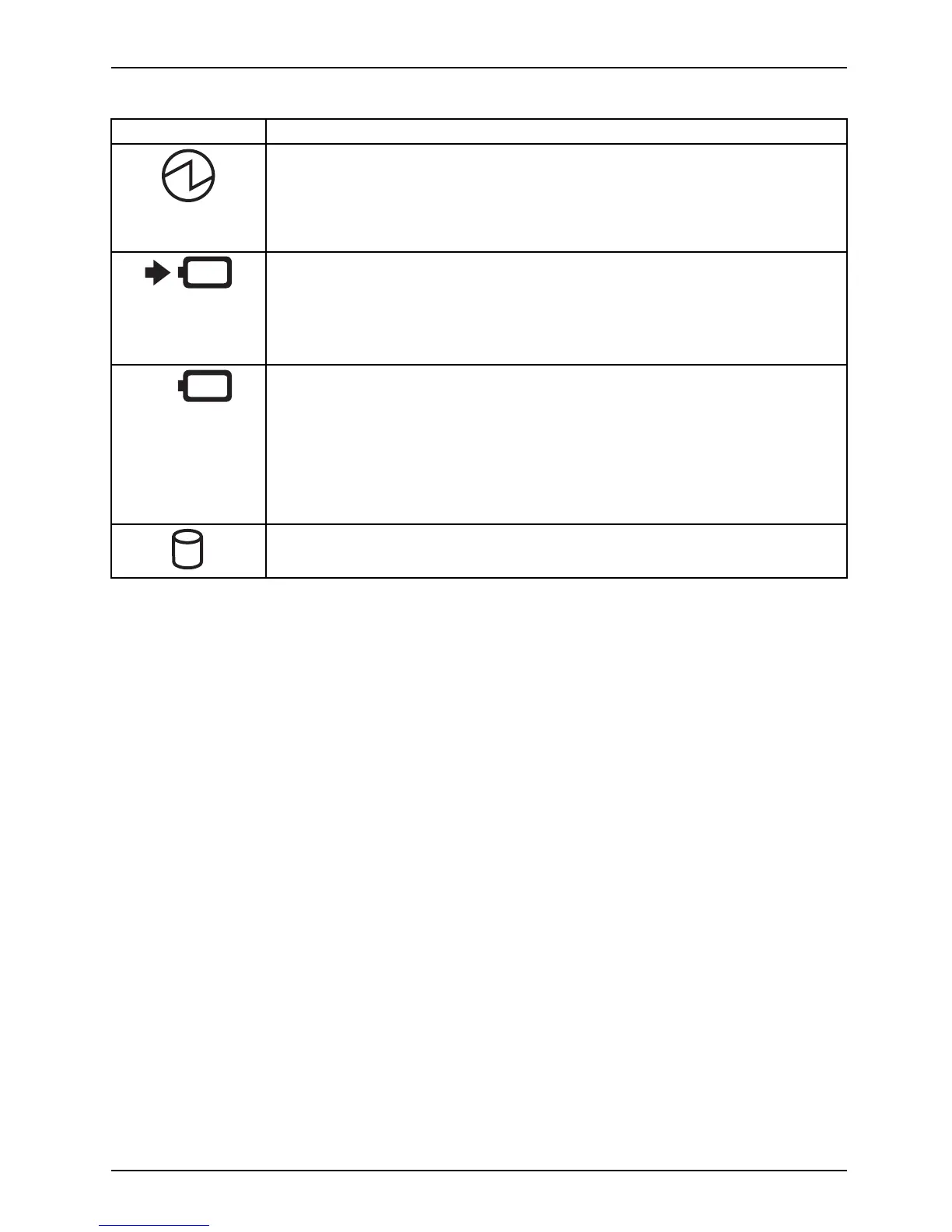Working with the Tablet PC
Status disp lays Description
Power-on indicato r
• The indicator lights up blue: The Tablet PC is switched on.
• Indicator flashes: The Tablet PC is in sleep mode (Save-to-RAM).
• The indicator is not illuminated: The Tablet PC i s switched off or in
Save-to-Disk mode.
Battery charging indicator
• The indicator lights up green: The m ains adapter is connected.
• The indicator lights u p orange: The battery is being charged.
•Theindicatorflashes red: The battery has a charge error.
• The indicator is not illuminated: The mains adapter is disconnected.
Battery indicator
The battery indicator shows the state of charge of the installed battery.
• The indicator lights up g reen: The battery is fully charged .
• The indicator lights up orange: The battery is pa rtially charged.
• The indicator lights up red: The battery is nearly discharged.
• The indicator is not illuminated: The Tablet PC i s switched off or in
Save-to-Disk mode.
Drive indicator
• The indicator lights up green : T he hard disk drive is being accessed.
21
