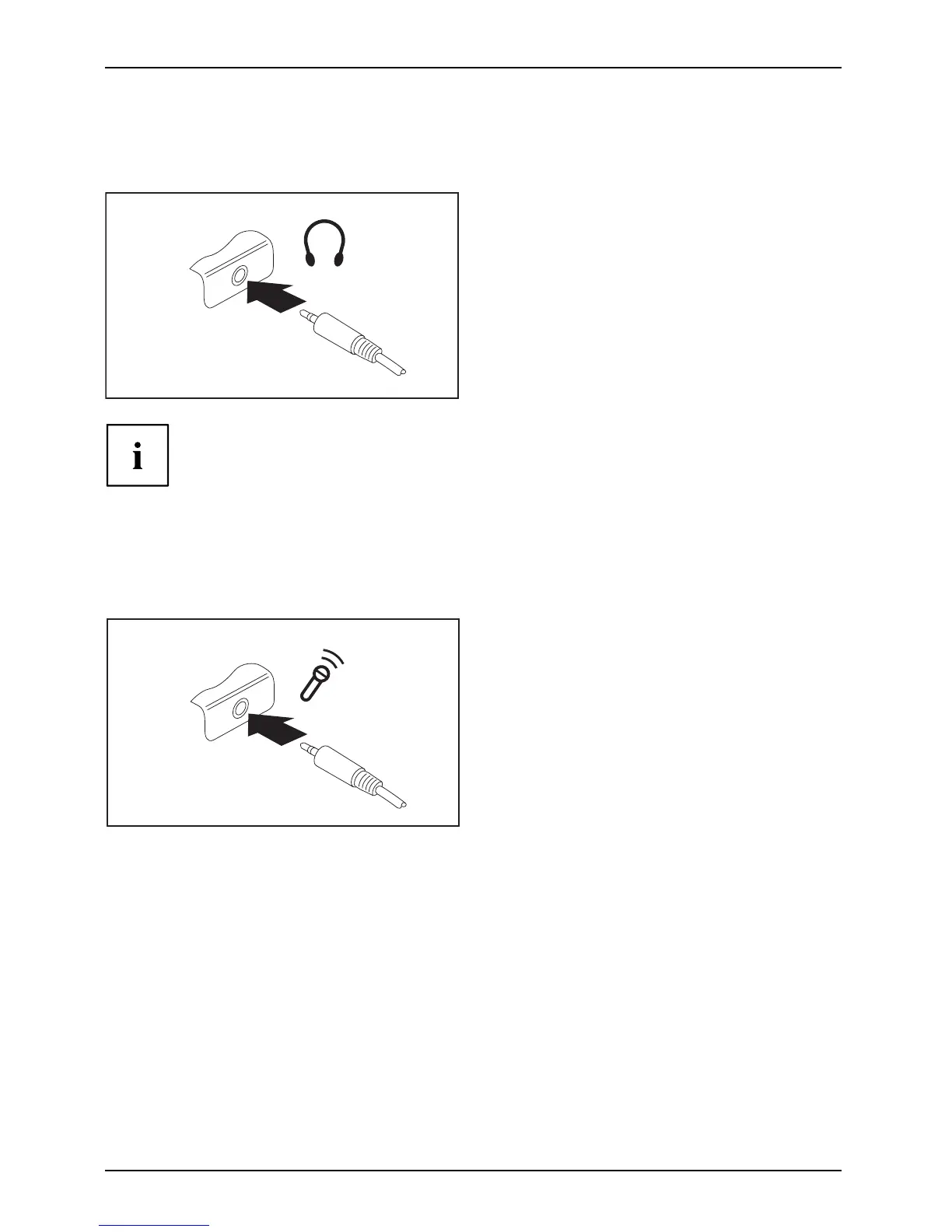Connecting external devices
Headphone port
Connectingau diodevicesAudioportsConnectingheadphones
Via the headphone port, you can connect either a headphone or an external speaker to your Tablet PC.
► Connect the audio cable to the
external device.
► Connect the audio cable to the headphone
port of the Tablet PC .
The internal loudspeakers are disabled.
If you purchase a cable from a retailer, please note the following information:
The headphone port on your Tablet PC is a "3.5 m m jack socket".
If you want to connect headphones or a speaker you will nee d a "3.5 m m jack plug".
Microphone port
Audiodevices ,c
onnecting
AudioportsMicrophone, con
necting
The microphone po
rt allows you to connect an e xternal microphone, a MiniDisc player,
MP3 player, CD pl
ayer or a tape deck to yo ur Tablet PC.
► Connect the audi
o cable to the
external devic
e.
► Connect the audio cable to the microphone
port of the Tablet PC .
62
