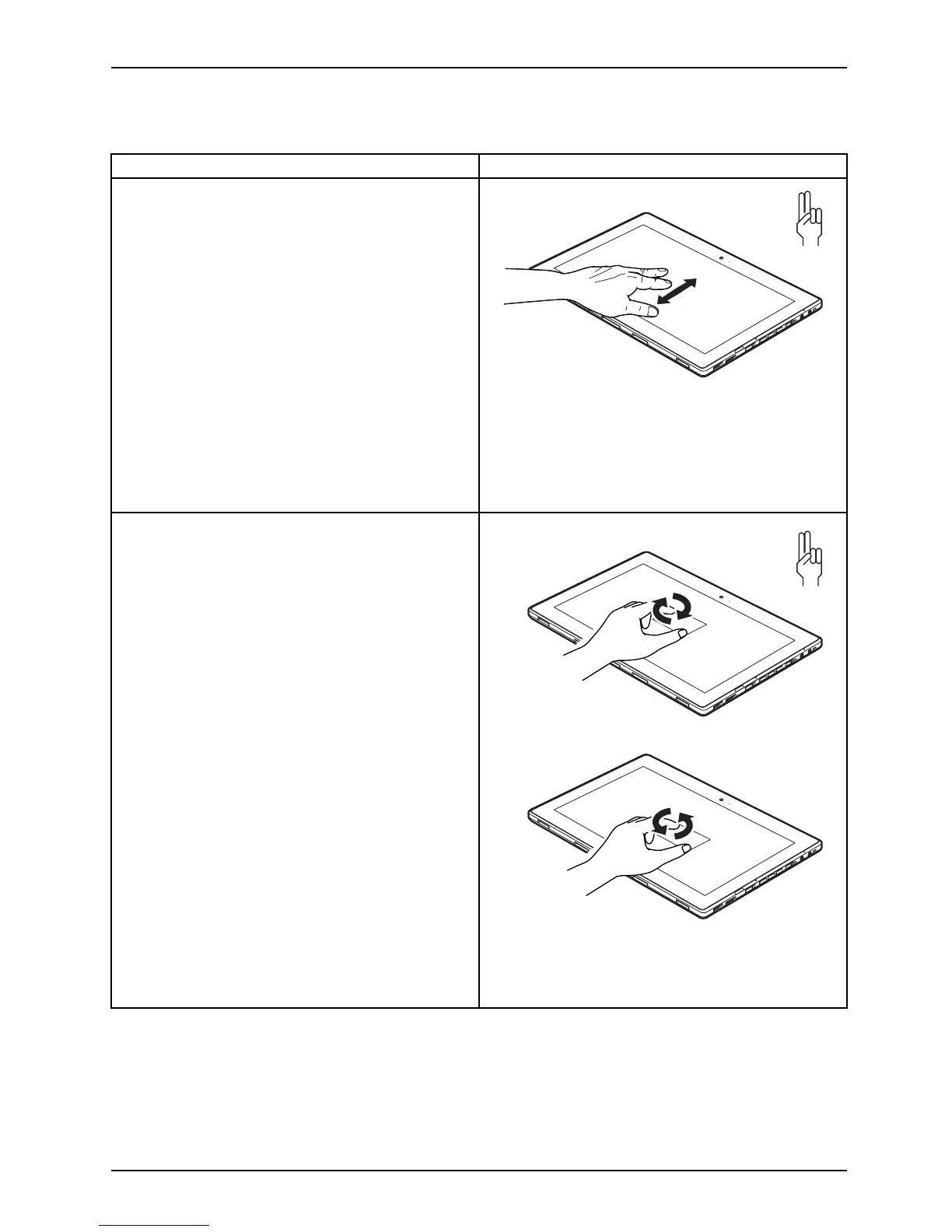Working with the Tablet PC
Actions with two fingers
Action Description
Scrolling
► Positio n two fingers on the touchscreen.
► M o ve your fingers upwards to scroll up.
or
► Mo ve your fingers down wards to scroll
down.
Rotating
► Position the thumb on the touchscreen,
then tu rn the picture clockwise or
counter-clockwise using your index finger.
27
