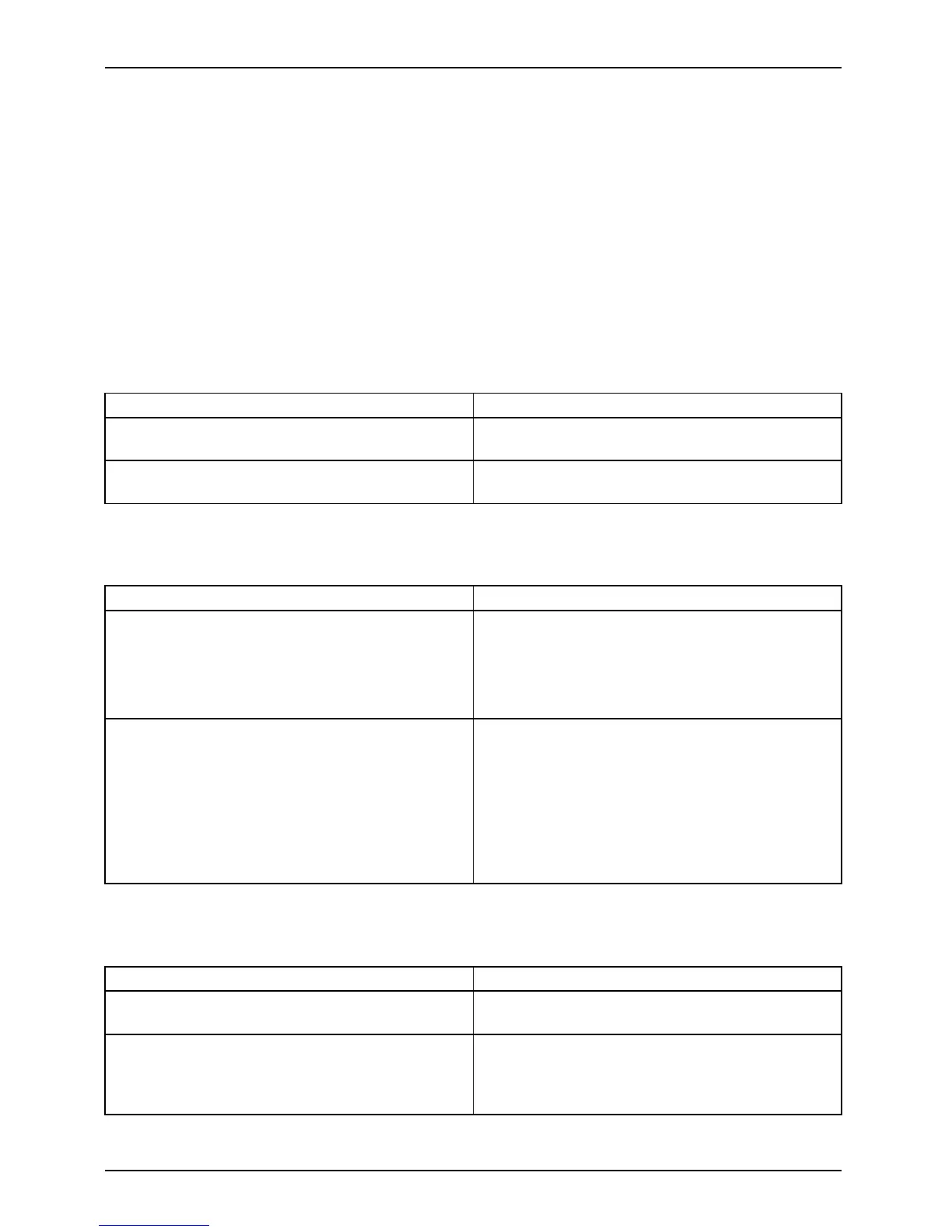Troubleshooting and tips
Using the battery reset button
If the device stops responding and no longer reacts to the O n/O ff sw itch, use
the battery reset button to shut do wn the device.
► Disconnect the device from the mains ada pter.
► Push a pen or a piece of wire (such as a paper clip) firmly into t he opening of
the battery reset button to shut down the system.
► Connect the mains adapter to the device again.
► Switch the device on again.
TheTabletPC’sdateort
ime is incorrect
SummertimeTime,day lightsaving sTimenotcorrec tTimenotc orrectIncorre ctda te/ti meDateisincorrectBufferbattery,load
Cause Troublesho ot ing
Time and date are inco
rrect.
► With the BIOS-Setup-
Utility, you can set the
date and time in the ma
in menu.
Date an d time are still set incorrectly after
switching on the Tablet PC.
► Please c ontact your
sales outlet or our
Hotline/Service De
sk.
Battery indicator does not illuminate
Cause
Fault elimination
The bat tery is not installed correctly in the
Keyboard Docking.
► Switch the Tablet PC off.
► Check w hether t
he battery is installed
correctly in it
s compartment of the Keyboard
Docking.
► Switch the Tablet PC on.
The battery is fully discharged. ► Charge the battery.
or
► Install a charged battery.
or
► Connect the Tablet PC or the Keyboard
Docking to a mains outlet using the
mains adapter.
The Tab
let PC’s touchscreen remains d ark
Tou ch s cr e entouchscreen i stoo dark
Cause Trouble
shooting
Touchscreen is switch ed off. ► Press a key (external keyboard) or tap on
the touchscreen.
External monitor or television set connected.
► Check whether the graphics driver settings
are correct or whether an external monitor
has bee n detected in "Intel Graphics Media
Accelerator Driver for mobile".
66
