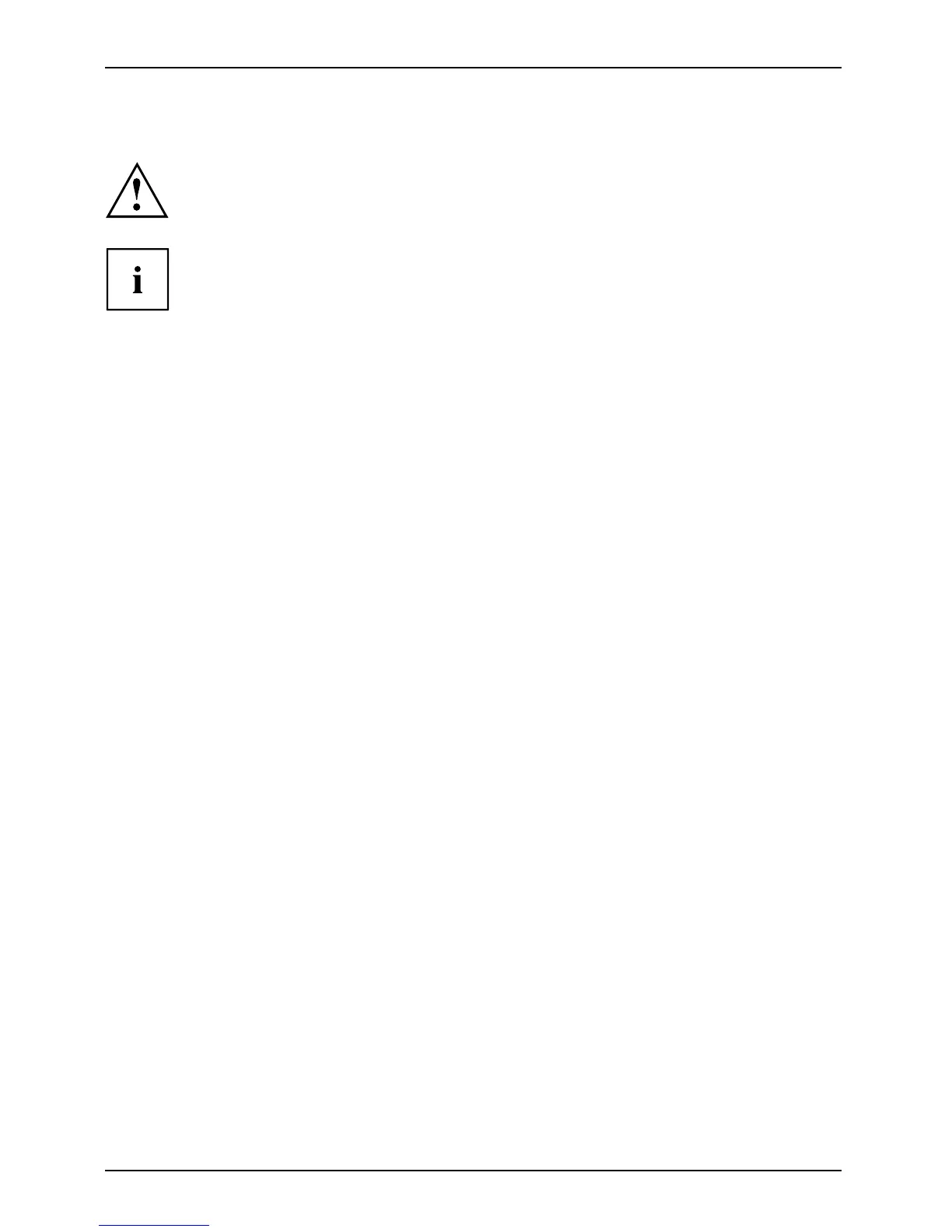Working with the Table t PC
Connecting the Tablet PC to the Keyboard Docking
It is possible to connect the Tablet PC to the Keyboard Docking during
operation. In case of problem s after connecting, we recomm end that
you switch off the Tablet PC beforehand.
When the Tablet PC is connected to the Keyboard Docking, you can connect the
mains adap ter either to the Tablet PC or the Keyboa rd Docking.
KeyboardDocking
► Switch off the Tablet PC.
► Remove the power plug of th e mains adapte r from the mains socket.
► Pull the mains adapter c
able out of the DC jack (DC IN) of the Tablet PC.
46
