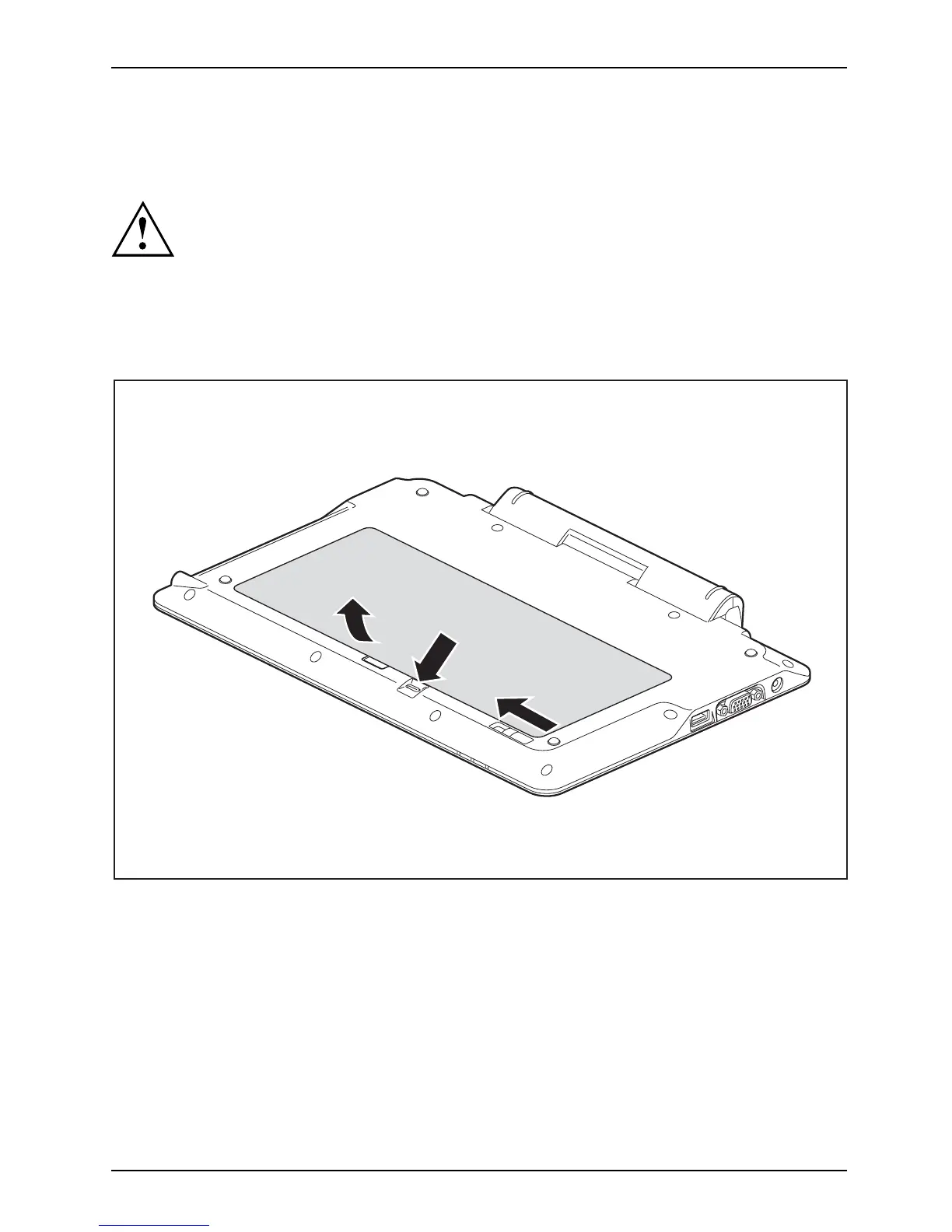Working with the Tablet PC
Removable batte ry of the Keyboard Docking
Removing and installing the battery
Only use rechargeable batteries approved by Fujitsu Technology Solutions.
Never use force when fitting or removing a battery.
Make sure that n o foreign bodies get into the battery connections.
Never store a battery for longe r periods in the disch arged state. This
can make it impossible to recharge.
Rem oving th e battery (K
eyboard Docking)
1
2
3
► Slide and hold the release button ( 1) in direction of the a rrow.
► Slide the release button (2) in direction of the arrow.
► Lift the battery ou t of the battery compartment (3).
49
