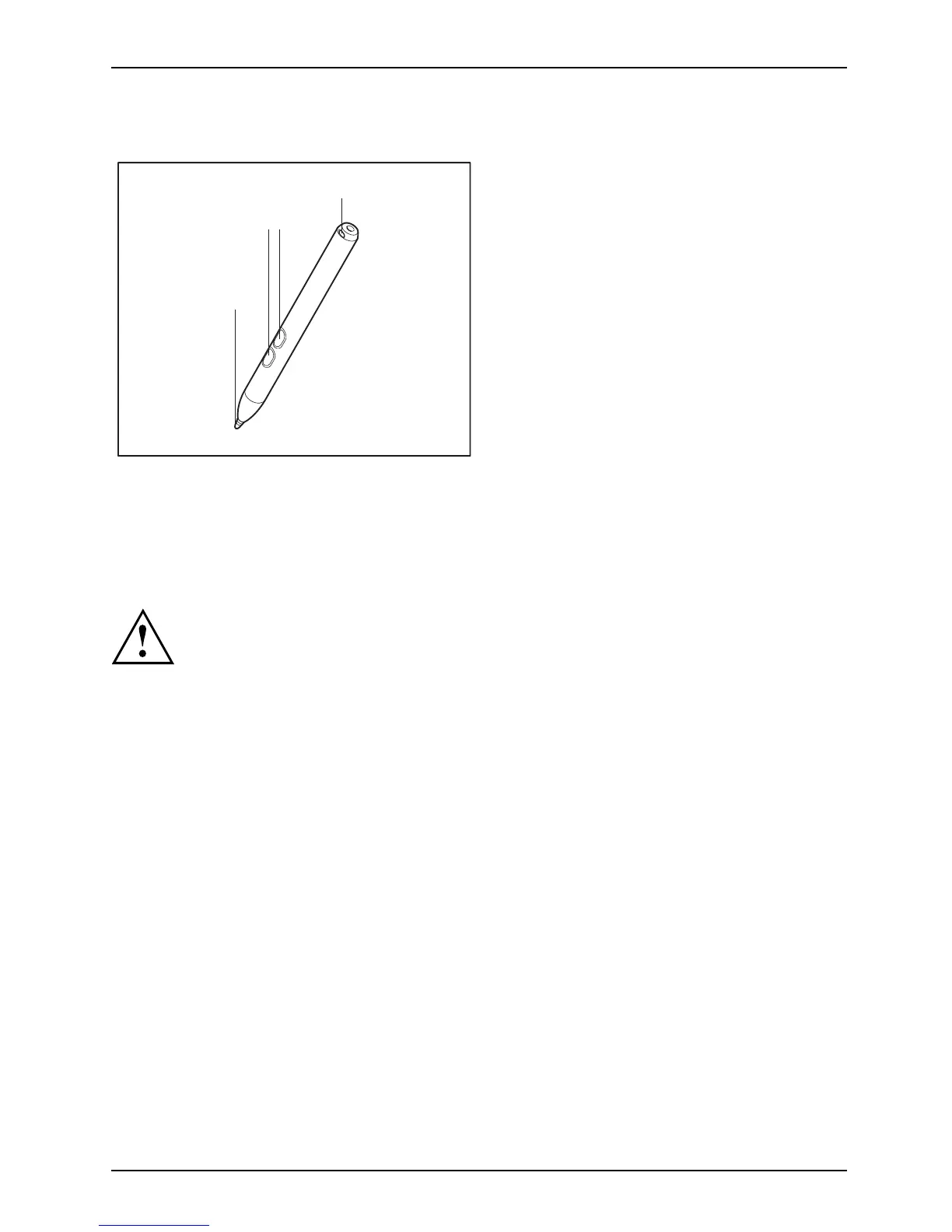Working with the Tablet PC
Using the stylus pen
1
2
3
1 = pen tip
2 = pen buttons
3 = eyelet for pen cord
You c an use the pen on your Tablet PC as an electronic writing implement to select items, and to
navigate through programs on it. Programs that support handwriting recognition also allow you to
write characters directly on the screen with the pen . You can also use the pen as a drawing too l.
The Tablet PC is supplied with a pen cord which you can attach to the eye lets
on the pen and on the Tablet PC.
Use only the pen provided with your Tablet PC. Do not use s ubstitutes that
were not designed for your Tablet PC. Replace the stylus tip if it is wo rn.
The warranty does no t cover a scratched screen.
While writing, you should take care not to scratch the surface of the
display (e.g. with a wristwatch or bracelet).
29
