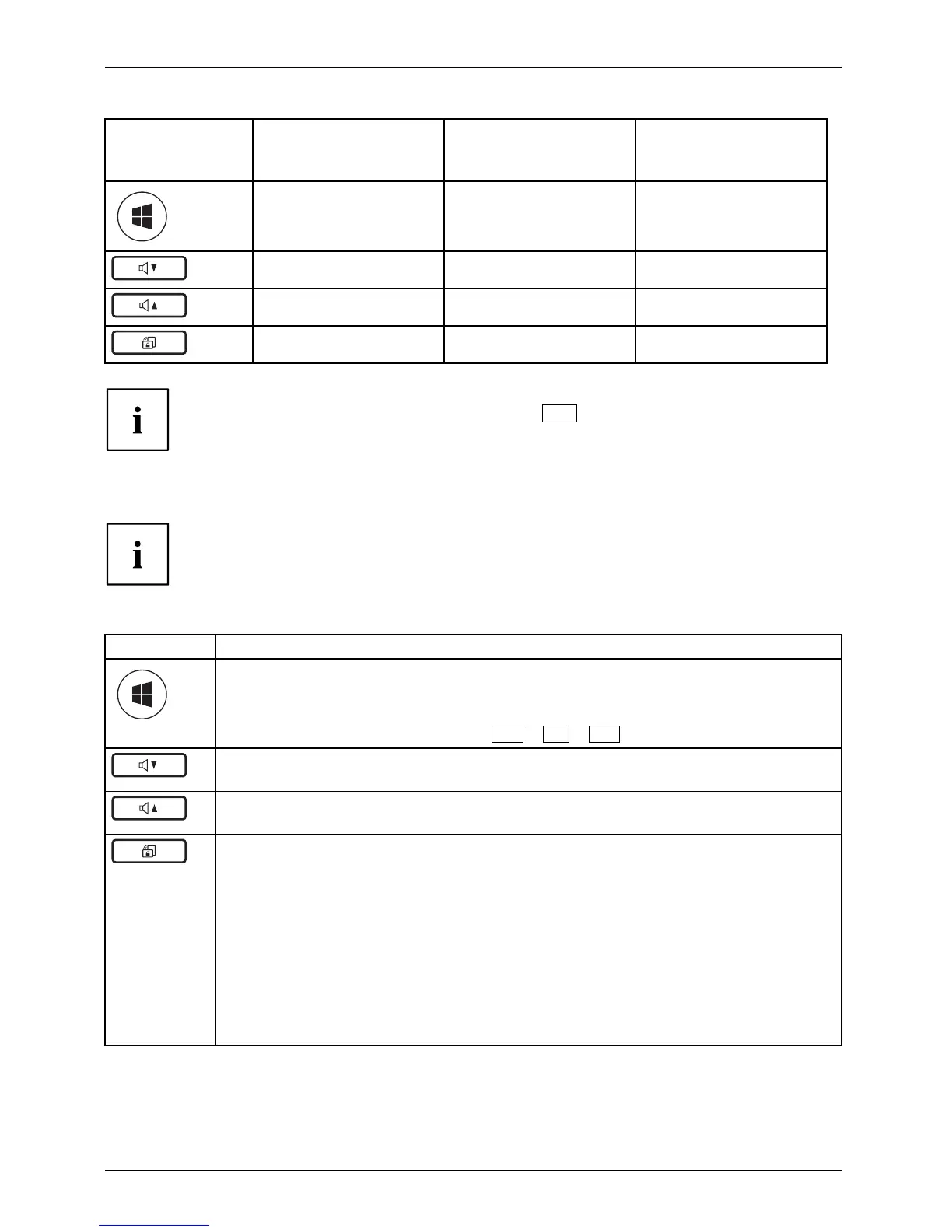Working with the Table t PC
Button
Function if the key is
pressed w hile booting
the system
Function in
application men u/b oot
menu/BIOS setup
Function in TPM PPI
menu
F1 (Application Menu) Enter (select)
F1
F2 (BIOS setup)
Down No
—
Up Yes
F12 (Boot Menu )
——
To op en the Windows Adva
nced Boot Optio ns menu, first connect an external keyb oard to
the device. During the b
oot process, press the
F8
button quickly in succession.
Alternatively, you c
an start the Fujitsu Recovery Program while the
operating system is r
unning.
Please refer to the "
Recovery" manual for more information.
The tablet buttons have different use s in different modes.
Basic functions
when the device has bo oted
Button Basic function
Windows button
This button corresponds to the function of the Windows Start key on a keyboard.
If the button is pressed in co mbination with the ON/OFF switch, the f unction
corresponds to the key combination
Ctrl
+
Alt
+
Del
.
Decrease volume
This button reduces the volume of the built-in loudspeakers.
Increase volume
This button increases the volume of the built-in loudspeakers.
Change scr
een orientation
When you p
ress this button, the orientation of the screen display changes from
portrait
(vertical) to landsca pe (horizontal) or vice versa.
When you
would like to use the Tablet PC as an eBook, for example, you would
use the p
ortrait o rientation.
When ac
cessing spreadsheets, you would more typically use a landscape
orient
ation.
Windo
ws 7
When y
ou press this button, the automatic rotation of the display locks and unlocks.
34
