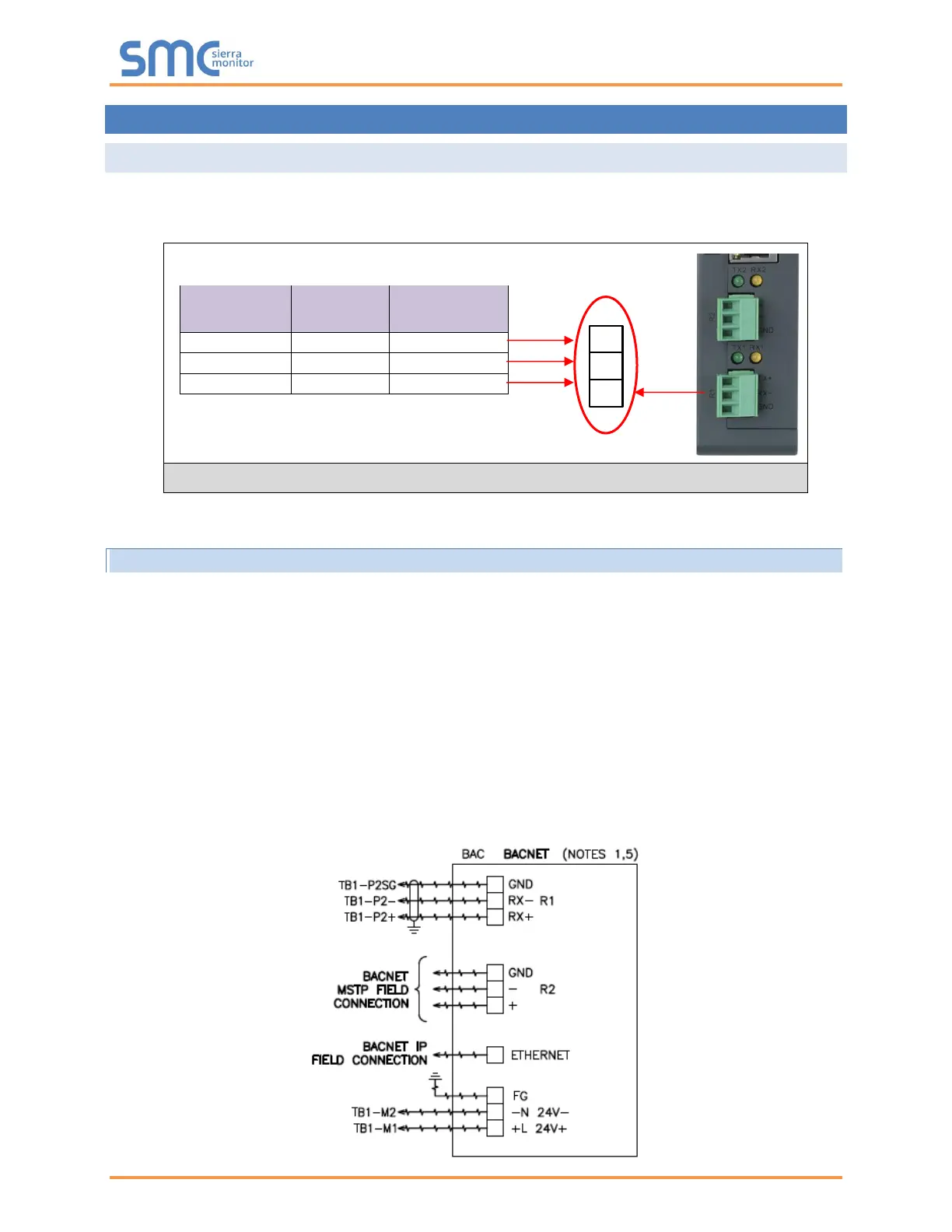Fulton ProtoNode Start-up Guide
Page 11 of 47
4 INTERFACING PROTONODE TO DEVICES
4.1 Device Connections to ProtoNode
The ProtoNode has a 3-pin Phoenix connector for connecting RS-485 devices on the R1 port.
NOTE: Use standard grounding principles for RS-485 GND.
4.1.1 Interfacing ProtoNode to ModSync SE
The Hydronic ModSync SE profile on the ProtoNode shall be selected when the ProtoNode is to be
communicating with the ModSync SE. When selecting the Hydronic ModSync SE profile, set the Node ID
to two(2) . Refer to Section 6.3 for more information regarding active profiles.
Refer to the ModSync SE electrical drawing for specific wiring requirements. The 24VDC transformer
integral to the ModSync SE can be used to power the ProtoNode.
Communication Settings at the ModSync SE:
• From the main status screen select Configure.
• Select BMS Configuration.
• Select the button for Protocol until it shows “BACnet”.
• Select the Update Settings button to confirm settings changes.
• Power may need to be cycled to the Modsync panel before communication will start.
