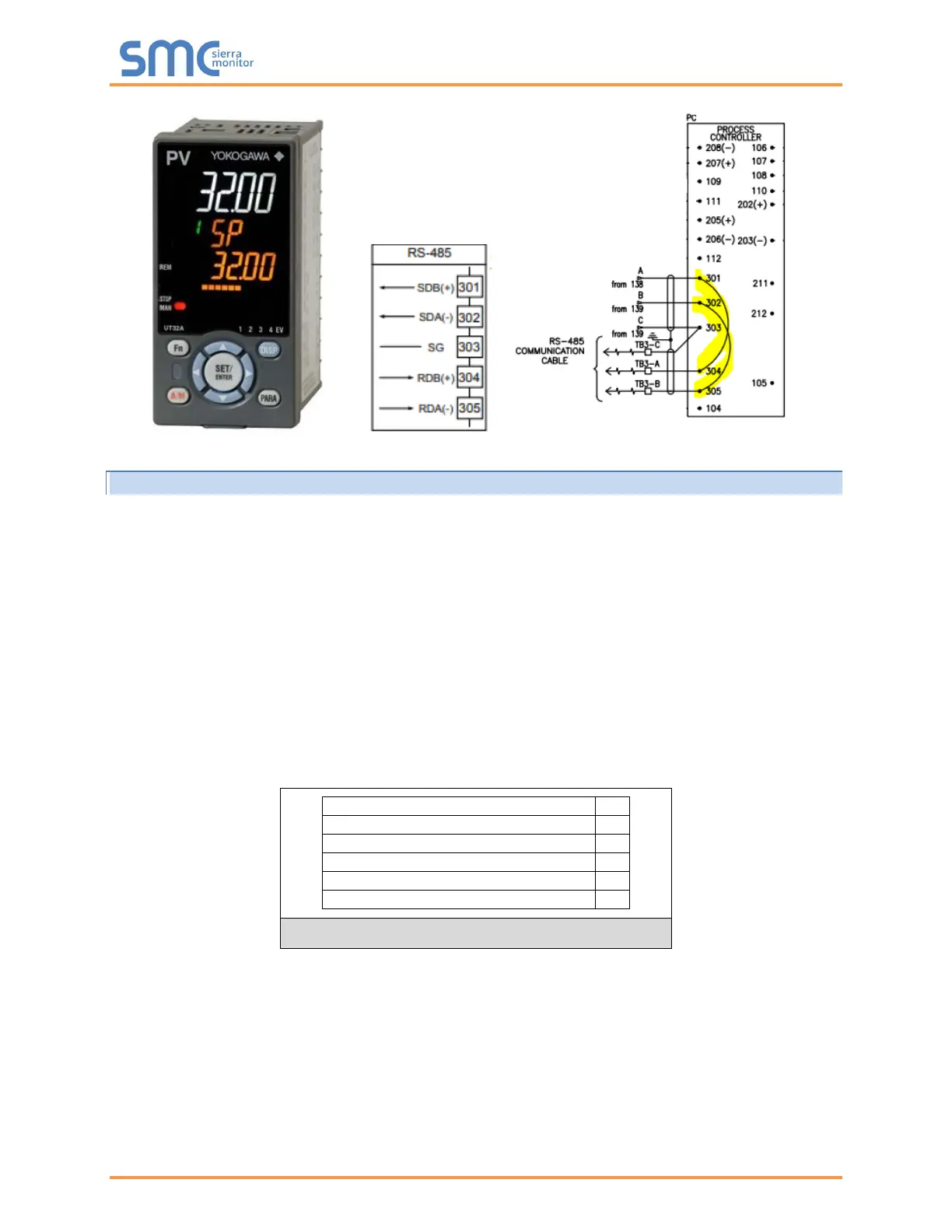Fulton ProtoNode Start-up Guide
Page 17 of 47
4.1.7 Interfacing ProtoNode to Siemens LMV3x and RWF55 Controllers
The LMV3 and RWF55 profile will be selected in the ProtoNode for installations containing the Siemens
LMV3x and RWF55 controllers on the boiler. Refer to 4.1.4 above for required LMV3x controller settings.
Refer to the boiler Installation and Operation Manual and the electrical drawing for specific wiring
requirements.
RWF55 Controller Settings:
• Press the “Enter” key once. “OPr” should be displayed.
• Use the up arrow key to navigate to “ConF”. Press the “Enter” key once.
• Use the up arrow key to navigate to “IntF”. Press the “Enter” key once.
• The display should currently show “r485”. Press the “Enter” key once.
• Set “bdrt” to “2” for 19200 baud rate.
• Set “Adr” to “10 + the LMV Address” for the Modbus address. Refer to Figure 9 below for LMV
and RWF55 Modbus addressing.
