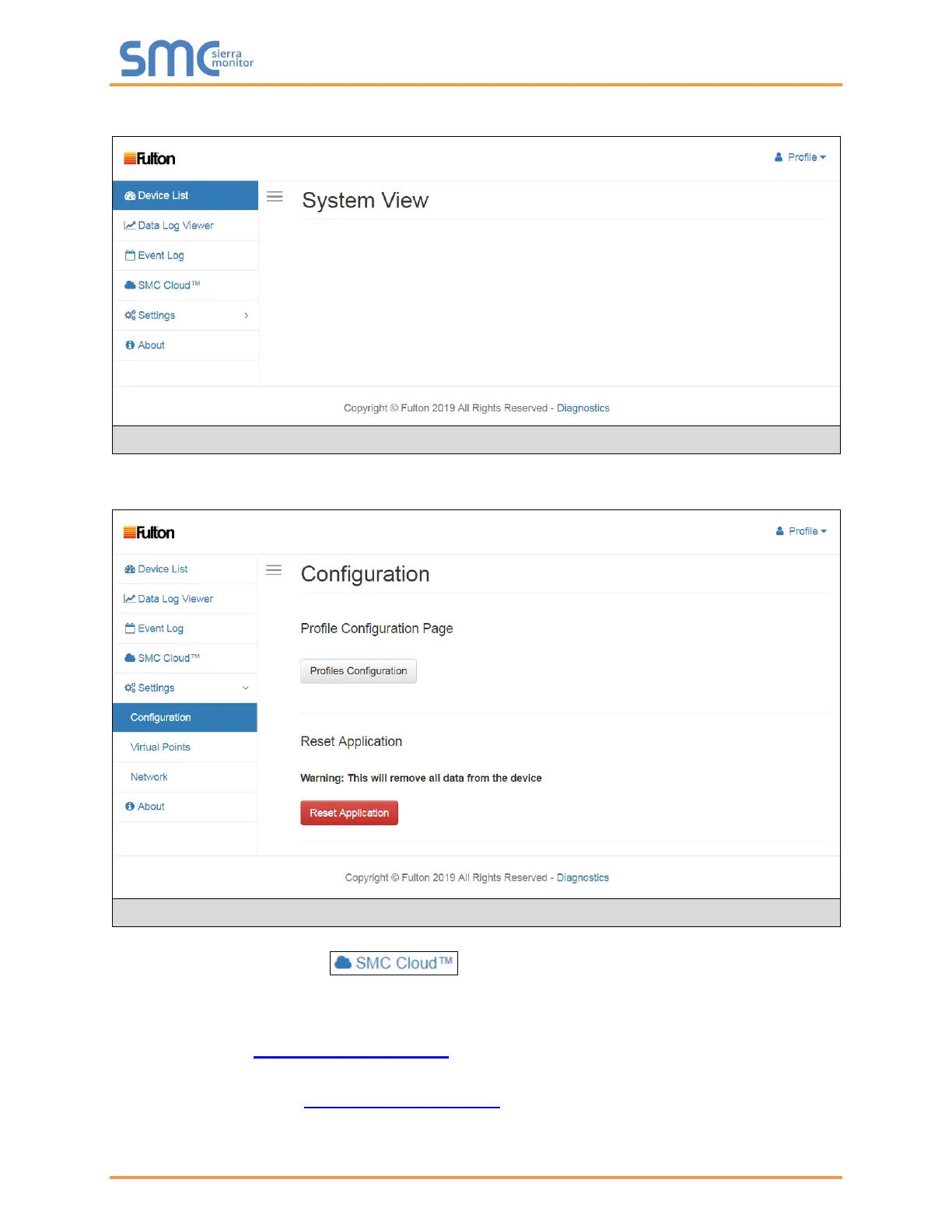Fulton ProtoNode Start-up Guide
Page 25 of 47
• From the Web App landing page (Figure 14), click the Settings tab and then click Configuration.
• Then click the Profiles Configuration button to go to the Web Configuration page.
NOTE: The SMC Cloud™ tab (see Figure 15) allows users to connect to the
SMC Cloud, Sierra Monitor’s device cloud solution for IIoT. The SMC Cloud enables secure
remote connection to field devices through a FieldServer and its local applications for
configuration, management, maintenance. For more information about the SMC Cloud,
refer to the SMC Cloud Start-up Guide.
NOTE: For Web App instructions to the System View, Historian, Event Logger and Virtual Points
functions, see the SMC Cloud Start-up Guide.
