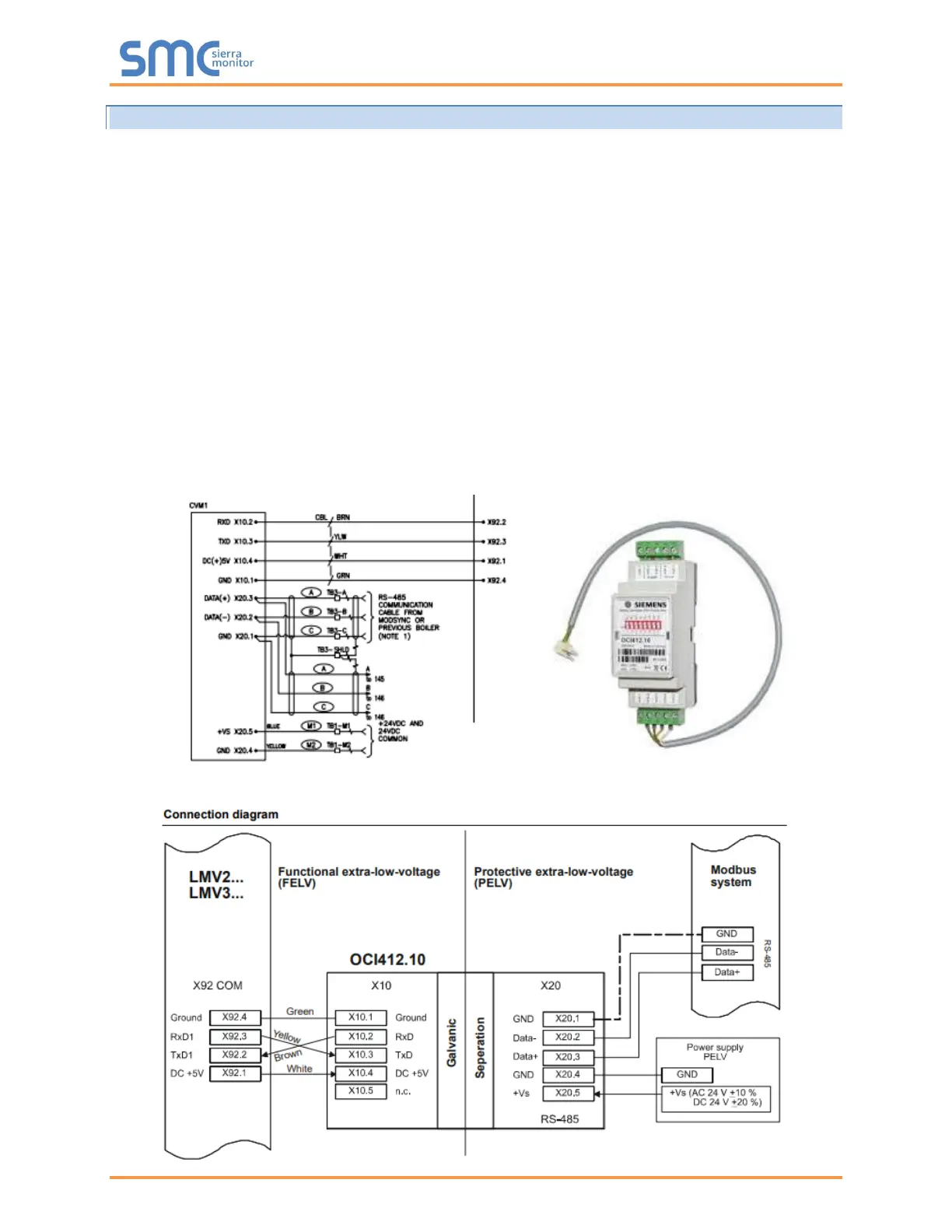Fulton ProtoNode Start-up Guide
Page 14 of 47
4.1.4 Interfacing ProtoNode to Siemens LMV3x Controller
The LMV3 profile on the ProtoNode shall be selected for boilers where the LMV3x controller installed in
them.
Refer to the boiler Installation and Operation Manual and the electrical drawing for specific wiring
requirements.
LMV3x Controller Settings:
• Simultaneously hold “F” and “A” keys on the AZL display for 1 second and enter the password.
The password is typically the 4-digit national board number.
• Navigate to parameter 145 and change the Modbus address to the boilers’ number (boiler 1 is set
to address 1).
• Navigate to parameter 141 and verify this is set to 1 for Modbus.
• Navigate to parameter 142 and set to 30 for timeout (in seconds).
• Navigate to parameter 146 and set to 1 for 19200 baud rate.
• Navigate to parameter 147 and set to 0 for the parity.
• Escape back to the main screen by simultaneously holding the “-“ and “+” keys.
Note: This procedure will have to be done for each boiler the LMV3 profile is selected for. The
Modbus address will increase with each additional boiler (boiler 2 address set to 2, boiler 3
Address set to 3).
