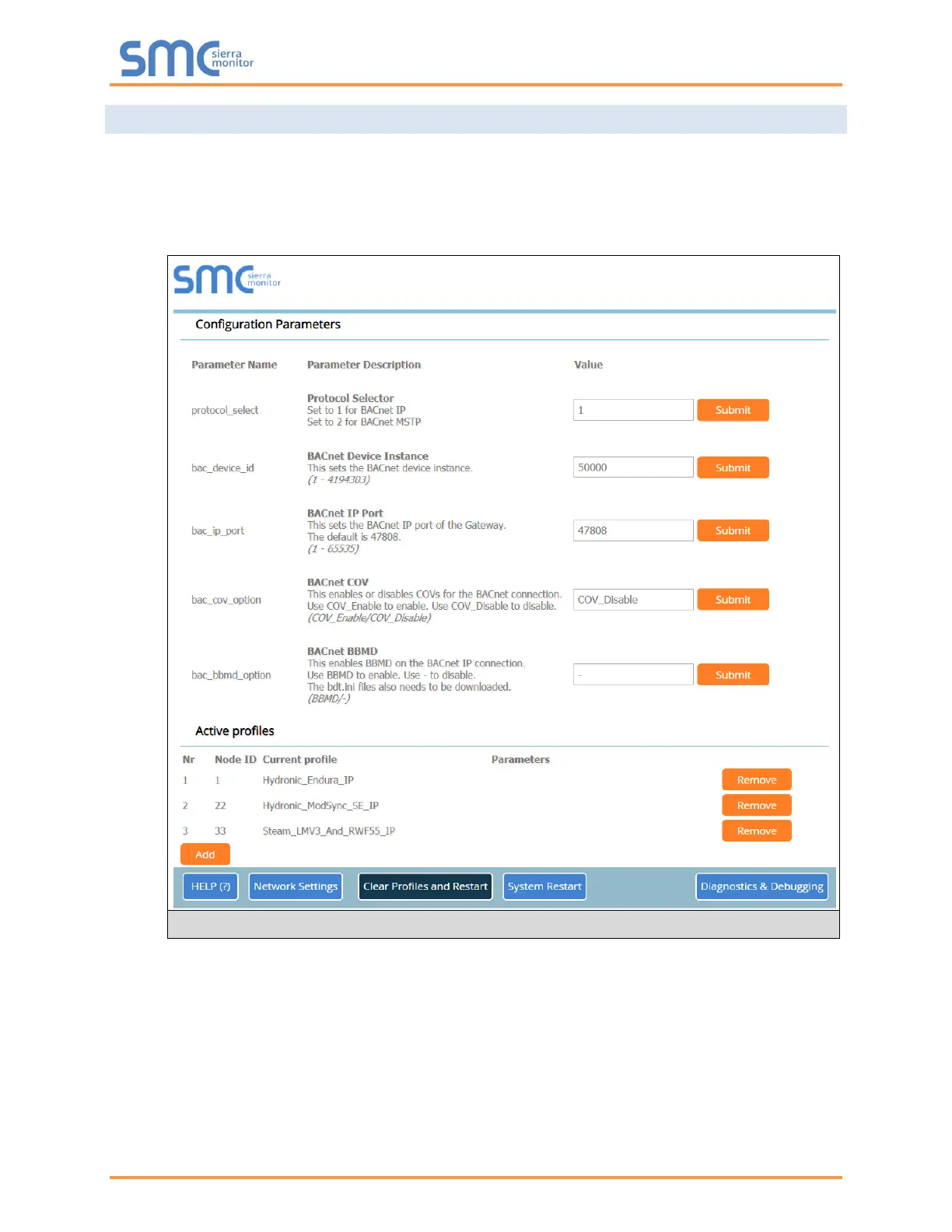Fulton ProtoNode Start-up Guide
Page 29 of 47
6.5 Ethernet Network: Setting IP Address for the Field Network
• Follow the steps outlined in Section 6.1 to access the ProtoAir Web Configurator.
• The Web Configurator is displayed as the landing page. (Figure 20)
• To access the FS-GUI, click on the “Diagnostics & Debugging” button in the bottom right corner of
the page.
