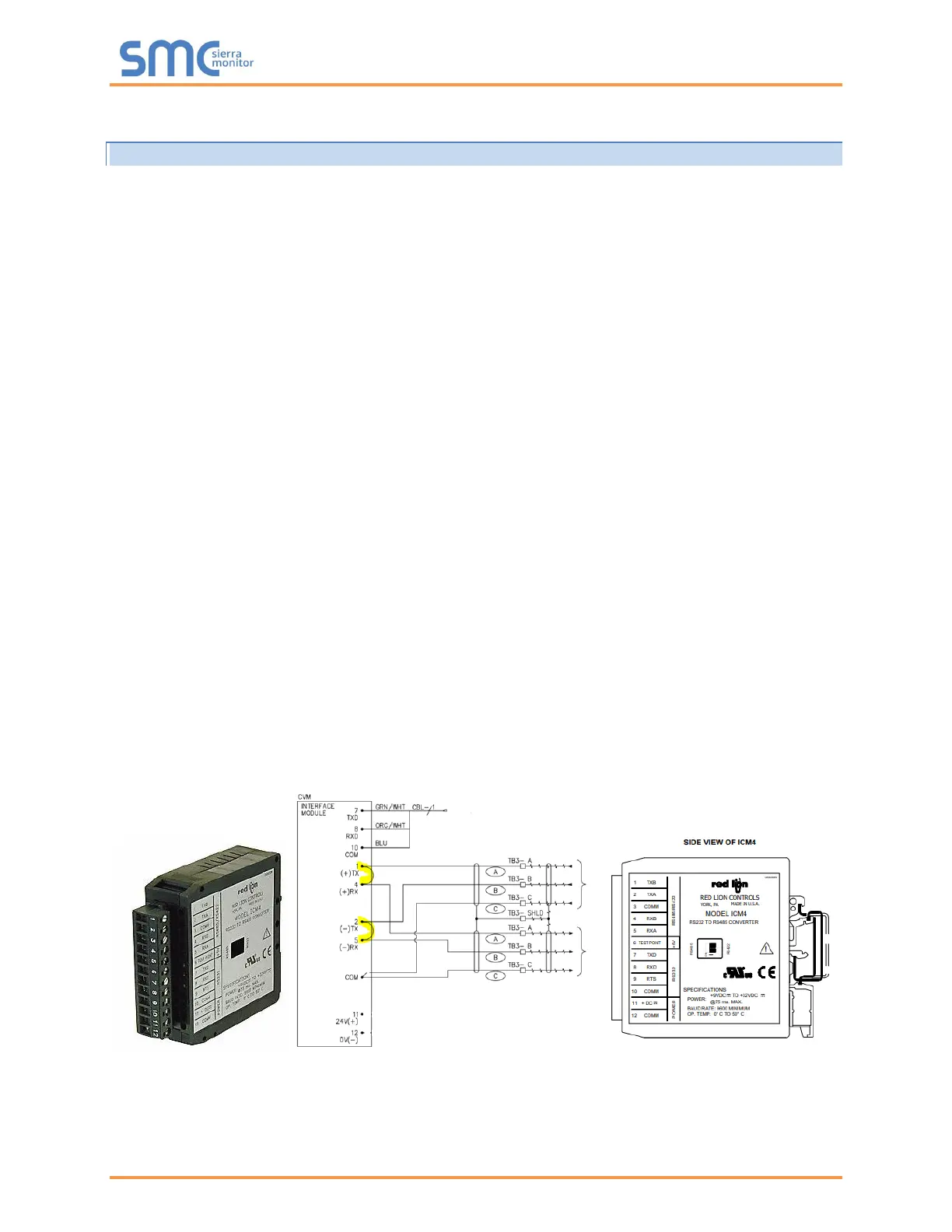Fulton ProtoNode Start-up Guide
Page 15 of 47
4.1.5 Interfacing ProtoNode to Siemens LMV5x Control
The LMV5 profile on the ProtoNode shall be selected for boilers where the LMV5x controller installed in
them.
Refer to the boiler Installation and Operation Manual and the electrical drawing for specific wiring
requirements.
Terminals 1 / 4 and 2 / 5 on the RWF55 must be jumped to provide proper operation even if it is a single
device with no daisy chain.
LMV5x Controller Settings:
• Press “ESC” to navigate to the main menu. From there, navigate to “Params & Display” then
press enter.
• Select “Access without PW” then press enter. Select “AZL” then press enter.
• Select “Modbus” then press enter.
• Set “Address” to the boilers’ number (boiler 1 is set to address 1).
• Set “Baud Rate” to “19200”.
• Set “Parity” to “no”.
• Set “Time Out” to “30”.
• Set “Local/Remote” to “Remote”.
• Set “Remote Mode” to “Automatic”.
• Press “ESC” two times.
• From the “Params & Display” menu, navigate to “SystemConfig” then press enter.
• Navigate to “LC_OptgMode (U)” and set it to “IntLC Bus”.
• Press “ESC” three times.
• Navigate to “Operation” then press enter. From there navigate to “OptgModeSelect” and press
enter.
• Select “GatewayBASon (U)” and press enter to activate the communication port.
• Navigate to “Type of Gateway (U)” and set it to “Modbus”
• Press “ESC” three times.
Note: This procedure will have to be done for each boiler the LMV5 profile is selected for. The
Modbus address will increase with each additional boiler (boiler 2 address set to 2, boiler 3
Address set to 3).
