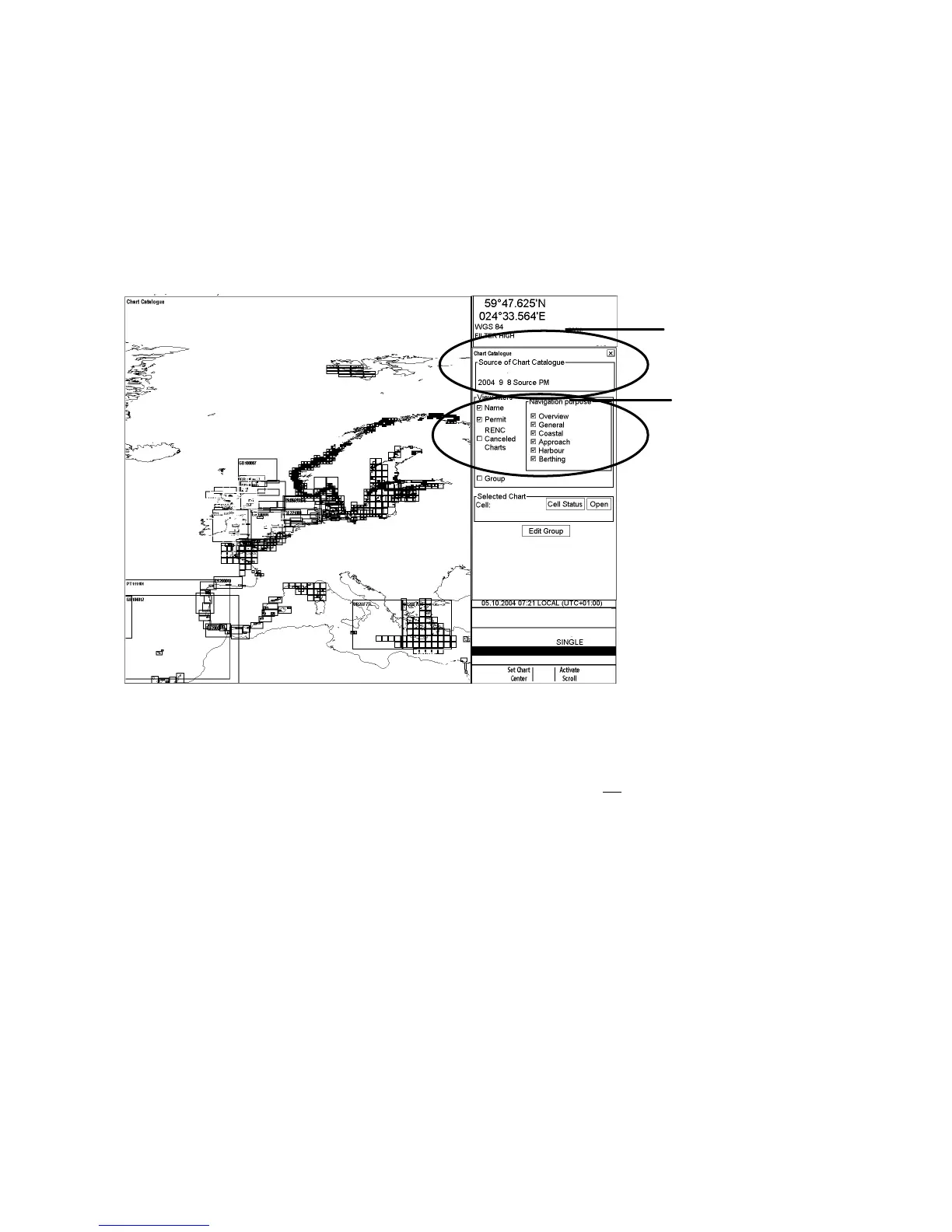7. Vector Chart Material
7-38
7.6 Services Provided by an RENC
7.6.1 Viewing the coverage of an RENC service
To view the Product List in graphical presentation, use the catalogue, which you can display by opening the Chart
menu and choosing Chart Catalogue. The catalogue of S57 charts shows the situation when you last ordered the
Product List from an RENC or loaded the latest Base or Update CD ROM into the chart radar.
Note: The chart radar automatically keeps the latest available Product List. Thus the chart radar does not load the
Product List if it is older than the one already loaded into the chart radar.
1. Select RENC.
2. Select desired
filters.
HDG 070.0°
SPD
(CALC)
1.8 kn
SB
(POSN)
1.7 kn
COG
(POSN)
045.1°
SOG
(POSN)
2.0 kn
+
60
°
03.400'N 1.453 NM
024
°
58.372'E 352.0
°
The chart limit boxes are color-coded as follows:
Green The chart is available for use in SENC format. If the source of the chart is an RENC, then the chart is
also up-to-date. If the source of the chart is something other than an RENC then all loaded updates are
included into the SENC.
Orange The chart is available for use in SENC format but the chart is either not
up-to-date or has been
cancelled. Either the SENC is from a previous edition, the latest SENC update was missed or the chart
has been cancelled.
Red If the chart is permit free, you do not have it available for use in SENC format and thus you cannot use
the chart currently.
If the chart requires a permit and you do not have the permit for the chart, you cannot use the chart
currently.
Blue The chart is available either in ENC format, in SENC format for another software version or in SENC
format for another chart radar. For example the chart is blue during SENC conversion and if you
loaded a chart into the chart radar and the system could not convert the chart into SENC format.
Magenta You have a permit to use the chart, but the chart is not available in SENC format and thus you cannot
use the chart currently.
