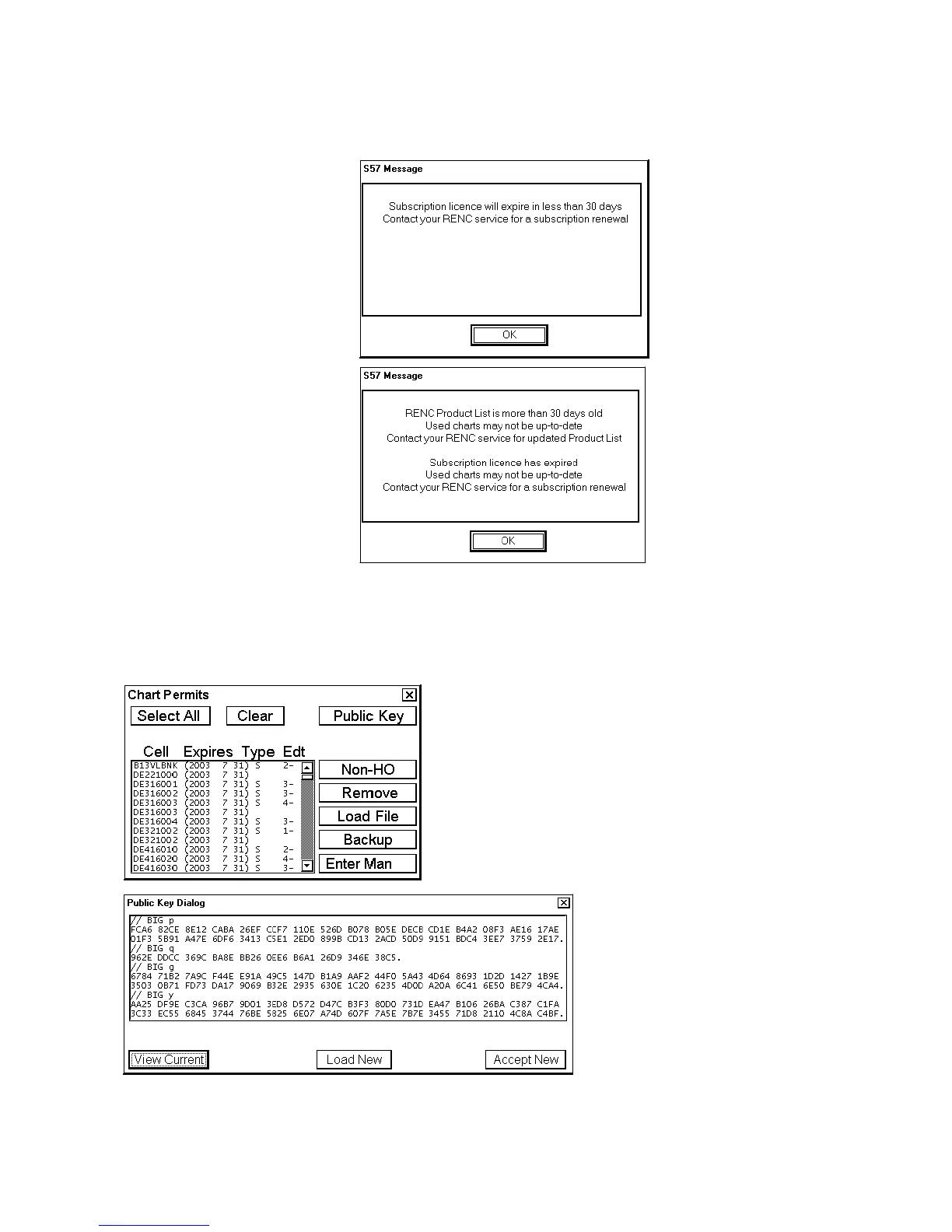7. Vector Chart Material
7-42
Subscription warnings
If you have at least one subscription-type permit, the system will automatically warn you about the expiration date
of your subscription license.
Warning about soon-to-be-expired
subscription is activated every 12
hours when it is less than 30 days
from the expiration date.
Warning about expired subscription
is activated every 12 hours after the
subscription has expired.
Note: The top half of this message
display provides a warning that the
Product List is not up-to-date.
7.6.5 Managing public key from an RENC
To view a public key or to load a public key into the chart radar, choose Chart Permits from the Chart menu then
click the Public Key button.
.
The View Current button displays current public key. The Load New button loads a new public key from *.PUB
file (for example, PRIMAR.PUB) and displays that file’s contents.
